Battery, Tv monitor output, Battery tv monitor output – Canon A540 User Manual
Page 99
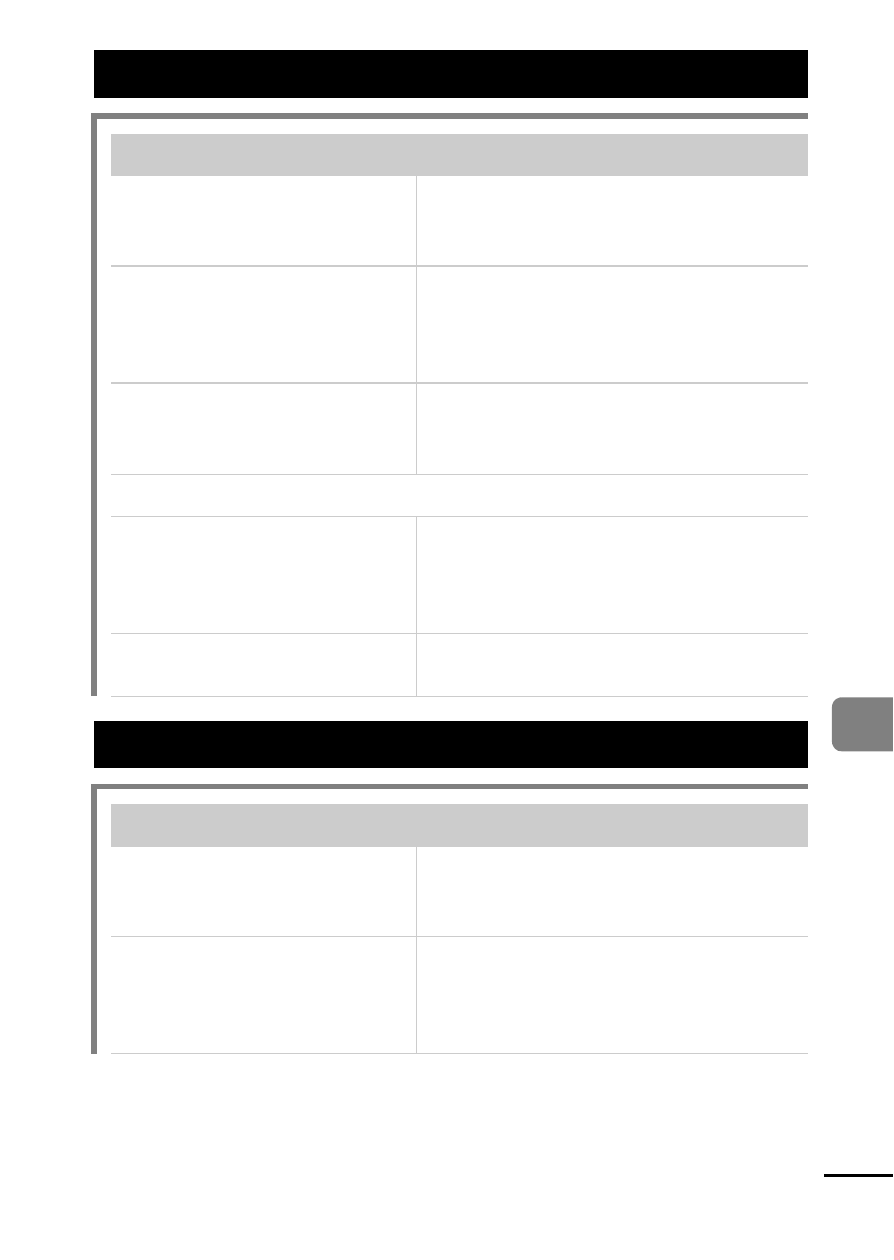
97
Trou
blesh
oo
tin
g
Battery
Batteries consumed quickly.
Batteries are not the right
type.
!
Use only unused AA-size alkaline
batteries or Canon AA-size NiMH
batteries (Basic Guide p. 1).
Battery capacity drops due
to low ambient
temperatures.
!
If shooting in a cold location, warm
the batteries such as by placing
them in your pocket before using
them.
Battery terminals are dirty. ! Wipe the terminals well with a dry
cloth before use.
!
Reload the batteries several times.
If using Canon AA-size NiMH batteries
As the batteries have not
been used for over a year,
their recharging capacity
has decreased.
!
Their charging performance
should return to normal after fully
recharging and fully depleting
them over several times.
Battery life has been
exceeded.
!
Replace both batteries with new
ones.
TV monitor output
Image not showing on TV monitor.
Incorrect video system
setting.
!
Set the video system to the
appropriate setting, NTSC or PAL,
for your TV
Shooting in Stitch Assist
mode.
!
The output will not appear on a TV
in Stitch Assist mode. Shoot in a
different shooting mode (Basic
Guide p. 5).
