Functions available in each shooting mode – Canon A540 User Manual
Page 137
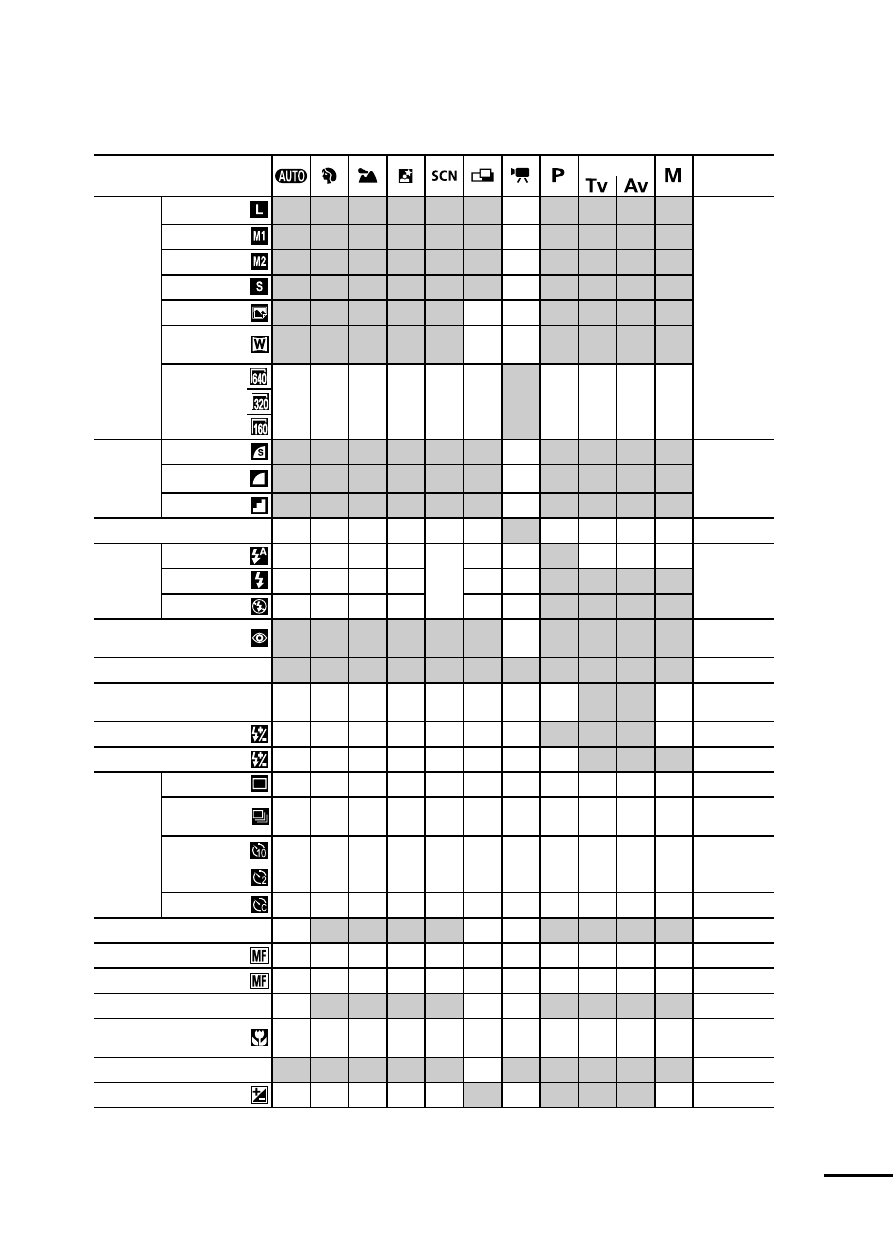
135
Functions Available in Each Shooting Mode
The following chart shows the functions and settings available in
each shooting mode.
Function
(PowerShot A540 only)
Ref. Page
Record-
ing Pixels
Large
! ! ! ! !
#
–
! ! ! !
Medium 1
$
$
$
$
$
$
–
$
$
$
$
Medium 2
$
$
$
$
$
$
–
$
$
$
$
Small
$
$
$
$
$
$
–
$
$
$
$
Postcard
$
$
$
$
$
–
–
$
$
$
$
Wide-
screen
$
$
$
$
$
–
–
$
$
$
$
Movie
–
–
–
–
–
–
$
1)
–
–
–
–
Compres-
sion
Super Fine
$
$
$
$
$
$
–
$
$
$
$
Fine
! ! ! ! !
#
–
! ! ! !
Normal
$
$
$
$
$
$
–
$
$
$
$
Frame Rate
–
–
–
–
–
–
$
1)
–
–
–
–
Flash
Auto
!
!
$
!
–
–
$
–
–
–
Basic Guide
p. 8
On
–
$
$
$
2),3)
$
–
$
$
$
$
Off
$
$
!
$
#
–
!
!
!
!
Red-Eye Reduction
$
$
$
$
$
2)
$
–
$
$
$
$
Basic Guide
p. 8
AF-assist Beam
$
$
$
$
$
2)
$
$
$
$
$
$
Flash Adjust
(PowerShot A540 only)
–
–
–
–
–
–
–
–
$
$
–
+/– (Flash)
–
$
$
$
–
$
–
$
$
$
–
Flash Output
–
–
–
–
–
–
–
–
$
$
$
Drive
Mode
Single Shot
!
!
!
!
!
#
!
!
!
!
!
–
Continuous
Shooting
–
$
$
$
$
2)
–
–
$
$
$
$
10 sec.,
2 sec. Self
Timer
$
$
$
$
$
$
$
$
$
$
$
Custom
$
$
$
$
$
2)
–
–
$
$
$
$
AF Frame
–
$
$
$
$
2)
–
–
$
$
$
$
AF Lock
–
$
$
$
$
2)
–
$
$
$
$
$
Manual Focus
–
$
$
$
$
2)
–
$
$
$
$
$
MF-Point Zoom
–
$
$
$
$
2)
–
–
$
$
$
$
Macro Mode
$
$
–
$
$
2)
$
$
$
$
$
$
Basic Guide
p. 10
Digital Zoom
$
$
$
$
$
2)
–
$
5)
$
$
$
$
Exposure Compensation
–
$
$
$
$
2)
$
–
$
$
$
–
