Menu list, P. 24), Func. menu – Canon A540 User Manual
Page 26: Rec. menu
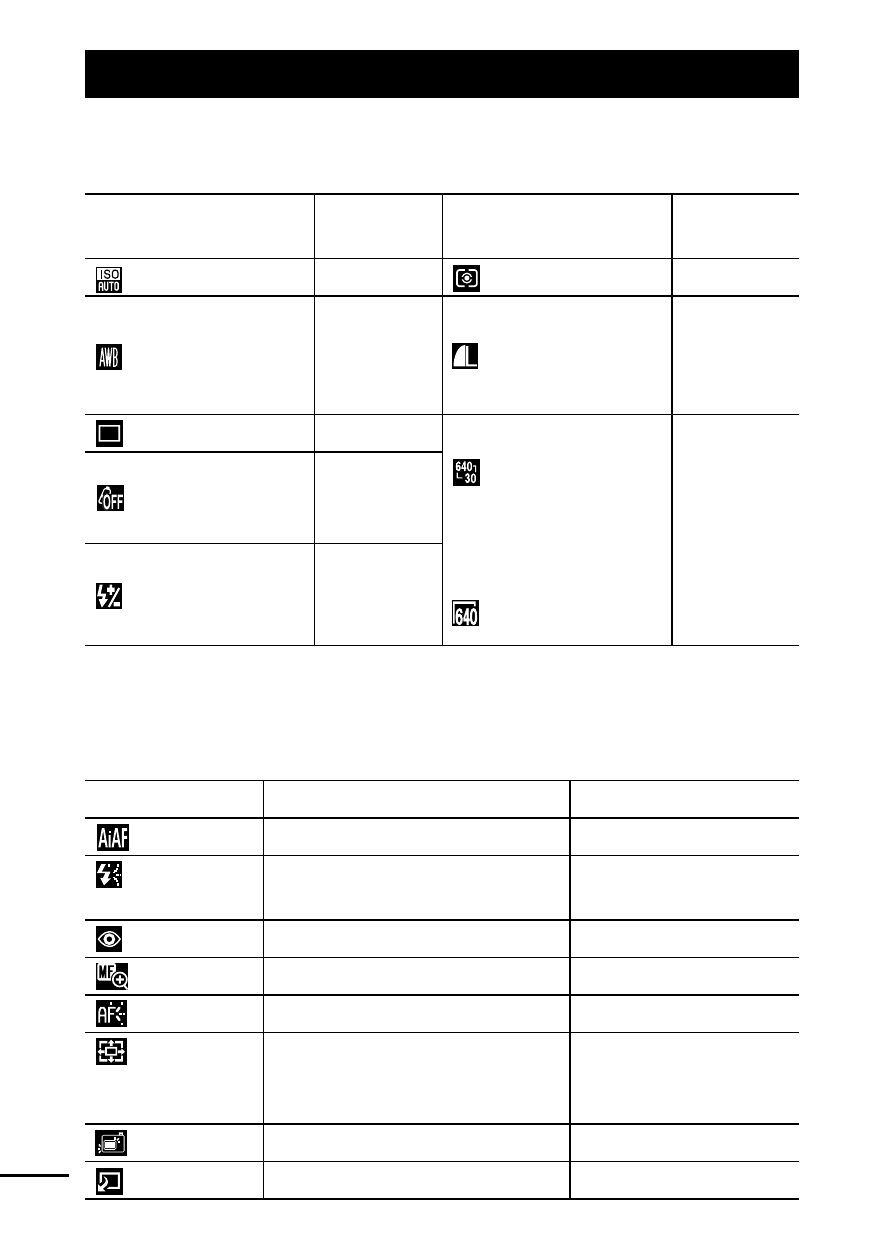
24
FUNC. Menu
The icons shown below are the default settings.
Rec. Menu
*Default setting
Menu List
Menu Item
Reference
Page
Menu Item
Reference
Page
ISO Speed
Metering Mode
White Balance
Compression
(still image)
Recording Pixels
(still image)
Drive Mode
PowerShot A540 :
My Colors
Recording Pixels/
Frame Rate
(movie)
+/– (Flash)/
Flash Output
PowerShot A530:
Recording Pixels
(movie)
Menu Item
Options
Reference Page
AiAF
On*/Off
Flash Adjust
(PowerShot A540 only)
Auto*/Manual
Red-Eye
On*/Off
Basic Guide p. 8
MF-Point Zoom On*/Off
AF-assist Beam On*/Off
–
Digital Zoom On/Off*
([On] in standard movie
mode)
Review
Off/2*–10 seconds/Hold
Basic Guide p. 5
Save Original On/Off*
This manual is related to the following products:
