Information displayed on the lcd monitor, Shooting information (shooting mode) – Canon A540 User Manual
Page 18
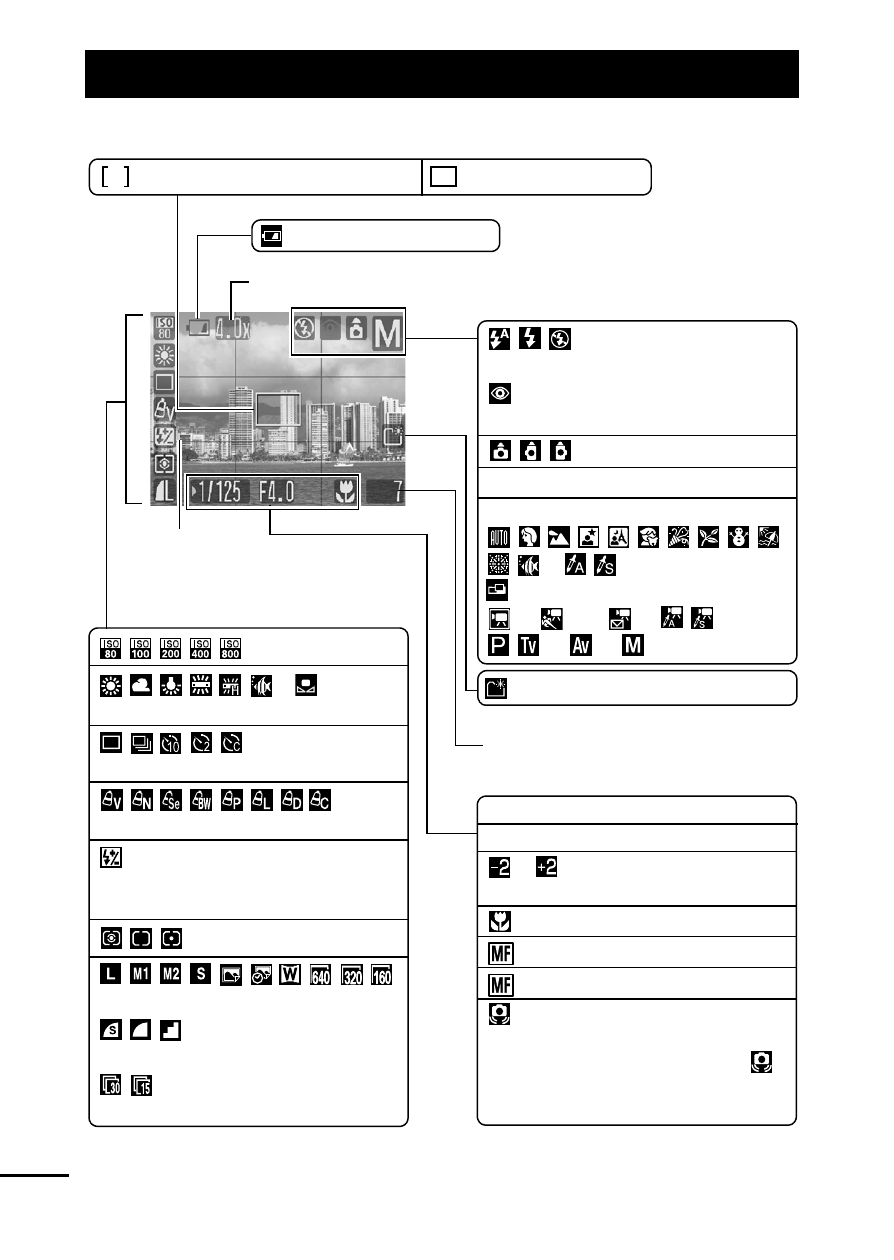
16
Shooting Information (Shooting Mode)
*1
Appears even if the LCD monitor is set to Standard display.
*2
PowerShot A540 only
Information Displayed on the LCD Monitor
Zoom Magnification*
1
• Stills: Recordable Shots
• Movies: Remaining Time/
Elapsed Time
*
1
*
1
AF Frame
*
1
Low Battery
Grid Lines*
1
Recording Pixels
ISO Speed
*
2
White Balance
Compression
(Still image)
Metering Mode
Drive Mode
Frame Rate (Movies)*
2
My Colors
Flash Exposure Compensation/
Flash Output
Shooting Mode
*
2
(Basic Guide p. 5 – 7)
*
1
*
1
*
2
*
1
*
2
*
2
!
Rec*
1
Movie Recording
Flash (Basic Guide p. 8)
Red-Eye Reduction
(Basic Guide p. 8)
*
1
Manual Focus
(Red)*
1
Camera Shake
Warning
For PowerShot A530, when
is displayed, the shutter speed
will also display.
*
1
AF Lock
···
*
1
Exposure Compensation
*
1
Macro (Basic Guide p. 10)
Shutter Speed*
1
Aperture Value*
1
*
1
Create Folder
