Mtek6000 series user's manual – Compaq MTEK6000 User Manual
Page 61
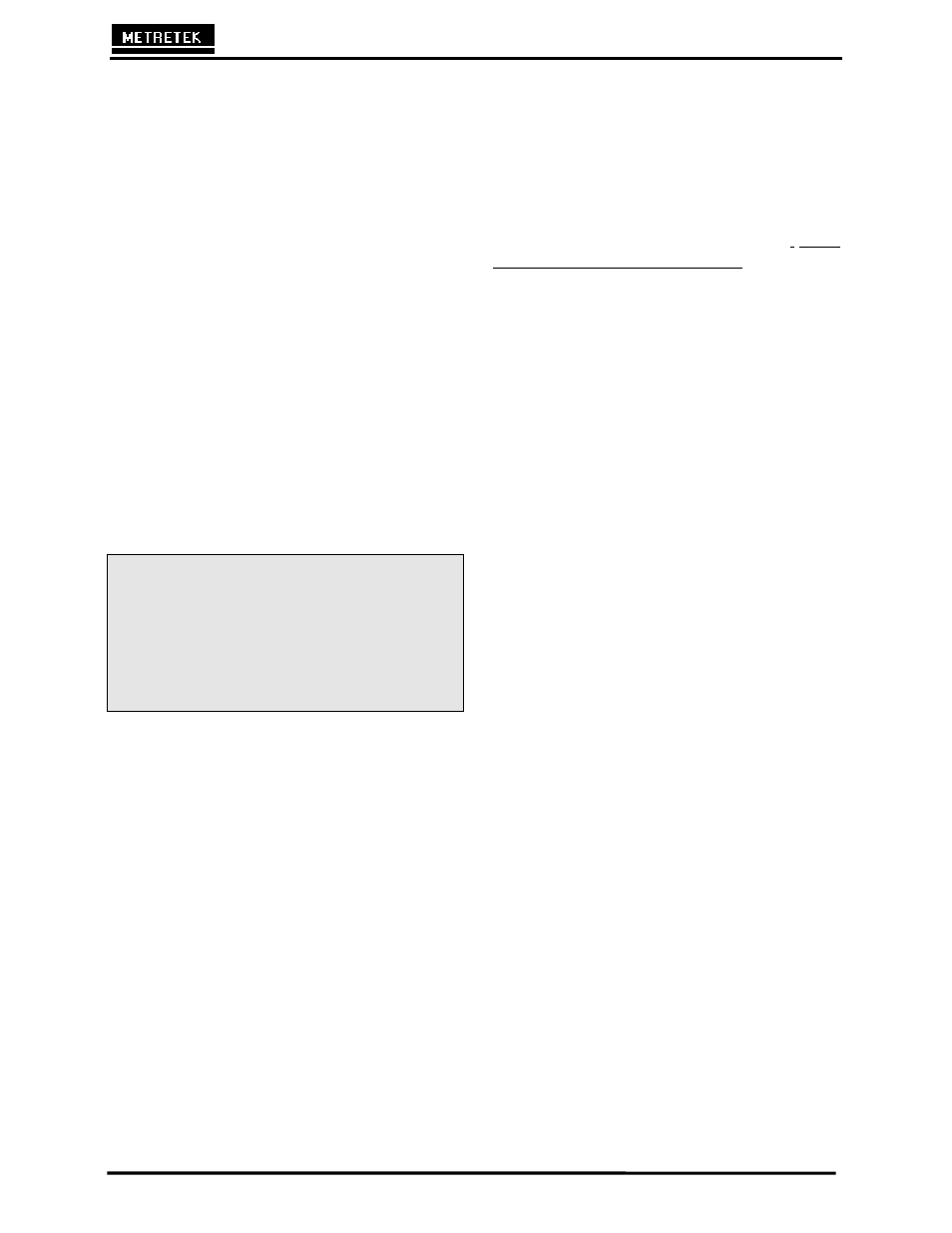
MTEK6000 SERIES USER'S MANUAL
January 2002 C - 3
Cubic Unit/Pulse In or Meter Drive
This parameter determines the volume unit
represented by one input pulse, and is
normally set to equal the drive (CF/Rev) of
the meter. Standard indexes produce one
pulse per revolution; therefore, the CF/Pulse
will equal the drive rate of the meter. The
Default value is 100.
For instruments utilizing remote pulsing
devices, this value can also be determined by
dividing the CF/Rev of the meter by the
number of pulses per revolution generated by
the remote pulser.
For example: Consider a 3GT meter with a
100 CF/Rev drive and a 50 Pulse/Rev Imac
Pulsamatic Transmitter. The CF/Pulse is
determined as follows:
CF/Pulse = 100 CF/Rev * 1 Rev/50 Pulses
= 2 CF/Pulse
NOTE FOR METERS WITH 5 CF/REV
DRIVE RATES:
Re-position the input compound gear to the
correct position, and set this parameter to a
value of 10. Refer to Section Two or contact
Metretek, Inc. for assistance in positioning the
compound gear.
Current Day High Volume Alarm Reset
After the Current Day's Total is exceeded, the
setpoint at which the unit exits this condition
is entered in this location. The Default value
is 99,990.
Current Day High Volume Alarm
Setpoint
This parameter specifies the setpoint at which
the unit determines whether the Current Day
Flow Total is in an alarm condition. For
transport or interruptible customers, this
parameter can be used to alarm when an
account has exceeded a predetermined daily
volume allocation. The Default value is
100,000.
Date (Month, Day, Year)
This is the current Date in the unit
(MMDDYY). It is updated on each process
scan.
Flow Rate Update Interval (s)
This parameter determines how often the flow
rate gets updated in the EFC. However, it has
no control over Volume updates. Volume is
updated every time the unit wakes up from
the sleep mode or every 3-4 seconds if the
unit is always awake.
The Flow Rate Update Interval parameter is
of the form XXX.YY.M where the integer
portion (XXX) is the time interval in seconds
between Flow Rate updates. The digits after
the decimal point (YY.M) represent the zero-
flow period (i.e. the amount of time to wait
without receiving pulses before generating a
zero flow rate). The first two digits are
minutes and the third digit (T) is a fraction of
a minute. Thus, a two-minute zero-flow
period would be entered as XXX.020, a ten
minute period as XXX.10. The maximum
allowed period is 27 minutes and the default
is one minute (XXX.010).
The user MUST specify a zero-flow period,
which is larger than or equal to the Flow Rate
Update Interval. Specifying a zero-flow
period smaller than the Flow Rate Update
Interval will result in a zero-flow rate being
displayed even when there is an apparent
flow. For example: A value of 600.11 would
update flow rate every 10 minutes and display
zero flow if 11 minutes passed without an
input pulse. A value of 600.01 will not work
properly. It would try to update flow rate
every 10 minutes, but would zero the flow
rate every minute, even if pulses come in
faster than one per minute.
