Compaq MTEK6000 User Manual
Page 27
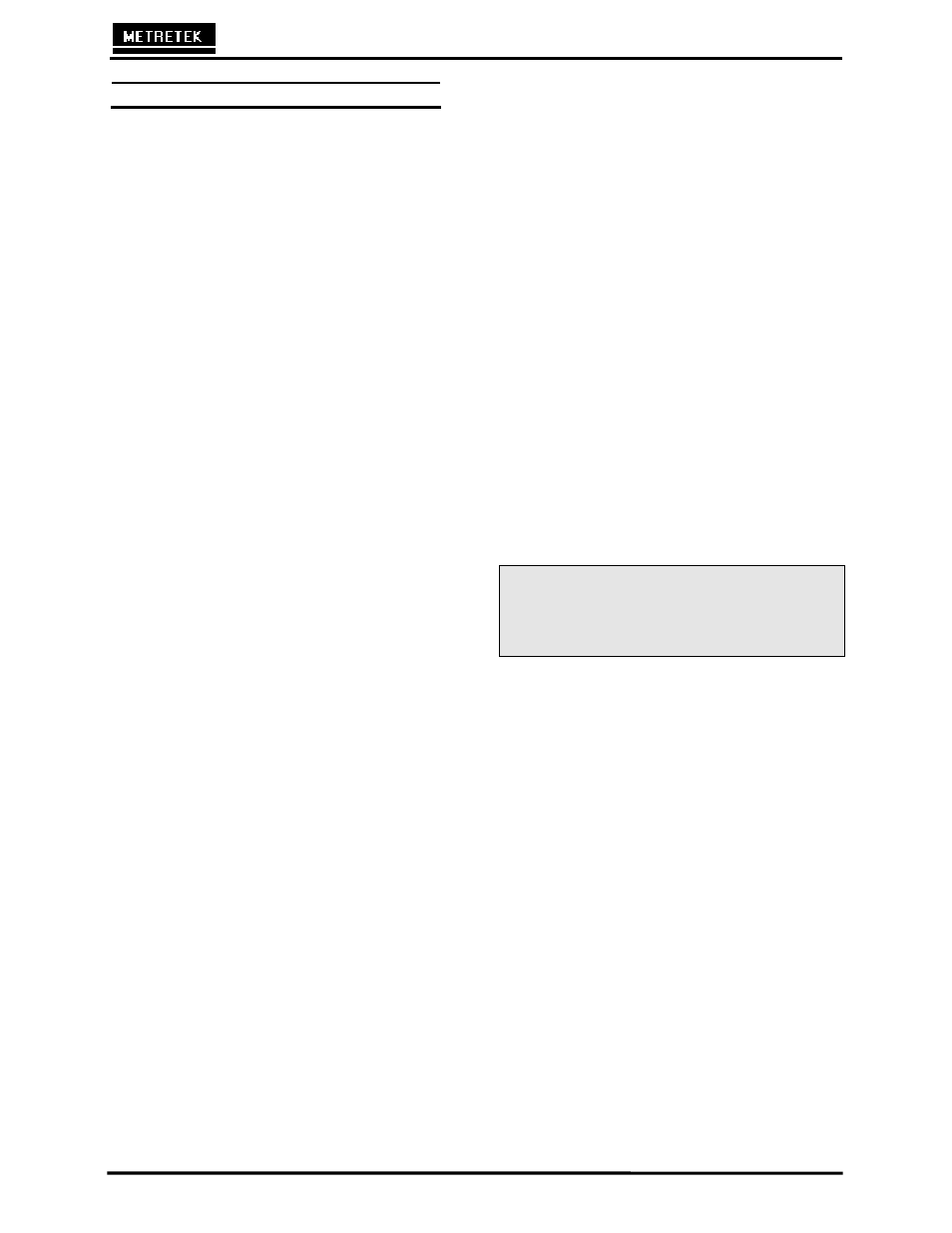
MTEK6000 SERIES USER'S MANUAL
January 2002 3 -1
Chapter 3 : Operating Modes
The MTEK6000 operates in any of five
modes:
•
Sleep
•
Display
•
Alarm
•
Configuration (requires Virtual keypad,
Meter Reader 4.10 or later, or pcGas
Host software, or the optional external
keypad and display)
•
Calibration (requires Virtual keypad,
Meter Reader 4.10 or later, software or
the optional external keypad and
display)
SLEEP/WAKE-UP MODE
In normal operation, the MTEK6000
maintains a powered-down state (sleep
mode) to conserve battery life. In this state,
the display will show the first label and the
most recent value prior to the next wake-up
interval. The unit will be updated
depending upon the user's programmed
wake-up interval. The default wake-up
interval is 10 minutes. See Appendix A for a
list of common MTEK6000 items including
this parameter. Shorter intervals result in
more frequent data; longer intervals provide
for longer battery life. The scheduled wake-
ups result in immediate power-down after
performing calculations.
In addition to the scheduled wake-ups, the
MTEK6000 can be brought up from its sleep
mode by any one of the following:
•
Connecting a portable computer to the
unit's serial communication port.
•
Scrolling the external display with a
magnet.
•
Pressing any key on the optional keypad.
•
Opening the enclosure door. (If tamper
switch is installed)
•
Change in state of the status inputs.
•
Calling the unit via modem.
•
Waking up on a specified number of
pulses set by the Wake Up On Pulse
parameter. See Appendix A for the
Wake Up On Pulse (event driven)
parameter address and the Wake Up on
Pulse (event driven) section later in this
chapter for more details on this feature.
•
Waking up on a limit violation set by
analog minimum or maximum setpoints.
This is only valid when analog sampling
is enabled. See Analog Sampling later
in this chapter for details.
See the section on Alarm Mode later in this
chapter for information on viewing and
clearing alarms.
Once the unit is awake, it will automatically
power-down in one minute after the operator
stops interacting with it.
NOTE
The MTEK6000 will not go to sleep if the
RS-232C serial cable is connected and
battery life will be affected drastically.
DISPLAY MODE
In this mode, the display normally shows a
two-character label and a value. You can
view the next displayed label without having
to open the front door by touching the scroll
switch with a magnet.
In display mode, only limited parameters
with assigned labels can be viewed. See
Appendix A for a list of display mode
parameters for your device.
