Casio IT-2000W User Manual
Page 71
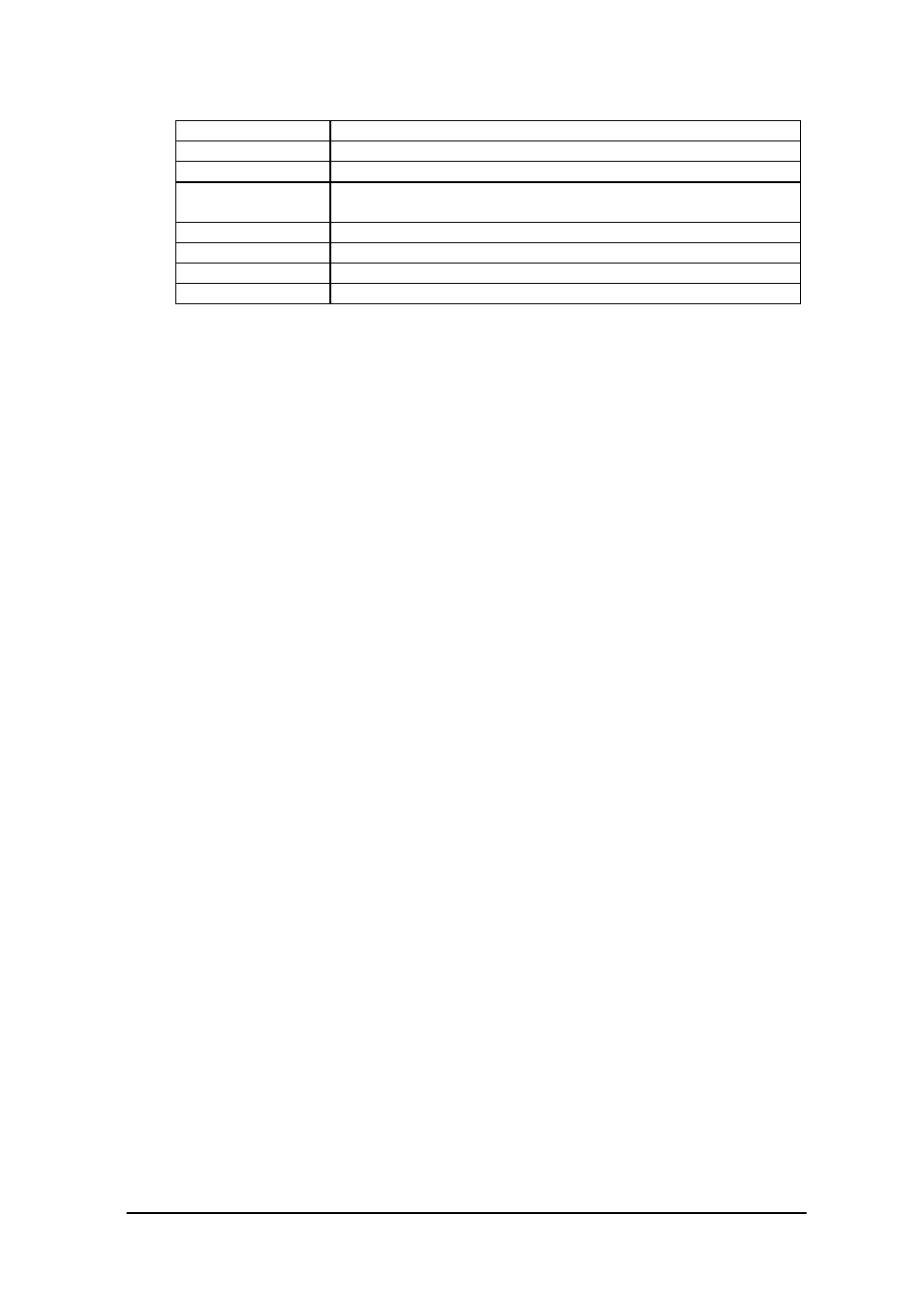
71
Key Operation
Function
8 key
Increases the RAM disk size.
2 key
Decreases the RAM disk size.
RET key
Confirms the currently selected RAM disk size and exits this
operation.
CLR key
Cancels the currently selected RAM disk size.
1 key
Formats the RAM disk (Format confirmation screen).
0 key
Aborts formatting of the RAM disk.
Others
Invalid.
Operations with the touch panel are not permitted.
