Casio IT-2000W User Manual
Page 199
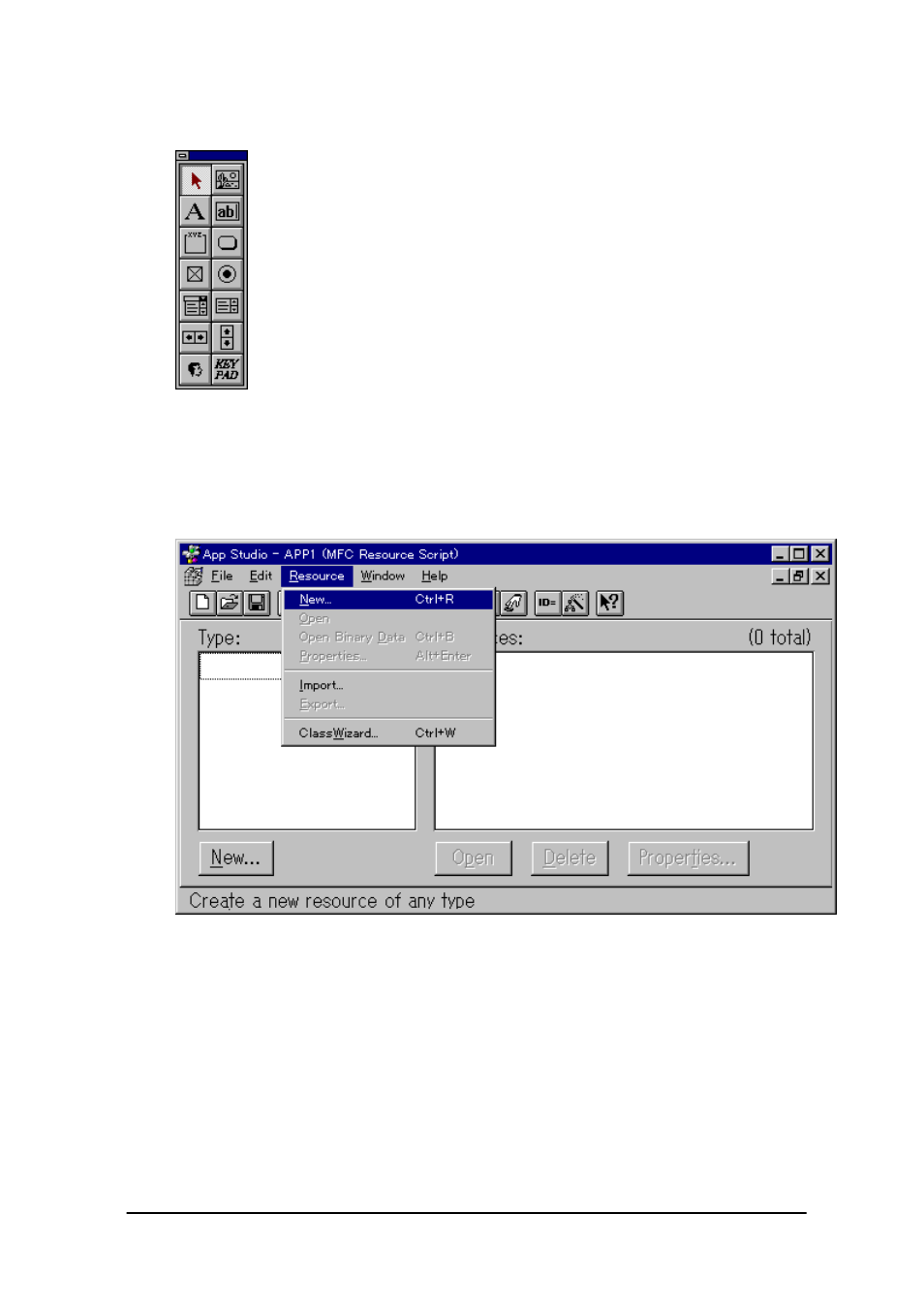
199
(3) A new button is added in the lower section of the toolbox. However, if other controls have been
registered already, the left hand-side figure will include more buttons.
Fig. 8.14
With the above procedure registration of the keypad to AppStadio is completed.
Explained next is the method of registering the keypad in the dialog. First, add a dialog to register
the keypad.
(1) Initiate AppStadio and select "Resource" - "New".
Fig. 8.15
