Casio IT-2000W User Manual
Page 201
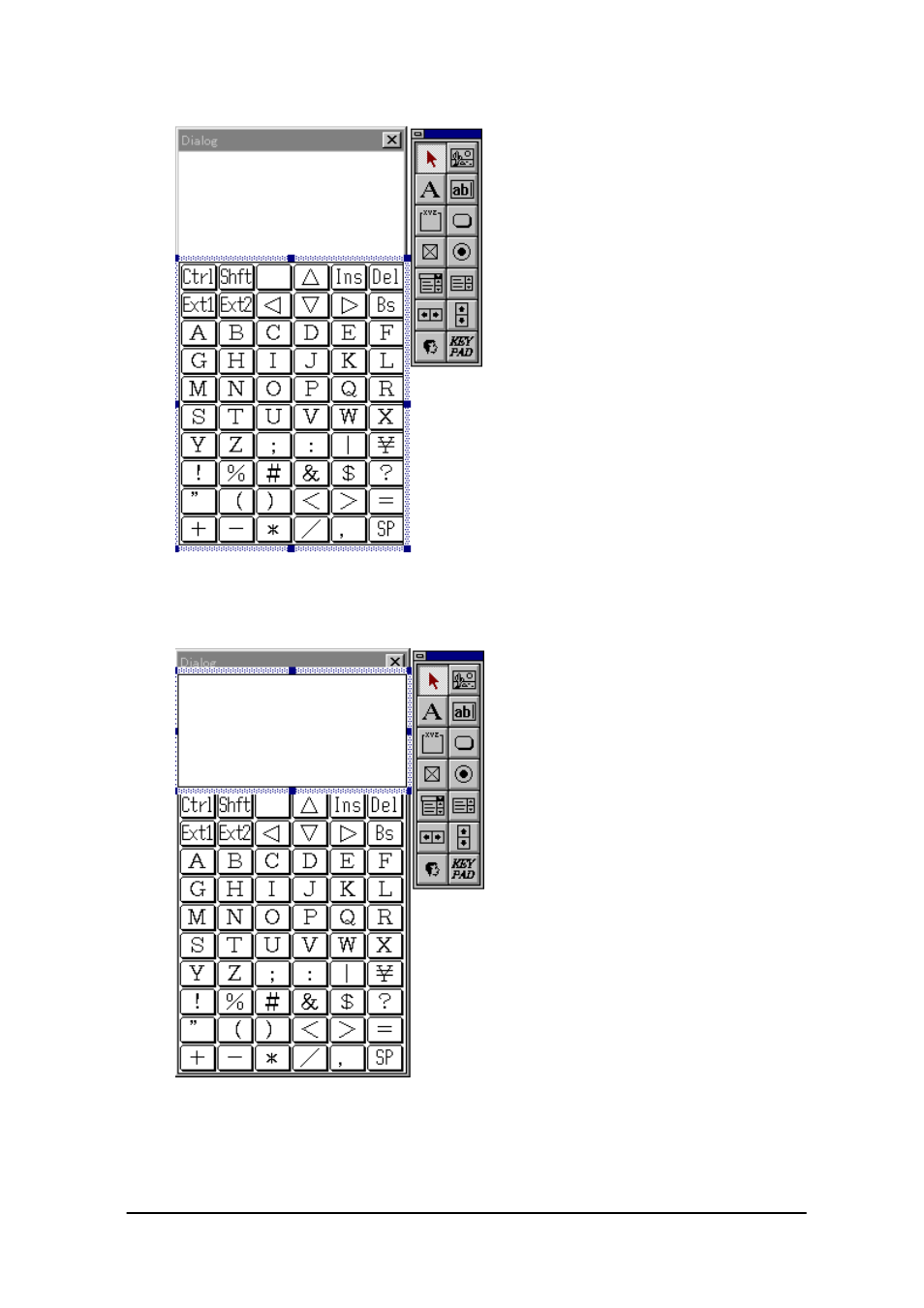
201
(4) Modify the keypad size so that all keys can appear within the screen.
Fig. 8.18
(5) Subsequently, layout the necessary controls such as the edit box, etc. on the dialog.
As the screen size of this system is 384 x 192 (pixels), layout the controls so they can be
accommodated in this range.
Fig. 8.19
See also other documents in the category Casio Tablet:
- Stylus (126 pages)
- EM-500 (67 pages)
- IT-500 (58 pages)
- PA-2400W (83 pages)
- IT-2000 (31 pages)
- IT-700/70 (63 pages)
- IT-2000D (224 pages)
- Version 3.20 (20 pages)
- CASSIOPEIA EG-800 (2 pages)
- IT-800 (73 pages)
- IT-800 (4 pages)
- SF-6990 (100 pages)
- E-105 (141 pages)
- IT-600 (57 pages)
- Cassiopeia BE-300 (47 pages)
- PA-2500 (17 pages)
- E-105 (45 pages)
- EM-500 (48 pages)
- E-105 (44 pages)
- MPC-501 (126 pages)
- PV-750 Plus Technical Reference (189 pages)
- PV-750 Plus Technical Reference (187 pages)
- Cassiopeia PA-2400 (56 pages)
- EW-B100C (91 pages)
- EW-B2000C (155 pages)
- EW-G5500V Quick Reference Guide (3 pages)
- PV-750 Plus Getting Acquainted (16 pages)
- PV-750 Plus Secret Function (6 pages)
- SF-5580 (83 pages)
