Casio IT-2000W User Manual
Page 287
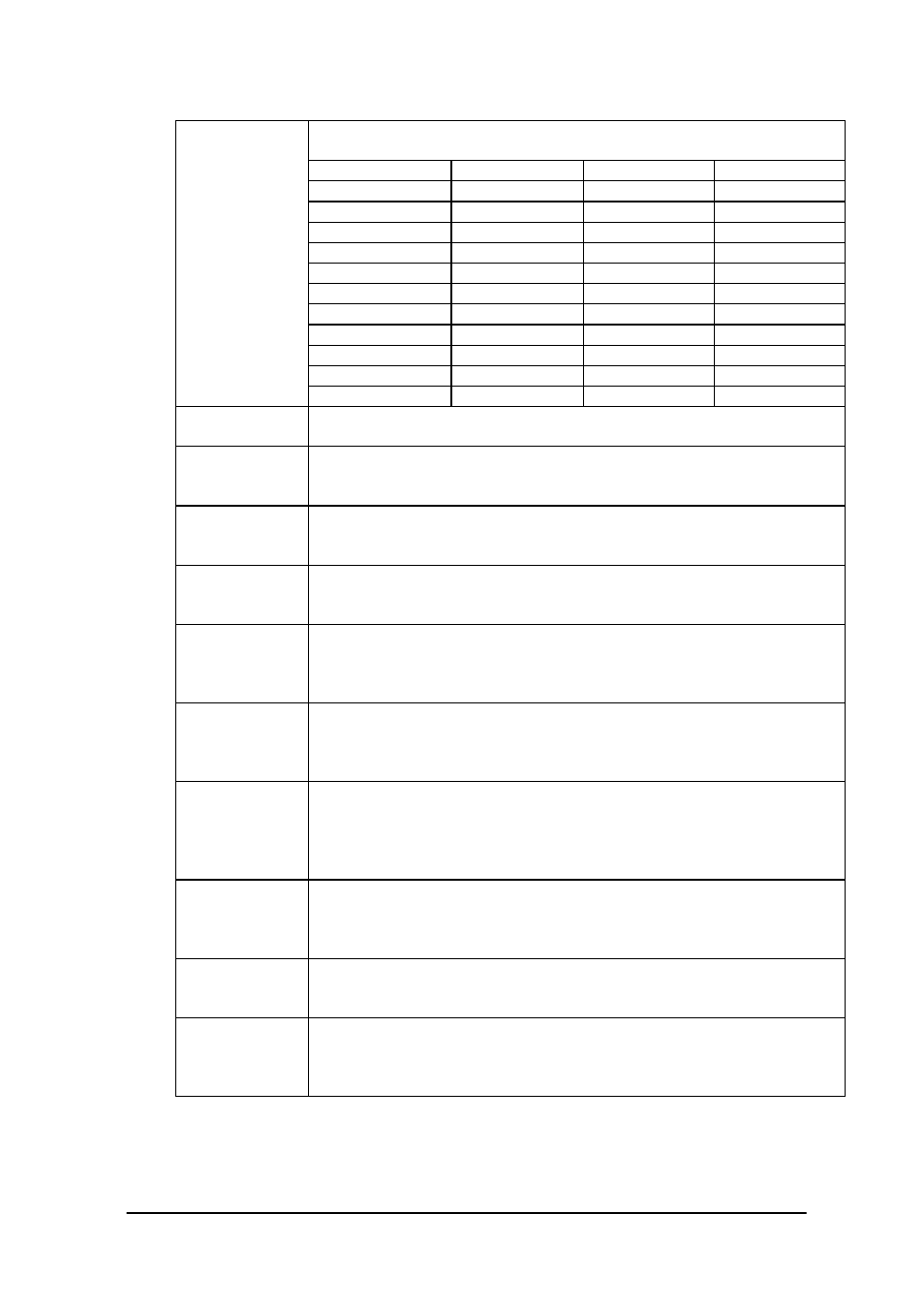
287
Specifies the keyboard to be used. From the Setting column of the table
shown below select a value to be placed on the right side of the equation.
Country Kind
Setting
Country Kind
Setting
Belgian
BELGIAN
Brazilian
BRAZILIA
British
BRITISH
Canadian Multilingual
CANADIAN
Danish
DANISH
Dutch
DUTCH
Finnish
FINNISH
French
FRENCH
French Canadian
FRENCHC
German
GERMAN
Icelandic
ICELANDI
Italian
ITALIAN
Latin American
LATINA
Norwegian
NORWEGIA
Portuguese
PORTUGUE
Spanish
SPANISH
Swedish
SWEDISH
Swiss French
SWISSF
Swiss German
SWISSG
US
US
Keyboard=Setting
US-Dvorak
US-DVO
US-International
US-INT
[Update] section
This section will be referenced from the [Setup] section if
"UpdateDrivers=yes" is specified.
UpdateSysCall=
yes or no
If set to "yes", SYSCALL.DLL is copied in the WINDOWS directory. The
objective SYSCALL.DLL to be copied must be located in the same
directory as WINST.EXE.
UpdateVKD=
yes or no
If set to "yes", VKD.386 is copied in the WINDOWS directory then
registered in SYSTEM.INI. The objective VKD.386 to be copied must be
located in the same directory as WINST.EXE.
UpdatePenMouse
=yes or no
If set to "yes", PENMOUSE.DRV is copied in the WINDOWS directory
then registered in SYSTEM.INI. The objective PENMOUSE.DRV to be
copied must be located in the same directory as WINST.EXE.
UseKeyPad=
yes or no
If the application program uses the keypad library, it must be set to "yes".
If set to "yes", PADCTRL.VBX is copied in the WINDOWS directory.
The objective PADCTRL.VBX to be copied must be located in the same
directory as WINST.EXE.
UseOBR=
yes or no
If the application program uses the OBR library, it must be set to "yes". If set
to "yes", OBRLIB.DLL is copied in the WINDOWS directory. The objective
OBRLIB.DLL to be copied must be located in the same directory as
WINST.EXE.
UseIrDA=
yes or no
If the application program uses the IrDA communication library or FLINK
library, it must be set to "yes". If set to "yes", both IRDA.DLL and
IRCOMM.DRV are copied in the WINDOWS directory then registered in
SYSTEM.INI and WIN.INI. The objective IRDA.DLL and IRCOMM.DRV
to be copied must be located in the same directory as WINST.EXE.
UseYMODEM=
yes or no
If the application program uses the YMODEM library, it must be set to "yes"
If set to "yes", YMODEM.DLL is copied in the WINDOWS directory. The
objective YMODEM.DLL to be copied must be located in the same directory
as WINST.EXE.
UseFLINK=
yes or no
If the application program uses the FLINK library, it must be set to "yes". If
set to "yes", FLINK.DLL is copied in the WINDOWS directory. The objective
FLINK.DLL to be copied must be located in the same directory as WINS.EXE.
IrDA.COM2
This section is used to specify the contents to be set in WIN.INI if
UserIrDA=yes.
For information about each setup value refer to Chapter 7.9, "COM Driver
for IrDA"
