VACUUBRAND MV 10 NT VARIO User Manual
Page 60
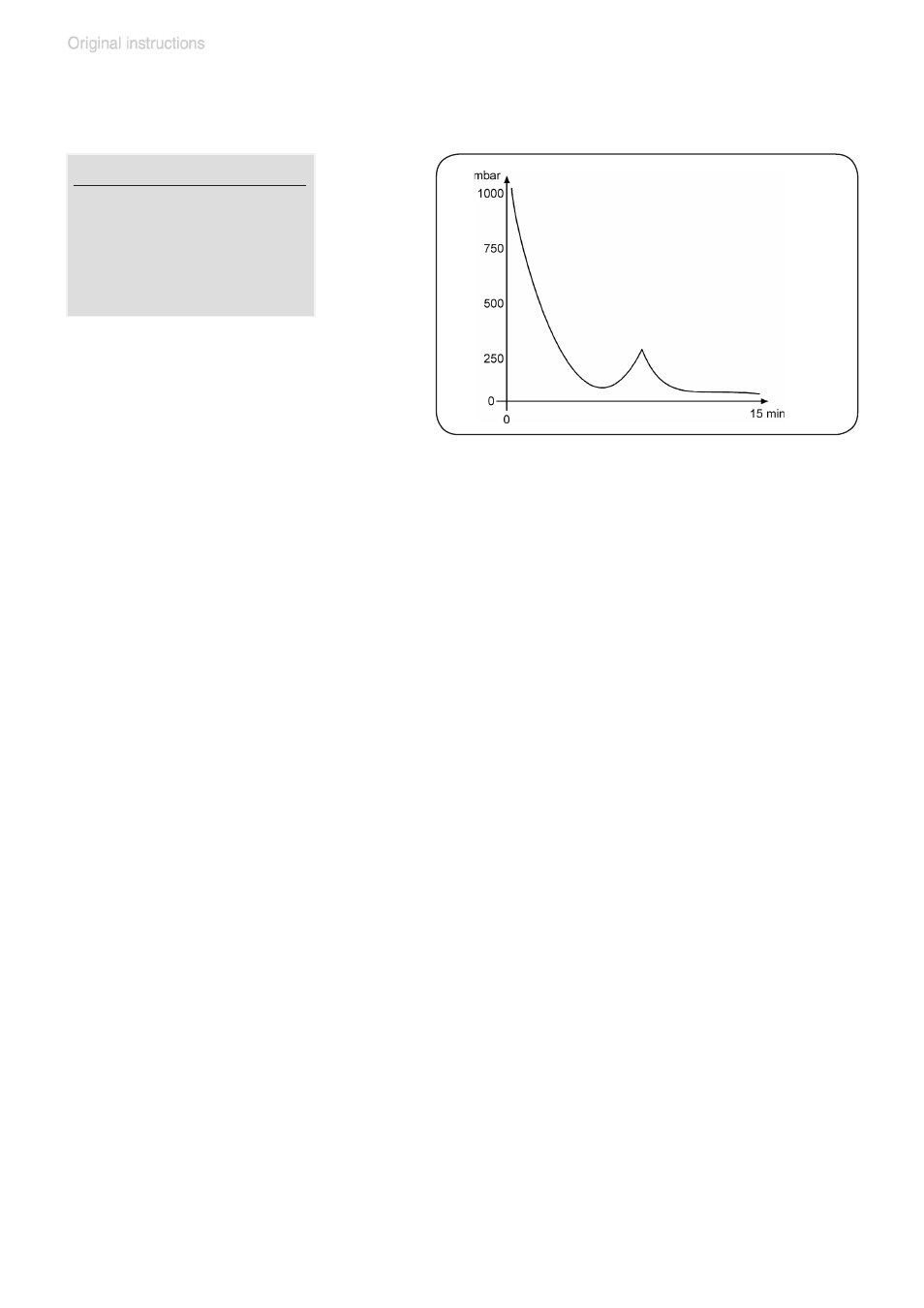
page 60 of 126
This screen-shot shows the factory-set values.
When selecting ”Graphic” the display shows a pressure vs. time curve.
The timeline in the diagram adapts automatically to the process time.
+
Press the selection knob twice to return to the standard display.
VACUULAN
40 mbar
00:13:00
VACUULAN
Set vacuum 19 Torr
Switch on 150 Torr
Delay
15
min
- - - - - - Graphic - - - - - -
- - - - - - - Back - - - - - - -
760 Torr
This manual is related to the following products:
See also other documents in the category VACUUBRAND Pumps:
- 8-channel tip adapter with ejector (29 pages)
- BVC 21 NT (31 pages)
- BVC 01 (27 pages)
- BVC basic (35 pages)
- BVC control (27 pages)
- BVC control (68 pages)
- HP 40B2 (20 pages)
- PC 101 (26 pages)
- PC 101 NT (74 pages)
- PC 2001 VARIO (49 pages)
- PC 2001TE VARIO (50 pages)
- PC 2002 VARIO (51 pages)
- PC 2002 VARIO without controller (25 pages)
- PC 2008 VARIO (51 pages)
- PC 3001 TE VARIO (120 pages)
- PC 3001 TE VARIOpro (120 pages)
- PC 3001 basic (27 pages)
- PC 3001 basic pro (54 pages)
- PC 3002 VARIO (75 pages)
- PC 3002 VARIO plastic housing (129 pages)
- PC 3002 VARIO without controller (o.C.) (76 pages)
- PC 301 (40 pages)
- PC 3010 NT VARIO (145 pages)
- PC 3010 NT VARIO o.C. (97 pages)
- PC 3012 NT VARIO Duo (151 pages)
- PC 500 LAN (46 pages)
- PC 500 LAN NT (102 pages)
- PC 510 (48 pages)
- PC 510 NT (63 pages)
- PC 510 NT plastic housing (113 pages)
- PC 8 m. MD 12C (49 pages)
- RP 12C (29 pages)
- VacuuHandControl VHCpro (36 pages)
- Exhaust waste vapour condenser Peltronic (41 pages)
- MD 1 (68 pages)
- MD 12 (51 pages)
- MD 12 NT (70 pages)
- MD 12C (52 pages)
- MD 12C NT (92 pages)
- MD 1C (87 pages)
- MD 4 (22 pages)
- MD 4 NT (91 pages)
- MD 4 NT VARIO (106 pages)
- MD 4 VARIO (41 pages)
