VACUUBRAND PC 620 User Manual
Page 25
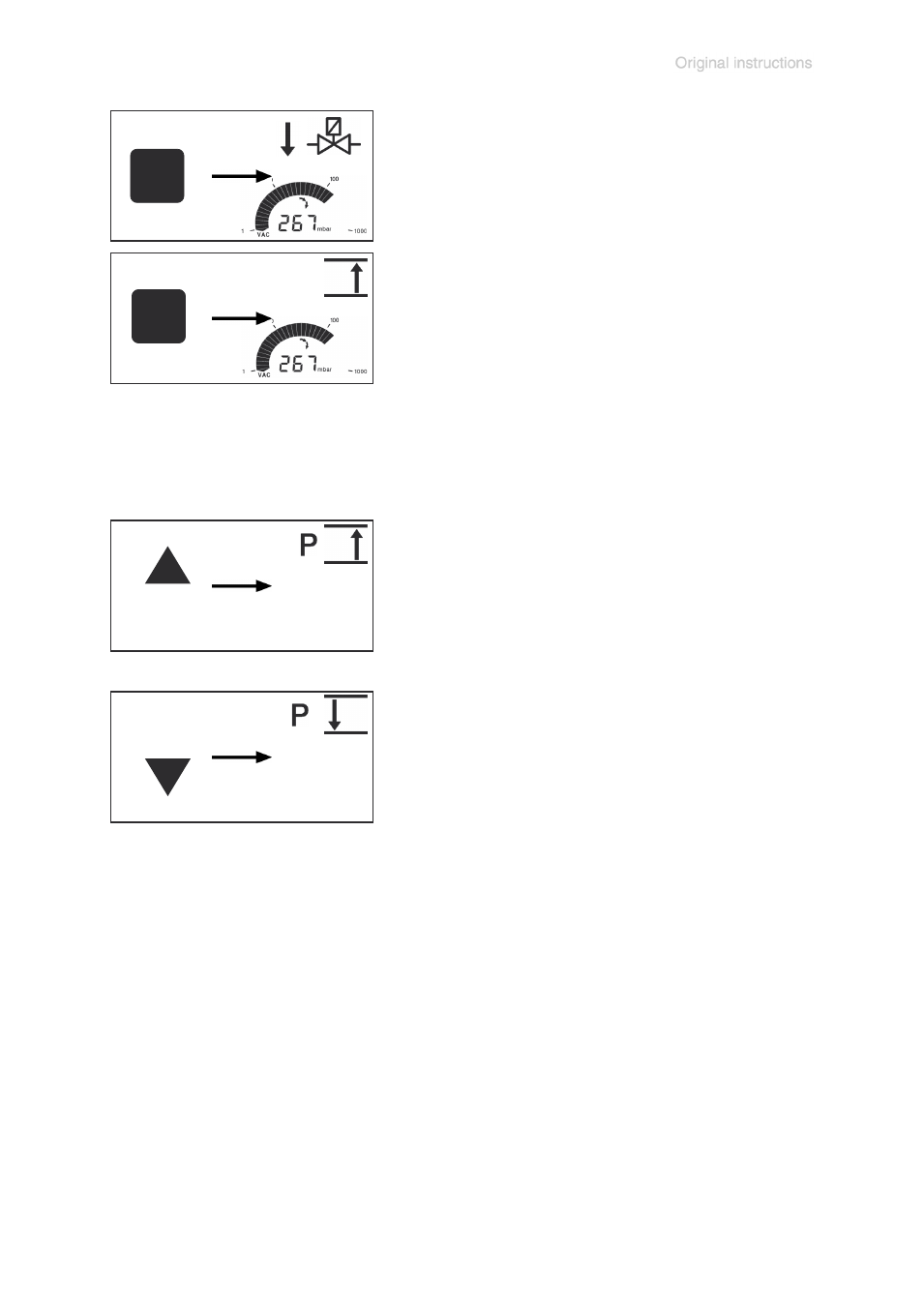
Documents are only to be used and distributed completely and unchanged. It is strictly the users´ responsibility to check
carefully the validity of this document with respect to his product. Manual-no.: 999029 / 01/10/2009
page 25 of 48
➨ Start: Press key START/STOP.
☞ Arrow down and valve and/or pump symbol are flashing: Su-
pervise process permanently.
➨ When sufficient evaporation appears: Press key MODE.
☞ Continuous pumping is stopped. The actual pressure p is
stored as new set point.
☞ Two-point control is activated with set point p and Δp as
preprogrammed on the controller. Hysteresis
Δp can be
changed manually at any time.
MODE
START
STOP
Changing the set point p downwards by using key p
▼:
➨ When the key is pressed shortly, the current pressure is
displayed for one second.
☞ Continuous pressing or a second tip within one second: The
in-line valve is opened, pump is switched on, the current
pressure is displayed and stored as new set point when the
key is released.
☞ Hysteresis Δp is adapted automatically only in case of great
set point changes. Hysteresis
Δp can be changed manually
at any time.
Changing the set point p upwards by using key p
▲:
➨ When the key is pressed shortly, the current pressure is
displayed for one second.
☞ Continuous pressing or a second tip within one second: The
venting valve is opened, the current pressure is displayed
and stored as new set point when the key is released.
☞ Hysteresis Δp is adapted automatically only in case of great
set point changes. Hysteresis
Δp can be changed manually
at any time.
Changing the set point p during process control
p
520
mbar
p
67
mbar
