VACUUBRAND MV 10C VARIO User Manual
Page 29
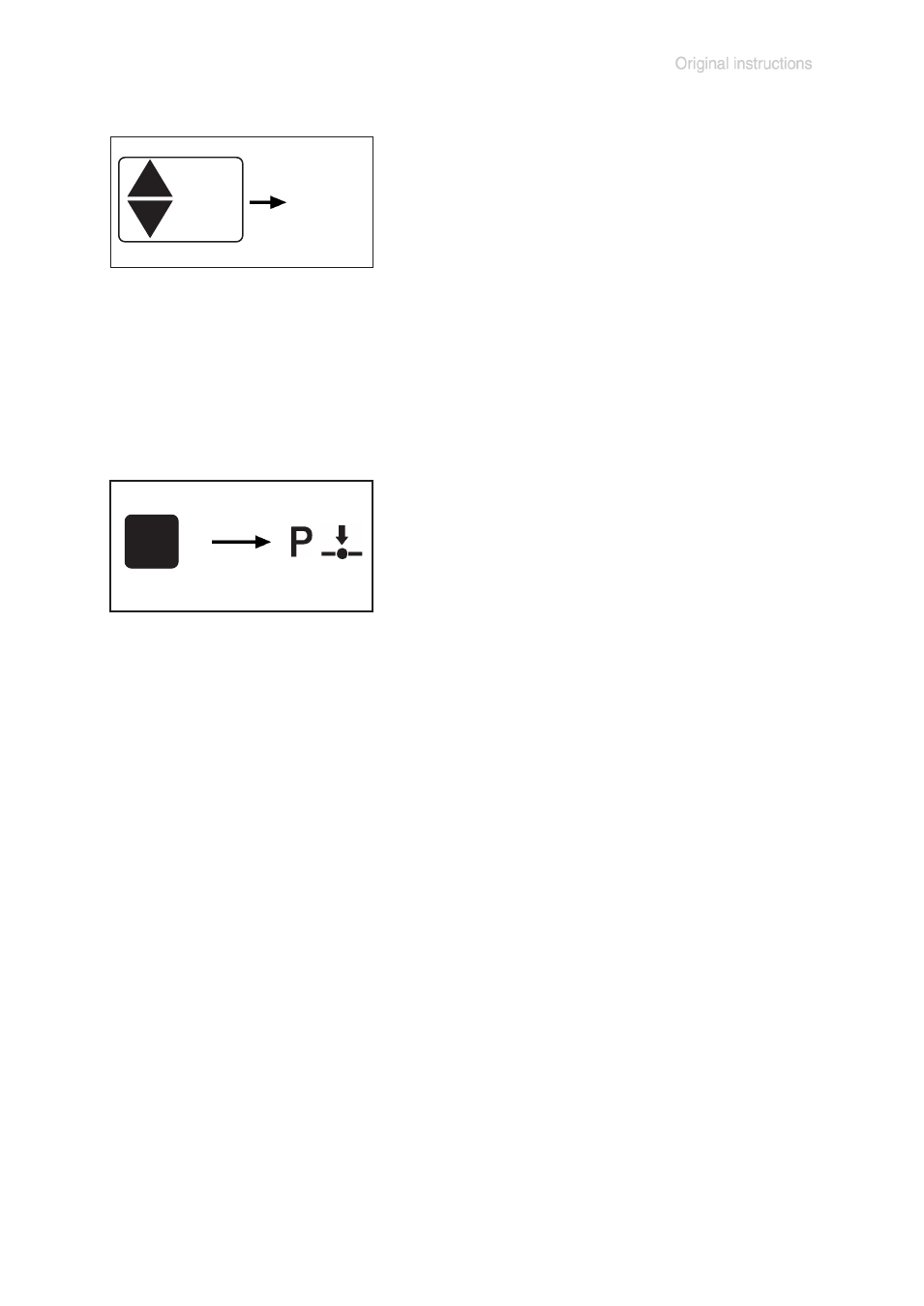
page 29 of 51
Documents are only to be used and distributed completely and unchanged. It is strictly the users´ responsibility to check carefully
the validity of this document with respect to his product. manual-no.: 999073 / 15/12/2009
Setting the pumping speed
45.0
MODE
➨ Press key MODE.
☞ Switching to vacuum control is only possible, if pumping
down is activated (after pressing key START/STOP).
☞ The actual pressure is stored as new set point, e. i. the con-
troller adapts to that pressure.
☞ Press key MODE again to activate automatic mode.
Changing to basic setup vacuum control
Setting of motor speed:
Setting the value for the speed by using key
▲ or ▼:
☞ To activate set mode: Press key shortly. The current speed
is displayed for one second.
☞ With a second tip within one second or continuous press-
ing:
☞ Set speed. The new set point is stored when the key is re-
leased.
☞ The maximum speed restricts the evaporation rate in case
of low boiling solvents and a carry over of substances.
☞ Setting the motor speed ”HI” (max. 80 Hz) enables fastest
pumping down to the best ultimate vacuum.
