TruTrak EFIS AP (8300-057C) User Manual
Page 14
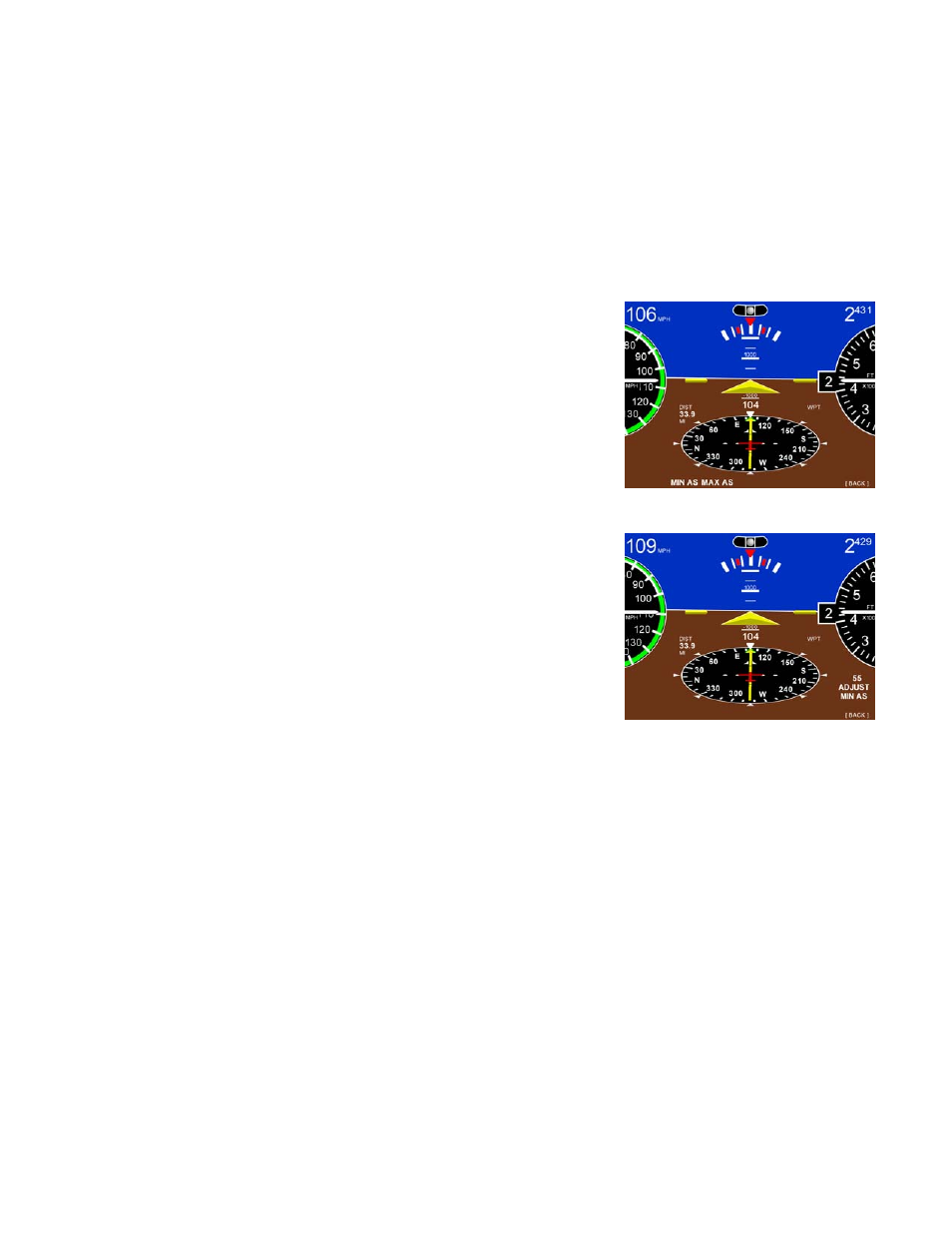
HALF-ST
(Setting Range N or Y) This setting will cause the servo to take smaller steps, but will also reduce the
torque available. Normally this setting is “N”, if the aircraft nose moves up and down very slightly in
VERY calm air, and it can be verified that the servo is only moving one step for each “bobble” of the
nose, then select “Y”. Only very light aircraft that are extremely pitch sensitive will need to adjust this
setting.
SPEEDS (AP)
MIN AS
(Setting Range 0 – 300) This setting is the minimum airspeed in knots
that the autopilot will fly the aircraft.
Example: If the aircraft is climbing and the power setting is not
adequate to maintain selected vertical speed setting, the autopilot will
lower the nose until MIN AIRSPD setting is met. The FD “Fly Bar”
will also indicate a decent needed and flash red until airspeed is
restored.
NOTE: Do not set MIN airspeed setting too low for approach speeds.
MAX AS
(Setting Range 0 – 300) This setting is the maximum airspeed in knots
that the autopilot will fly the aircraft.
Example: If the aircraft is in a decent and the power is not reduced so
as to keep the airspeed below the MAX AIRSPD setting, the autopilot
will raise the nose until MAX AIRSPD setting is met.
NOTE: If set too low, aircraft will ascend in high cruise air speed.
Y D
(Setting Range N or Y) This setting indicates if the aircraft has a Yaw Damper system installed.
YAW CENTR
(Setting Range -8 – 8) This setting is used to have the Yaw Damper keep the aircraft slip/skid indicator
centered when the Yaw system is engaged. Allow a few seconds for the Yaw System to respond to the
new setting.
YAW ACTVTY
(Setting Range 0 – 12) The velocity at which the servo moves the control surface. The higher the number
the more movement you will see in the control surface.
AUDIO
(Setting Range 0 – 32) This location turns the audio on or off or controls the volume of the Speech.
TruTrak Flight Systems
12
EFIS Autopilot Installation Manual
April 2009
8300-057 Rev D
