Info, Units, Ball – TruTrak EFIS AP (8300-057C) User Manual
Page 11: Alerts
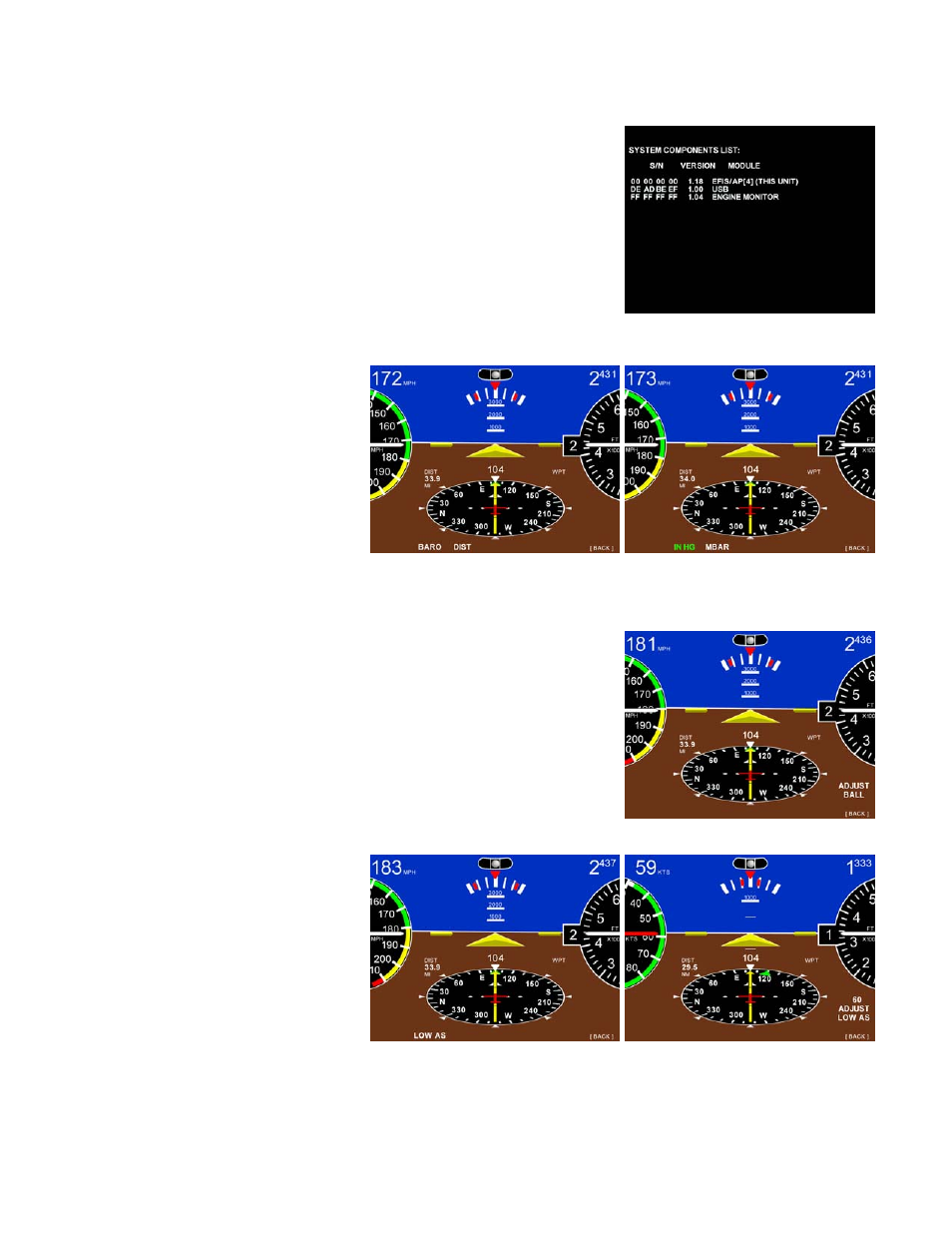
INFO
This button will display the information about all the components that
are connected to the EFIS communication buss, Serial numbers,
Software version, and Model type. The LEFT KNOB must be clicked
to return to the main page.
UNITS
Under this button the UNIT of
measure for the
BARO ( IN HG, MBAR) or
DIST (NM, MI, KM) readouts can
be set.
BALL
After installation in the aircraft, center the ball by rotating the right
knob.
Click the right knob to return to the SETUP screen.
ALERTS
LOW AS will set the airspeed
warning in KTS
or if set to “0” airspeed, OFF.
The airspeed (0-300 KTS) that is
selected by the right knob will cause
the needle on the airspeed gauge to
flash red below your selected
airspeed.
Click the right knob to return to the SETUP screen.
TruTrak Flight Systems
9
EFIS Autopilot Installation Manual
April 2009
8300-057 Rev D
