Toa C-BC850W User Manual
Page 5
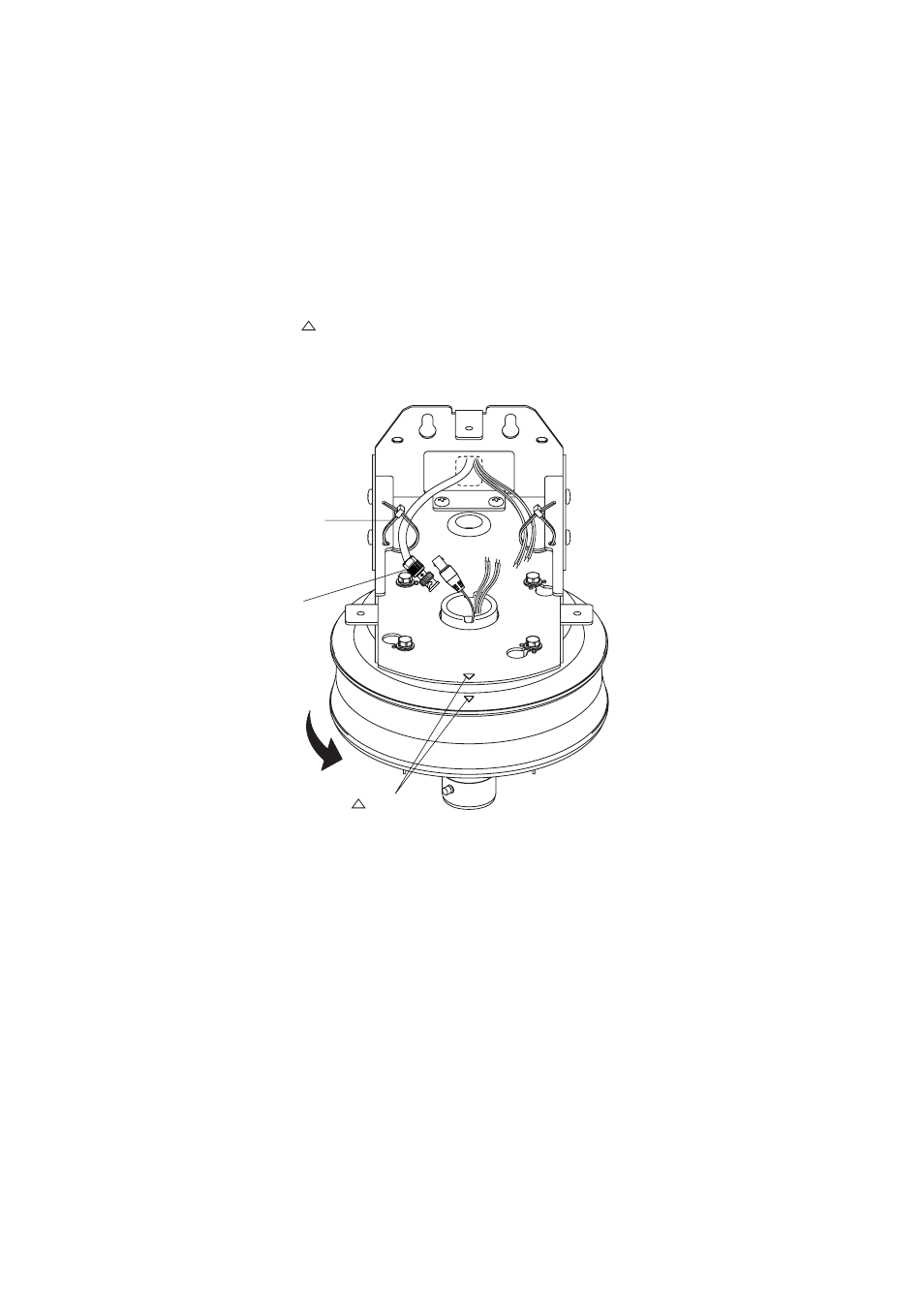
5
Cable tie
BNC plug
mark
3. Fix the supplied M4 x 16 base mounting screws loosely to the joint base, then install the camera unit to the
joint base using the supplied M4 x 12 camera mounting screws.
Note
When attaching the joint base, water-resistant treatment needs to be applied for the camera. For details,
refer to the instruction manual attached to the camera.
4. Attach the camera unit to the wall mounting bracket.
Put the screws loosely fitted to the joint base through the holes in the wall mounting bracket, and turn the
camera unit clockwise, then securely tighten these screws.
Note
In this event, ensure that the
mark on the wall mounting bracket is aligned with that on the joint base.
See also other documents in the category Toa Safety:
- C-A771DM (2 pages)
- C-A854H (1 page)
- C-BC100T (2 pages)
- C-BC11 (1 page)
- C-BC200H (4 pages)
- C-BC200K (4 pages)
- C-BC20U (1 page)
- C-BC450PM (4 pages)
- C-BC511A (4 pages)
- C-BC511C (2 pages)
- C-BC511P (4 pages)
- C-BC511U (4 pages)
- C-BC511W (4 pages)
- C-BC704PB (8 pages)
- C-BC704U (8 pages)
- C-BC704W (12 pages)
- C-BC711P (4 pages)
- C-BC711W (4 pages)
- C-BC771PM (6 pages)
- C-BC850U (6 pages)
- C-BL20 (1 page)
- C-CC351A NTSC (24 pages)
- C-CC514 NT (44 pages)
- C-CC714 NT (82 pages)
- C-CC514 (2 pages)
- C-CC514 (22 pages)
- C-CC714 NT (36 pages)
- C-CH100 (12 pages)
- C-CV854D-3 CU (16 pages)
- C-IF500 (8 pages)
- C-PH200 (16 pages)
- C-RM1000 HV (60 pages)
- C-RM700 (56 pages)
- C-VD6 UK (4 pages)
- CT-0420SG (1 page)
- CT-10VFGA (1 page)
- VS-900 (72 pages)
- VS-900 (56 pages)
- RS-150 Manual (2 pages)
- RS-150 Installation (1 page)
- RS-190 (2 pages)
- RS-442 (2 pages)
- RS-450 (2 pages)
- RS-480 (2 pages)
