Toa C-BC850W User Manual
Page 4
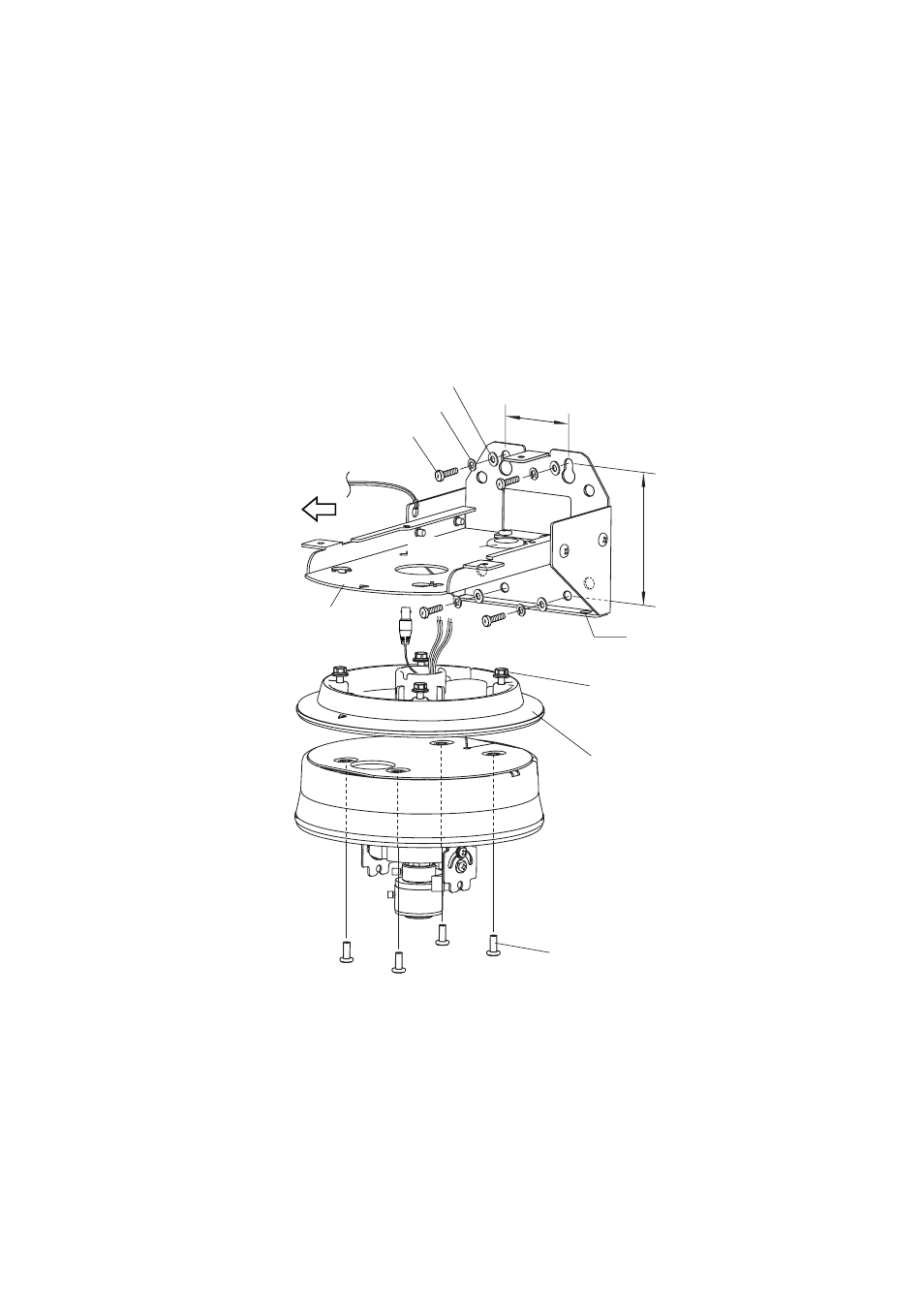
4
46
83.5
Camera mounting screw
M4 x 12 (Accessory)
Wall mounting screw
M4 or M5
Cover
Wall mounting
bracket
Safety wire
fixing hole
Base mounting screw
M4 x 16 (Accessory)
Joint base (Accessory)
Plain washer
Spring washer
Grommet
4.2. Installation
1. Loosen 3 cover fixing screws to remove the wall mounting bracket. (The cover is connected to the wall
mounting bracket using the safety wire.)
2. Attach the wall mounting bracket to a wall using 4 wall mounting screws (M4 or M5) referring to the figure
below.
Notes
• Since no mounting screws are supplied with the bracket, separately prepare screws that are appropriate
for the construction of wall.
• In the case of exposed wiring, cut a hole in the grommet attached to the wall mounting bracket, then route
the cable in the bracket through this hole.
- C-A771DM (2 pages)
- C-A854H (1 page)
- C-BC100T (2 pages)
- C-BC11 (1 page)
- C-BC200H (4 pages)
- C-BC200K (4 pages)
- C-BC20U (1 page)
- C-BC450PM (4 pages)
- C-BC511A (4 pages)
- C-BC511C (2 pages)
- C-BC511P (4 pages)
- C-BC511U (4 pages)
- C-BC511W (4 pages)
- C-BC704PB (8 pages)
- C-BC704U (8 pages)
- C-BC704W (12 pages)
- C-BC711P (4 pages)
- C-BC711W (4 pages)
- C-BC771PM (6 pages)
- C-BC850U (6 pages)
- C-BL20 (1 page)
- C-CC351A NTSC (24 pages)
- C-CC514 NT (44 pages)
- C-CC714 NT (82 pages)
- C-CC514 (2 pages)
- C-CC514 (22 pages)
- C-CC714 NT (36 pages)
- C-CH100 (12 pages)
- C-CV854D-3 CU (16 pages)
- C-IF500 (8 pages)
- C-PH200 (16 pages)
- C-RM1000 HV (60 pages)
- C-RM700 (56 pages)
- C-VD6 UK (4 pages)
- CT-0420SG (1 page)
- CT-10VFGA (1 page)
- VS-900 (56 pages)
- VS-900 (72 pages)
- RS-150 Manual (2 pages)
- RS-150 Installation (1 page)
- RS-190 (2 pages)
- RS-442 (2 pages)
- RS-450 (2 pages)
- RS-480 (2 pages)
