Toa C-BC704W User Manual
Page 7
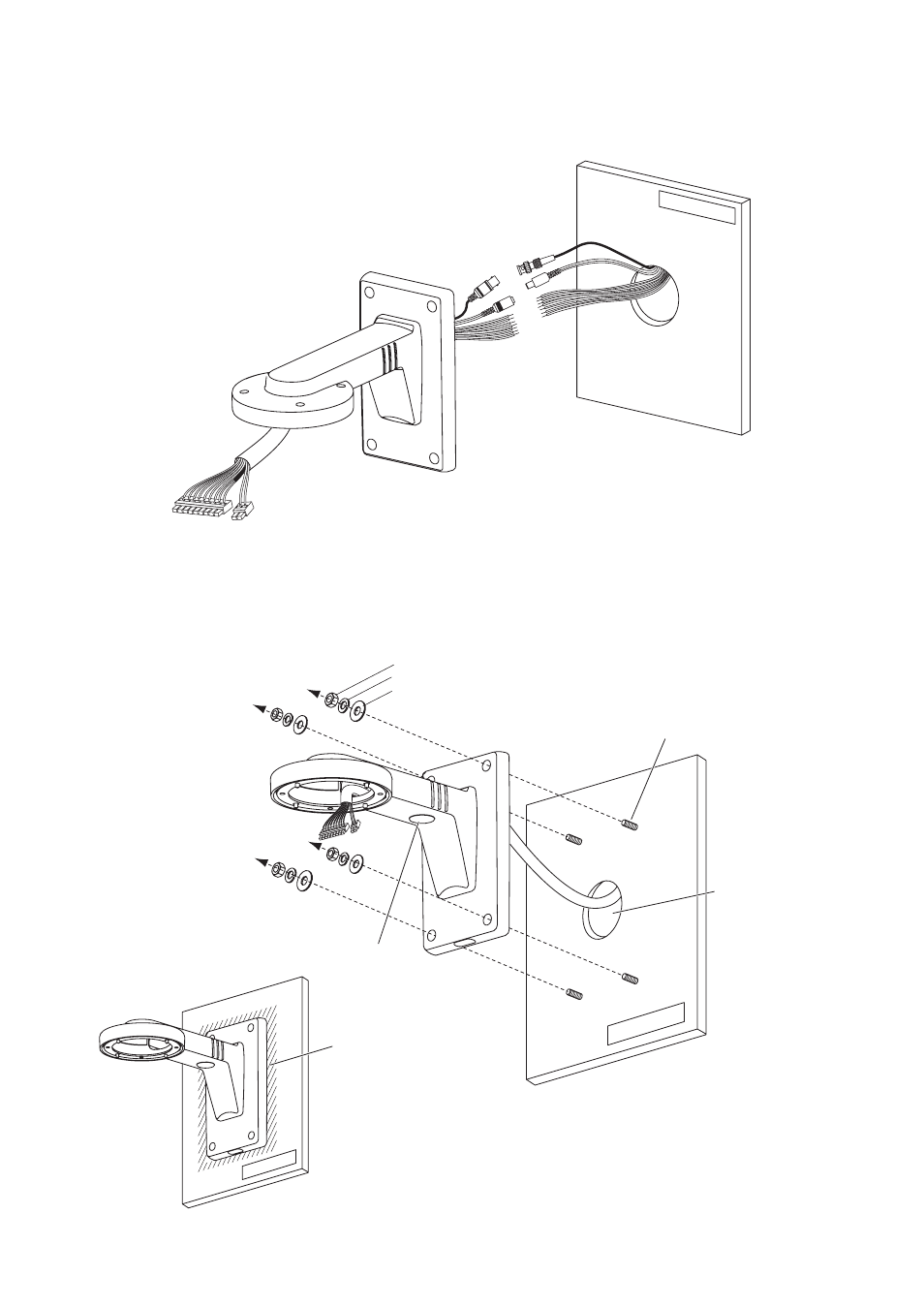
7
Wall surface
Wall
surfac
e
Nut
Spring washer
Plain washer
Anchor bolt (M8, M10, or W3/8)
Cable entry hole
Waterproofing area
Rubber gasket
Wal
l surfa
ce
6. Pull out the cable from the wall outlet, then connect it to the composite cable routed to the Wall Mounting
Bracket.
Note: Be sure to seal and insulate each connection of the cable with waterproof tape.
7. Secure the Wall Mounting Bracket to the wall surface, then waterproof the Wall Bracket's base portion
which contacts the wall surface with silicone sealant material.
See also other documents in the category Toa Safety:
- C-A771DM (2 pages)
- C-A854H (1 page)
- C-BC100T (2 pages)
- C-BC11 (1 page)
- C-BC200H (4 pages)
- C-BC200K (4 pages)
- C-BC20U (1 page)
- C-BC450PM (4 pages)
- C-BC511A (4 pages)
- C-BC511C (2 pages)
- C-BC511P (4 pages)
- C-BC511U (4 pages)
- C-BC511W (4 pages)
- C-BC704PB (8 pages)
- C-BC704U (8 pages)
- C-BC711P (4 pages)
- C-BC711W (4 pages)
- C-BC771PM (6 pages)
- C-BC850U (6 pages)
- C-BC850W (6 pages)
- C-BL20 (1 page)
- C-CC351A NTSC (24 pages)
- C-CC714 NT (82 pages)
- C-CC514 NT (44 pages)
- C-CC514 (2 pages)
- C-CC514 (22 pages)
- C-CC714 NT (36 pages)
- C-CH100 (12 pages)
- C-CV854D-3 CU (16 pages)
- C-IF500 (8 pages)
- C-PH200 (16 pages)
- C-RM1000 HV (60 pages)
- C-RM700 (56 pages)
- C-VD6 UK (4 pages)
- CT-0420SG (1 page)
- CT-10VFGA (1 page)
- VS-900 (72 pages)
- VS-900 (56 pages)
- RS-150 Manual (2 pages)
- RS-150 Installation (1 page)
- RS-190 (2 pages)
- RS-442 (2 pages)
- RS-450 (2 pages)
- RS-480 (2 pages)
