Toa F-2852CU2 User Manual
Page 12
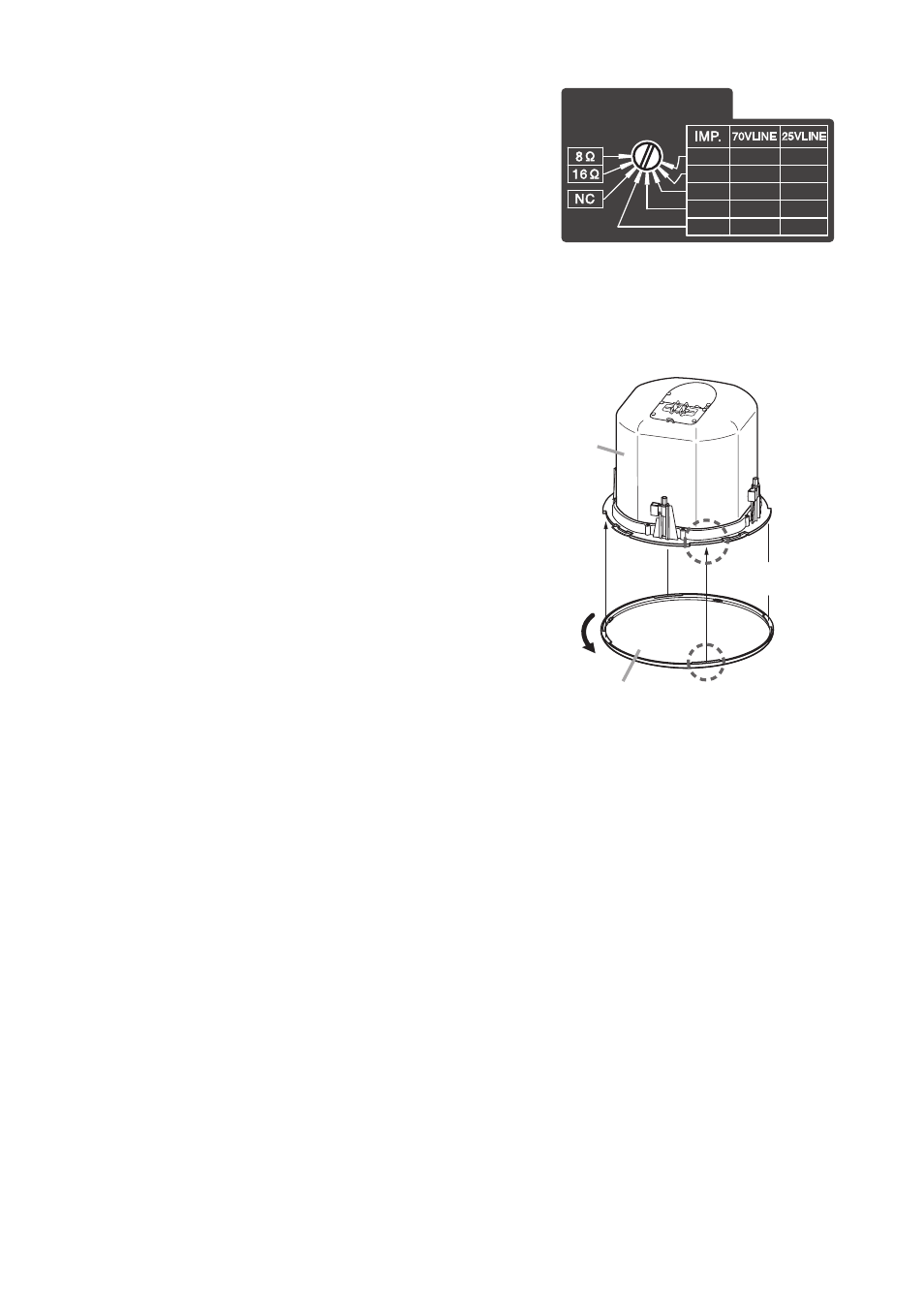
12
Step 3. Set the input power.
Turn the input selector switch (on the unit's front) to
set it to the desired input impedance.
(Factory-preset to 170 Ω.)
F-2852CU2
3.3kΩ
1.5W
0.2W
670Ω
7.5W
0.9W
330Ω
15W
1.9W
170Ω
30W
3.7W
83Ω
60W
7.5W
Step 4. Attach the front grille.
Align the tabs (4 places) on the back side of the grille
with the corresponding notches in the unit, then rotate
the grille to full stop in the direction indicated by the
"LOCK" arrow.
Tip
The front grille employs a double-locking system that
clicks into place once partway through rotation, but
only locks into position at its point of full rotation.
Always be sure to rotate the grille to its full stop.
Front grille
(accessory)
Tab (4 places)
Notch (4 places)
Speaker
unit
LOCK
See also other documents in the category Toa Acoustics:
- F-2000B (20 pages)
- F-2322CU2 (16 pages)
- F-2352SC (12 pages)
- FB-100 (8 pages)
- FB-120B (4 pages)
- FB-150B (4 pages)
- FG-C0651 (1 page)
- H-1 (12 pages)
- H-2 (12 pages)
- H-3 (12 pages)
- HB-1 (12 pages)
- HS-1200BT (8 pages)
- HS-120B (8 pages)
- HX-5B (16 pages)
- HX-7B (20 pages)
- HY-0871CL (2 pages)
- HY-0871WS (2 pages)
- HY-1200VB (16 pages)
- HY-60D (2 pages)
- HY-AH1 (2 pages)
- HY-BC1 (2 pages)
- HY-BH10B (1 page)
- HY-C0801 (1 page)
- HY-CL10B (1 page)
- HY-CN1B (4 pages)
- HY-CN7B (8 pages)
- HY-CW1B (1 page)
- HY-MS7B-W (8 pages)
- HY-MT7 (4 pages)
- HY-PF1B (4 pages)
- HY-PF7B (4 pages)
- HY-RR1 (2 pages)
- HY-RR2 (2 pages)
- HY-ST1 (1 page)
- HY-TB1 (2 pages)
- HY-TM7B-WP (4 pages)
- HY-TR1 (2 pages)
- HY-VM7B (12 pages)
- HY-W0801 (1 page)
- HY-WM1B (1 page)
- HY-WM2B (1 page)
- HY-WM7B (2 pages)
- PC-1867F (4 pages)
- PJ-100W (2 pages)
