Key lock function settings – Toa DP-L2 v.2.00 User Manual
Page 21
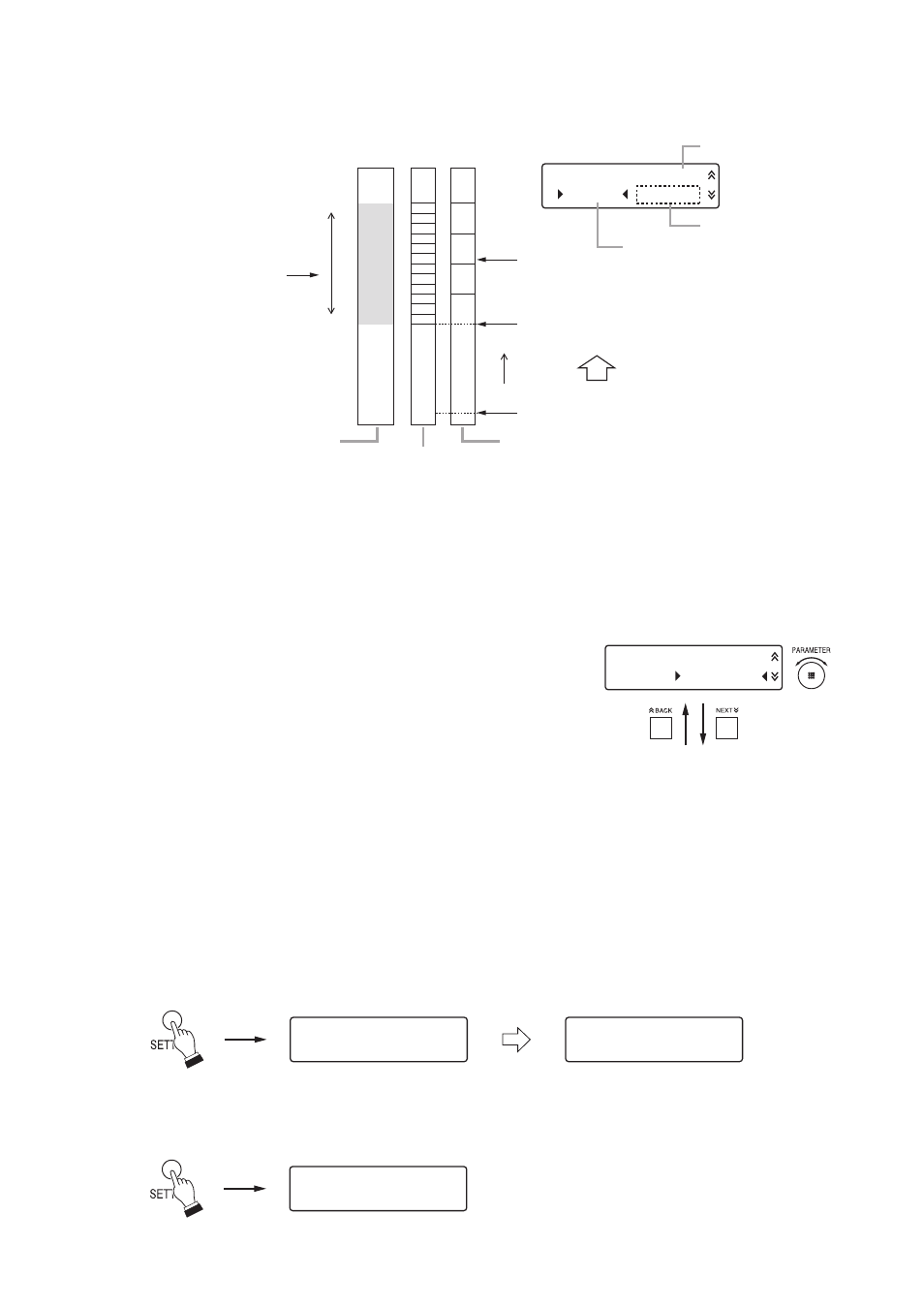
21
A D J . Z E R O
S :
+ 6
+ 1 0 d B
L :
– 6
11
10
9
8
7
6
5
4
3
2
1
0
0
dB
–3
–6
–9
–12
80 dB
68 dB
+10 dB
Noise range in which you desire
to control the output level.
Ambient noise level
SENSOR level
SENSOR level
Output level
Output level
ZERO level set by following MIN NOISE SET
instruction (Step 4-1)
ZERO level correction value
Current noise level (A)
Correct the ZERO level to this position.
Increase
Desired
output level
4-7. Set the ambient noise frequency to be measured.
If the frequency to be measured is known, set the SENSING
POINT displayed on the screen to that frequency.
If not known, leave the default frequencies unchanged.
-------- Reference ---------------------------------------------------------------
[Default frequency] [Settable frequency range: 20 Hz to 20 kHz]
f1 = 210 Hz
Where, f1 < f2 < f3
f2 = 550 Hz
f2 - f1 ≥ 30 Hz
f3 = 1.08 kHz
f3 - f2 ≥ 30 Hz
S E N S I N G
P O I N T
f 1
2 1 0 . 0 H z
From page 19
Frequencies f2 and f3 can be set
in the similar manner.
(2) If the current noise level (A) is not the minimum ambient noise level when the unit is actually used, correct
the ZERO level so that the output level becomes the desired level.
[When the preset minimum ambient noise level is extremely higher than the actual level]
Correct the ZERO level to a lower level to obtain the optimum operation.
6.4. Key Lock Function Settings
All front panel-mounted keys and knobs can be locked.
When the key lock operation is performed, the set parameters are stored in the unit.
6.4.1. Locking the keys
6.4.2. Releasing the locked state
K E Y
U N L O C K E D
Hold down the SETTING key for 5 seconds.
K E Y
L O C K E D
K E Y
L O C K I N G
Hold down the SETTING key for 5 seconds.
When locked keys are operated:
