Monitor – Toa DD-2000 Series Manual User Manual
Page 13
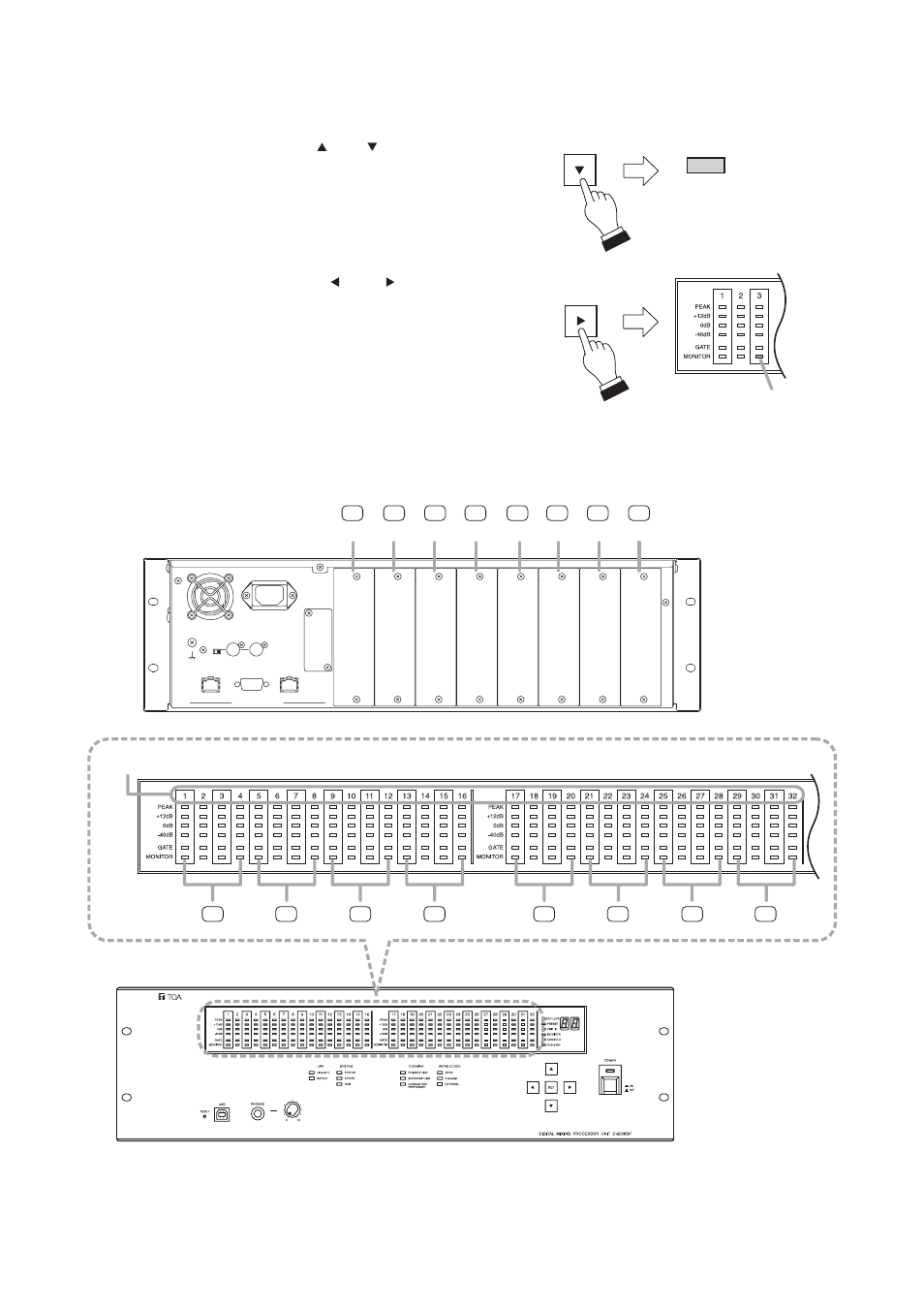
13
3.1.2. Selecting the input or output channel to be monitored
D-2008SP's input or output channels in operation can be monitored.
Step 1. Press the Selection key "
" or "
" several times to light
"MONITOR" (Item selection indicator).
Step 2. Press the Selection key "
" or "
" to select monitor
number (1 – 32).
The monitor selection indicator of the selected number
lights.
Note: Idle channel is skipped.
Monitor Numbers are assigned in groups of 4 to each
module slot as shown below.
Idle channels will result if no module is installed in a slot
or if a single 2-channel module is installed (in this case,
the remaining 2 channels become idle).
Step 3. Connect headphones to the headphone jack, then adjust the sound volume with the headphone
volume control knob.
Lights
MONITOR
Slot number
Monitor number
indicated channels
D-2008SP rear
1 – 4
5 – 8
9 – 12
13 – 16
17 – 20
21 – 24
25 – 28
29 – 32
1
2
3
4
5
6
7
8
Lights
Rear's
slot number
Monitor number
1
2
3
4
5
7
6
8
D-2008SP front
