P.64-a22), P.64-a23), P.64-a24) – Toa M-9000M2 v.2.00 User Manual
Page 64
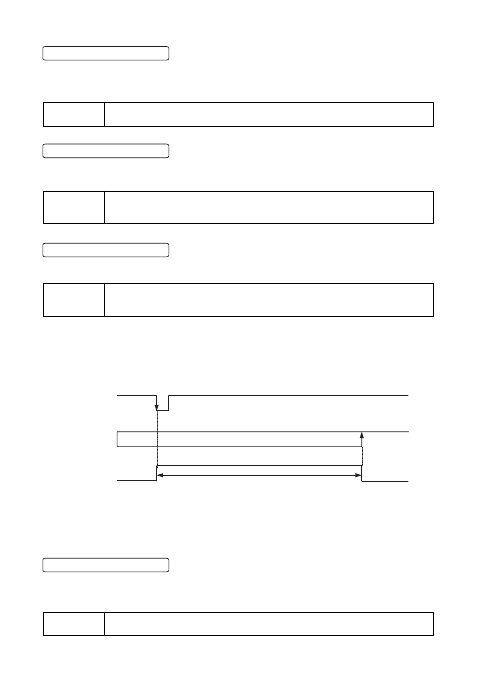
64
(A23) Remote controller model number setting
I D = R M T 1 ->
Z M - 9 0 0 1
S W 1
Select the model number of paging initiating remote controller from the Zone manager or Remote controller of
data communication type.
(A24) Remote controller's paging button setting
I D = R M T 1 -> Z M - 9 0 0 1 S W
1
Sets the button number to be used for paging initiation.
(A22) Remote controller connection terminal or ID setting
I D =
1
->
N
O
N
E
When the remote controller to initiate paging is the ZM-9001 or ZM-9002, set its connected control input
terminal on the amplifier's rear (REMT VOL1 or REMT VOL2 terminal: RMT1 or REMT2 on the VFD). When
the ZM-9011, ZM-9013, or ZM-9014 is used, designate its unit ID number.
A busy signal is required when the ZM-9001 or ZM-9002 is used for paging initiation as shown below.
[Paging initiation and busy signal]
If external equipment is used for broadcasts, and when it provides a busy signal during broadcasts, paging is
made as shown in the timing chart below.
ZM-9001/9002
Paging initiation
(Control output terminal)
Broadcast status
Paging calls being made
Don't Care
Busy input signal
Break
Break
Make
Make
The trigger to initiate paging is to press the front-mounted button on the ZM-9001 or ZM-9002. (Regardless of
whether the busy input is closed or open)
The trigger to terminate paging is the change of the busy input state from closed to open. (Regardless of
whether the control output at the paging activation is closed or open.)
In this case of setting, the busy signal input terminal setting (below) follows after Remote controller's paging
button setting.
B U S Y - I N -> C - I N
1
Set the control input terminal to accept busy signals.
Note: It is not possible to set the same contact redundantly for each paging pattern.
RMT1, RMT2 (when ZM-9001 or ZM-9002 is used)
1 - 16 (When ZM-9011, ZM-9013, or ZM-9014 is used)
Setting Range
NONE, ZM-9001, ZM-9002 (when ZM-9001 or ZM-9002 Zone Manager is used)
NONE, ZM-9011, ZM-9013, ZM-9014 (when ZM-9011, ZM-9013, or ZM-9014 Remote
Control Panel is used)
Setting Range
1 - 4 (when ZM-9002, ZM-9011, or ZM-9014 is used)
1 - 6 (when ZM-9011 is used)
1 - 8 (when ZM-9013 is used)
Setting Range
1 - 4
1 - 12 (when C-001T is used)
Setting Range
