Rear – Toa M-9000M2 v.2.00 User Manual
Page 16
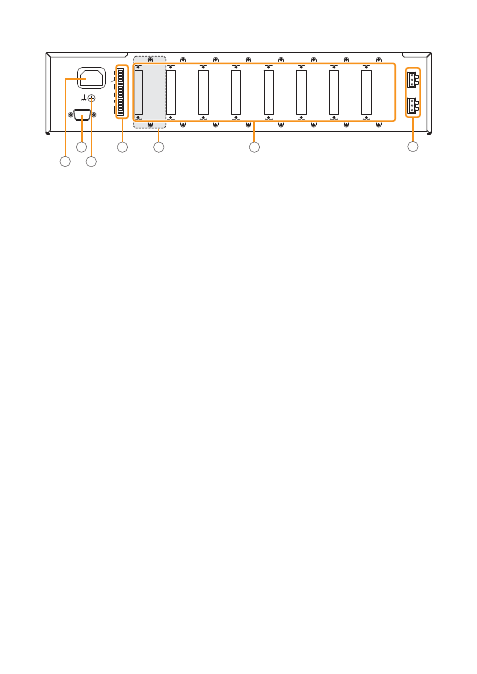
16
[Rear]
PRE
AMP
OUT 1
H : Hot
C : Cold
E : Earth
PRE
AMP
OUT 2
E
C
H
E
C
H
E
E
4
4
3
3
1
2
2
1
VOL2
REMT
VOL1
REMT
OUT
IN
I/O
CTRL
E
IN
E
IN
RS-232C
34
35
36
37
38
39
33
33. AC inlet
Connect the supplied power cord.
34. RS-232C serial communication port
Connector for communications with a personal
computer or control equipment.
35. Functional earth terminal
Hum noise may be generated when external
equipment is connected to the unit. Connecting
this terminal to the functional earth terminal of
the external equipment may reduce the hum
noise.
Note: This terminal is not for protective earth.
36. Control-I/O connection terminal
Connect a 10 kΩ (linear taper) variable resistor
or input the DC voltage of 0 to +10 V to the
remote volume control terminals (REMT VOL 1
and 2) when remotely adjusting the volume.
To perform other remote control operation,
connect the ZM-9001 or ZM-9002 Zone
Manager.
Input and output terminals (IN and OUT) are
used to change the unit's internal status or output
internal status data to external equipment after
having received various control signals.
37. Blank panel (accessory)
Attach the blank panels to open slots.
38. Module slots
900 Series or 9000 Series modules can be
inserted into these slots.
(Refer to
39. Preamplifier output terminals
There are 2 preamplifier output terminals.
For unbalanced connection, connect the unit's Hot
and Earth terminals to the connected equipment's
Signal and GND terminals, respectively. (Keep the
unit's Cold terminal free.)
0 dB, 600 Ω, balanced type
