CREATIVE Sound Blaster Audigy 2 Platinum eX User Manual
Page 35
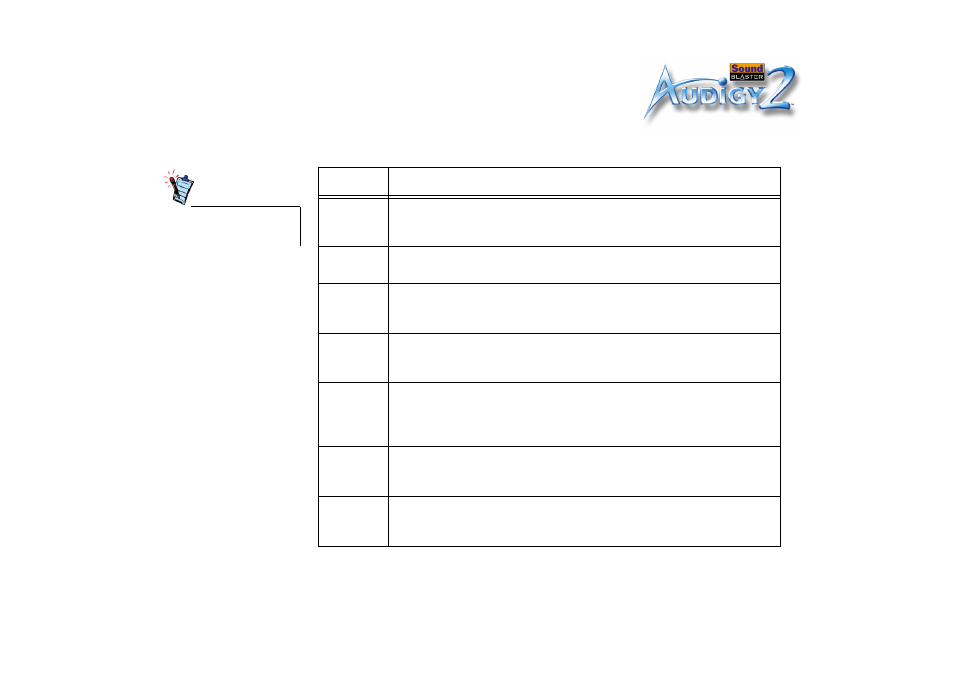
Installing Hardware 2-10
Table 2: Description of components on Page 2-
8
Number
Description
1
Connect to digital recording/playback devices with TOSLINK optical input and
output connectors.
2
Connects to analog line-level devices like electric guitars, or microphones.
3
Connects to stereo headphones with 3.5mm (1/8-inch) jack. Use a convertor if your
headphones come with a smaller connector.
4
Digital Video camcorder or other IEEE 1394 device
Connect IEEE-compliant 1394/Firewire devices like Digital Video camcorders or the
NOMAD Jukebox.
5
Found on Creative digital speaker systems like the Creative Inspire 5.1™, which can
be connected to the External I/O Module’s SPDIF Digital Output via a Mini DIN-to-
mini plug convertor.
6
Connect to MIDI devices like synthesizers, etc. MIDI devices can be daisy-chained
if they have both MIDI In and MIDI Out jacks.
7
Connect to external digital playback and record stereo devices such as another
Creative audio card, or DAT recorder.
or any description in
the table to return to the main
diagram
