ThermoWorks RTR-500NW/AW WIRELESS LAN OR GSM (CELLULAR) LOGGERS User Manual
Page 7
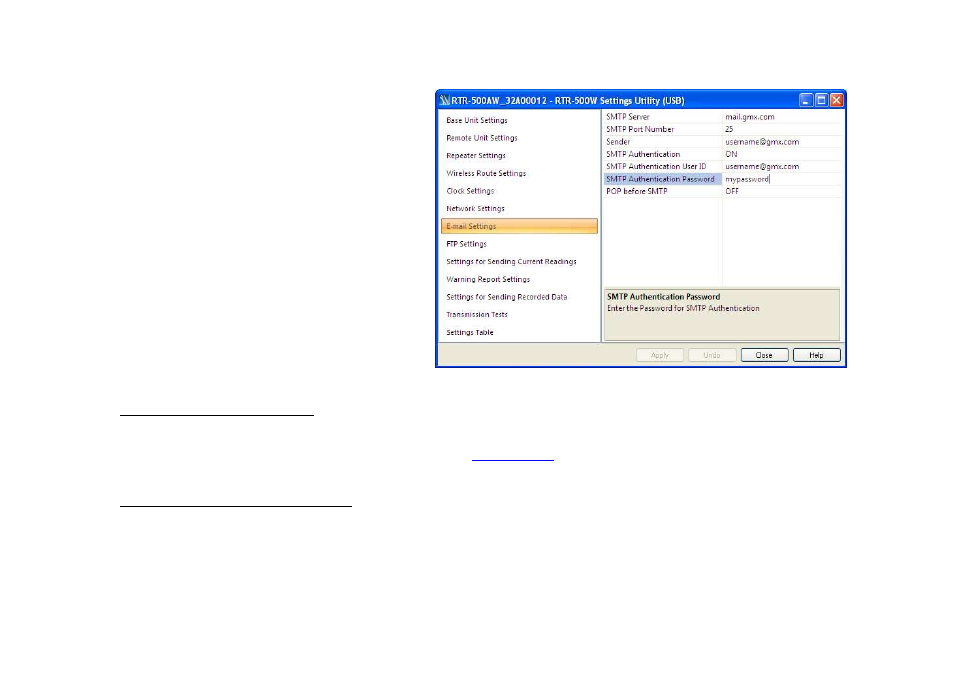
7.
Email Settings
This screen is where you make the settings for the
server you will be using to send Emails for Warnings,
Data Downloads or Current Readings, should you
choose to do so. You will need to determine the type
of authentication, if any, required by your Email
server. The RTR-500W supports either SMTP
Authentication or POP Before SMTP. For SMTP
Authentication the RTR-500W uses the LOGIN
protocol. If you are unsure about this you should
check with your Service Provider, your IT Specialist,
or you can try using the “ehlo” command as described
in the appendix at the end of this guide. If you are
using an in-house server, or have a direct connection
to your Email server, it is possible that it may not
require any authentication at all.
A Note About Free E-Mail Service: Some of the most popular free e-mail services, such as Gmail and Hotmail, use SSL
encryption, which the RTR-500W does not support. Because of this, these services cannot be used to send warning or data Emails.
There is, however, and excellent free POP3 Email service provided by GMX which has been tested to work with the RTR-500W. An
account for free POP3 Email service can be quickly established at
www.gmx.com
. When setting up the RTR-500W for a GMX
account use the settings shown above:
A Note about Microsoft Exchange Server: The RTR-500NW/AW will work with MS Exchange Servers. In order to do so,
however, it will be necessary to have the IT Specialist who maintains your server set up an unencrypted Client to Server Connector for
the RTR-500W on port 587.
