ThermoWorks RTR-500NW/AW WIRELESS LAN OR GSM (CELLULAR) LOGGERS User Manual
Page 11
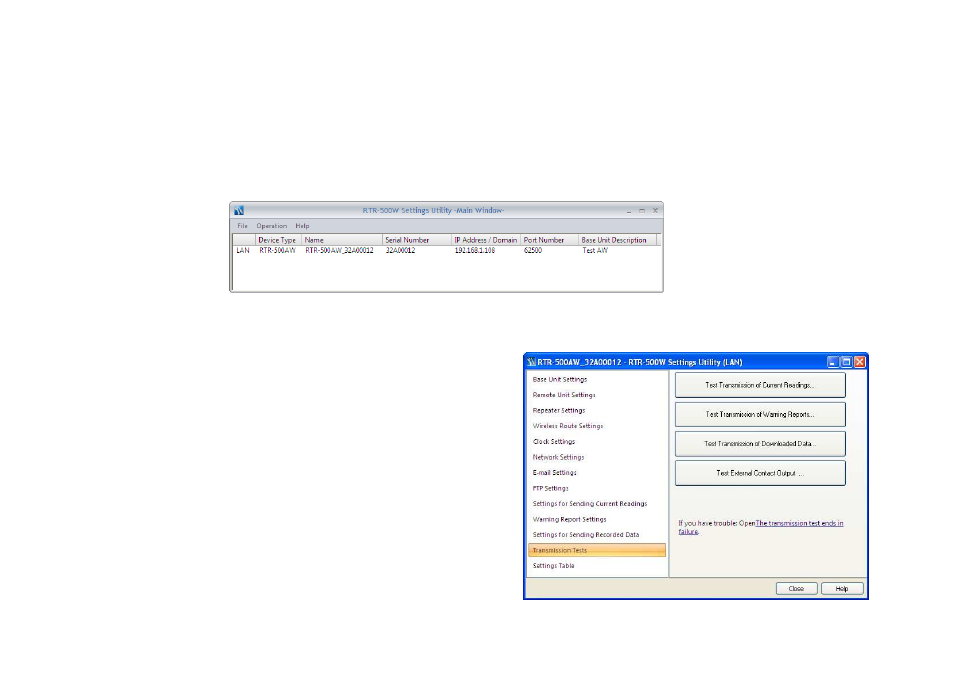
Important Note: The
RTR-500W will show an error condition (DIAG LED blinking) unless it is set to perform at least one action
(Send Current Readings, Send Recorded Data or Send Warning Reports.)
RTR-500NW devices will always connect unless there is a problem with the cable or the router is not configured for DHCP. For
RTR-500AW devices, the most common problems affecting connection to the network are the encryption method and key. If the
device appears to connect to the network it is then time to once again open the RTR-500W Settings Utility. When open, pull down
the Operation Menu and click on Search Network. The
RTR-500W should appear in the window after a few seconds.
If it does not appear it means that the PC from which you are running the software does not have a connection path to the
RTR-500W. This is almost always caused by a firewall. This can be either a software firewall internal to the PC or a firewall in the
network.
When the device appears in the window select the Operation pull down
menu and click on Base Unit Settings. The software will ask for the
LAN Password that was set in step 1)
'Base Unit Settings' to be
entered. The Settings window will now open. Navigate to the
Transmission Tests page and perform a test for each function that will
be used in the normal operation of the unit. Any test that does not
show a Successful result must be troubleshot prior to putting the
RTR-500NW/AW into service. (Remember that these tests do not send
actual data.)
13. Settings Table
This is a convenient summary of all settings that have been made
during the setup process. It is recommended to take a screen capture of
this table for future reference.
