ThermoWorks RTR-500NW/AW WIRELESS LAN OR GSM (CELLULAR) LOGGERS User Manual
Page 5
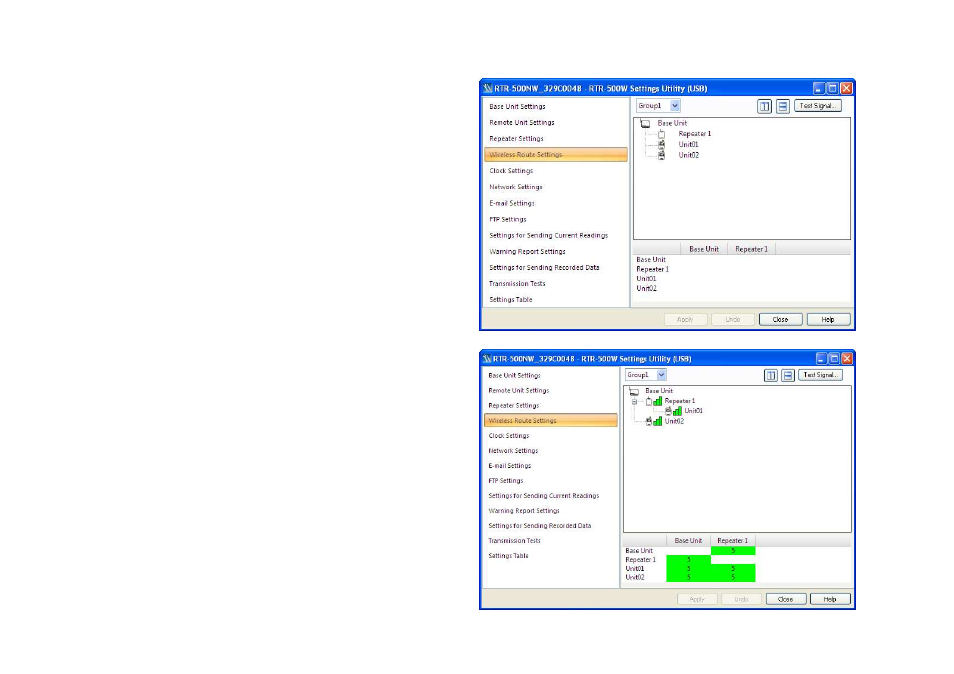
4. Wireless Route Settings
In this screen we can see that this system has two Loggers and
one Repeater registered. Initially after registration the
software automatically assigns all devices to communicate
directly with the RTR-500AW/NW, as shown in the screen to
the right. This may be fine in some cases, but if you are using
a repeater it is probably not what you want. To change the
communication path for a device simply drag and drop it on
top of the device you want it to connect through. In the 2
nd
screen to the right you can see that Unit 01 has been dragged
to communicate through the repeater. (Don’t forget to click
“apply” after changing a device’s communication route.) Even
if you have no repeaters in your system you will want to do the
next step below.
There is something else shown in this 2
nd
screen that is very
interesting and useful. That is the results of the Signal
Strength Test. Clicking on the Test Signal button will cause
the system to perform an RF signal strength test for all
registered communication paths and display the results. In this
case we can see that all routs are 5 / Green, which is as good as
it can get.
NOTE: This test can be performed over a network after the
500W, Repeaters and loggers have been deployed. This
should ALWAYS BE DONE before going live with the
installation. Weak signal strengths of 1 or 2 can often result in
intermittent communication errors. Move the loggers or add
repeaters as necessary to clear weak signal conditions and
avoid headaches later.
