Starting the rtr-500w settings utility – ThermoWorks RTR-500NW/AW WIRELESS LAN OR GSM (CELLULAR) LOGGERS User Manual
Page 2
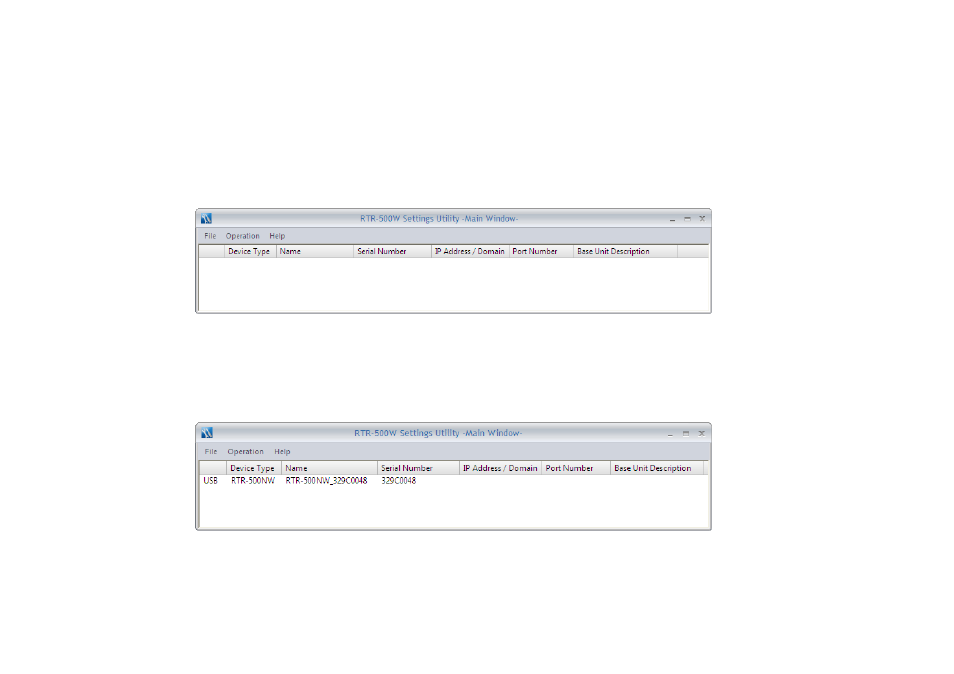
Starting the RTR-500W Settings Utility
I) Getting Started
1. After installing RTR-500W for Windows on your PC go to the Start Menu and launch the RTR-500W Settings Utility Main
Window. If you have questions about installing the software or the USB Driver refer to the User’s Guide that was packed with
the unit. The Guide has very complete instructions for this.
2. Next connect the RTR-500NW/AW to your PC using the USB cable supplied with the unit. If the USB driver installed
correctly the software should automatically discover the 500W, and the device will appear in the Utility Main Window. If this
doesn’t happen automatically you may have to manually associate the USB Driver with the 500W in your PC’s Device
Manager.
3. With the RTR-500NW/AW located, the software will also automatically open the Settings Window
.
- LIMITED EDITION THERMAPEN (4 pages)
- LIMITED EDITION THERMAPEN Calibration Procedure (2 pages)
- SPLASH-PROOF SUPER-FAST THERMAPEN (4 pages)
- THERMADATA (RF) WIRELESS TEMPERATURE & DATA LOGGERS Studio (1 page)
- THERMADATA TEMPERATURE & HUMIDITY LOGGERS – SERIES II (1 page)
- TRIX-8 LOGTAG TRANSIT RECORDERS Quick Start Guide (2 pages)
- HACCP MOBILE FOR USE WITH BLUETHERM BLUETOOTH TEMPERATURE PROBE (1 page)
- 222-213 SPLASH-PROOF REFERENCE THERMAPEN (2 pages)
- 231-214 AIR THERMAPEN (2 pages)
- 231-279 PRO-SURFACE THERMAPEN (2 pages)
- RTR-61 WIRELESS HACCP RECORDING THERMOMETER (2 pages)
- 9882 PRINTING DATALOGGER THERMOMETER (54 pages)
- P750 PRINTING DATALOGGER THERMOMETER (28 pages)
- P795 PRINTING DATALOGGER THERMOMETER (9 pages)
- 222-550 PRECISION PLUS THERMOMETER (1 page)
- 232-042 THERMACHECK PLUS PRECISION THERMOMETER (4 pages)
- 226-042 THERMACHECK (2 pages)
- 292-701 SAF-T-LOG PAPERLESS HACCP THERMOMETER Quick Start Guide (4 pages)
- 292-701 SAF-T-LOG PAPERLESS HACCP THERMOMETER Operating Instructions (18 pages)
- 221-059 CATERTEMP PLUS (2 pages)
- 231-022 THERMA DIFFERENTIAL THERMOCOUPLE METER (2 pages)
- 232-101 THERMA WATERPROOF THERMOMETER (4 pages)
- 222-910 TEMPTEST 2 (2 pages)
- 221-051 THERMA K-PLUS (2 pages)
- 221-048 FOOD CHECK THERMOCOUPLE SYSTEM (2 pages)
- 261-550 THERMAMITE THERMOCOUPLE METER WITH FIXED PENETRATION PROBE (4 pages)
- TW8060 TWO-CHANNEL THERMOCOUPLE WITH ALARM (16 pages)
- CF-IR CLOSE FOCUS INFRARED THERMOMETER (2 pages)
- R-PRO PROFESSIONAL INFRARED THERMOMETER (2 pages)
- R-IND INDUSTRIAL INFRARED THERMOMETER WITH CIRCLE LASER Operating Instructions (2 pages)
- R-IND INDUSTRIAL INFRARED THERMOMETER WITH CIRCLE LASER Targeting Guide (1 page)
- IRK-2 INFRARED THERMOMETER Operating Instructions (4 pages)
- IRT INFRARED + TYPE T INPUT THERMOMETER (2 pages)
- 814-065 COMBO THERMOMETER INFRARED WITH FOLD OUT PROBE (3 pages)
- IRFS INFRARED FOOD SAFETY THERMOMETER (2 pages)
- IR-GUN-S INDUSTRIAL INFRARED THERMOMETER (2 pages)
- TW2 POCKET INFRARED THERMOMETER (1 page)
- IR-POCKET POCKET INFRARED THERMOMETER (1 page)
- 292-601 BLUETHERM DUO WITH BLUETHERM PRO FOR iOS Operating Instructions (2 pages)
- 292-601 BLUETHERM DUO WITH BLUETHERM PRO FOR iOS Quick Start Guide (1 page)
- 810-960 ECOTEMP ALARM THERMOMETER (1 page)
- PHARMALARM 2 MAX/MIN RECORDING THERMOMETER W/CAL CERTIFICATE (1 page)
- PHARMALARM 1 DIGITAL ALARM THERMOMETER W/ CAL CERTIFICATE (1 page)
- RT8100 FRIDGE/FREEZER ALARM THERMOMETER (1 page)
- RT8100MAT MIN/MAX RECORDING THERMOMETER WITH ALARMS (1 page)
