Rx370p, Powering the rx370p – TeeJet RX370p User Manual
Page 10
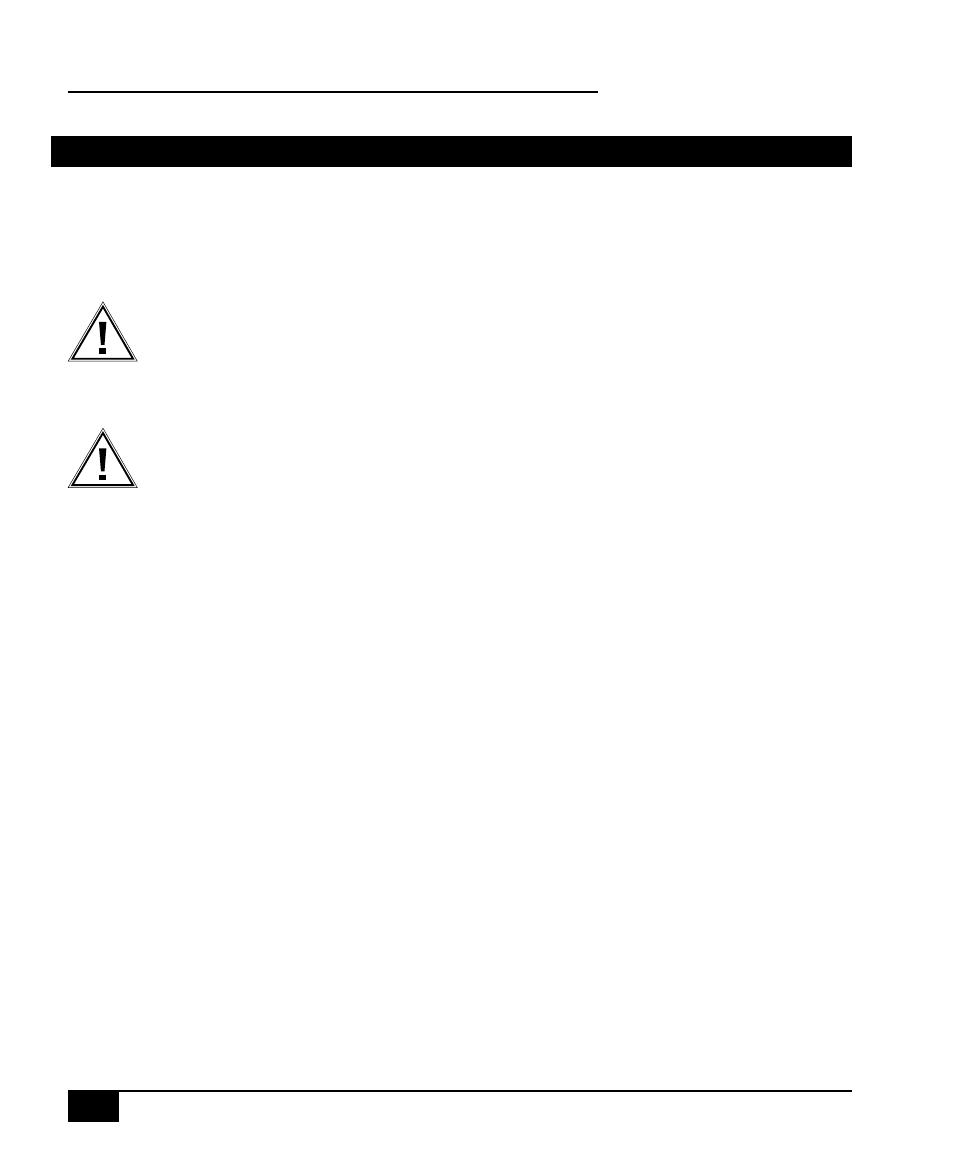
6
www.teejet.com
RX370P
PowerIng the rx370P
Connect the RX370p to a TeeJet Technologies guidance system or a 12 volt DC source with a power connector.
Refer to Appendix D for illustrations. Choosing the appropriate connector will depend on specific installation
requirements.
NOTE: It is recommended that a weather-tight connection and connector be used if the connection will be located
outside.
WARNING! Be careful not to provide a voltage higher than the input range. This will damage the
antenna.
The RX370p accepts an input voltage between 7 and 36 VDC via the cable. For best performance, the supplied
power should be continuous and clean.
WARNING! Do not apply a voltage higher than 36 VDC. This will damage the receiver and void the
warranty.
The RX370p features reverse polarity protection to prevent excessive damage if the power leads are accidentally
reversed. With the application of power, the RX370p will automatically proceed through an internal start-up
sequence. However, it will be ready to communicate immediately.
NOTE: The initial start-up can take from 5 to 15 minutes depending upon location.
NOTE: The RX370p can take up to five (5) minutes for a full ionospheric map to be received from SBAS.
Optimum accuracy will be obtained once the RX370p is processing corrected positions using complete
ionospheric information.
