4 setting time and date – SUUNTO OCTOPUS II User Manual
Page 50
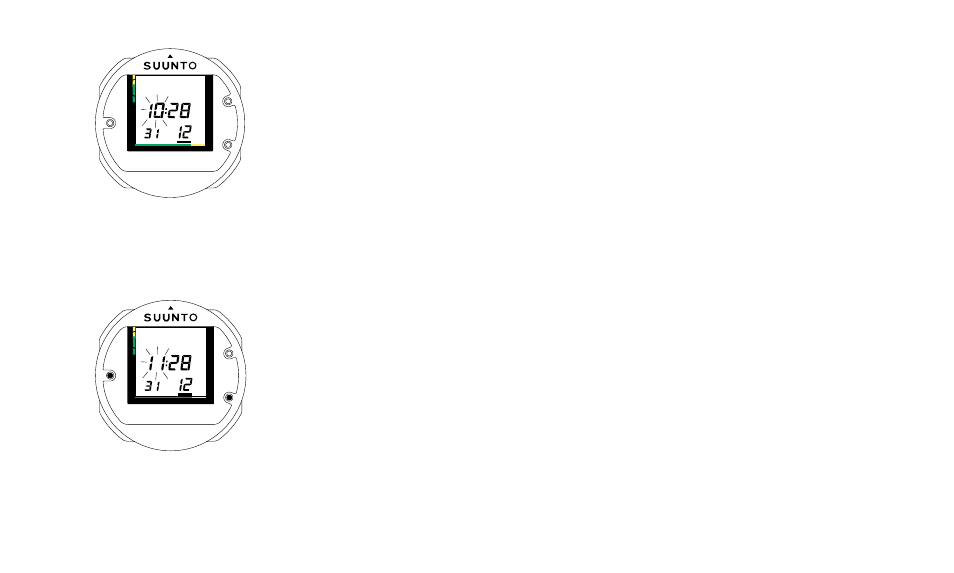
50
4.4 SETTING TIME AND DATE
The current date and time is read by connecting the TIME/MODE and COM contacts
for about two second, as described in Section 3.3.3, “Calendar Clock Function”.
Once the Time Setting mode is activated the principle when adjusting the clock is that:
•
the TIME/MODE and COM contacts scroll through the different displays,
•
the PLAN/ON and COM contacts change the values of the selected display.
In these figures the contacts which are connected are shadowed.
Thus, to correct the time, do as follows:
1. Activate the Time Setting mode by connecting the TIME/MODE and COM contacts
continuously to scroll through the menu. Release your fingers immediately when Set
appears on the display. The Time Setting display will now be shown (Fig. 4.12).
2. The hour display star ts to blink immediately (Fig. 4.12). If you want to change it, keep
the PLAN/ON and COM contacts connected. The hours will start to scroll (Fig. 4.13).
Release your f ingers immediately when the correct value is displayed. [To change the A
or P for a.m. or p.m. scroll the hours past 12:00].
3. To scroll through the minute, month and date, keep the TIME/MODE and COM
contacts connected. Release your fingers when the display you wish to change is
blinking (Fig. 4.14). Repeat step 2 to change this value (Fig. 4.15).
Fig. 4.12 TIME SETTING
Ready to adjust the hour reading (blinking).
Fig. 4.13 TIME SETTING
Adjusting the hour reading, PLAN/ON &
COM.
CHANGE
DISPLAY
CHANGE
VALUE
COM
TIME
MODE
PLAN
ON
LOG
HIS
ALT
SET
PLAN
A
S
C
R
A
T
E
m
COM
TIME
MODE
PLAN
ON
LOG
HIS
ALT
SET
PLAN
A
S
C
R
A
T
E
m
