3 personal/altitude adjustment setting – SUUNTO OCTOPUS II User Manual
Page 48
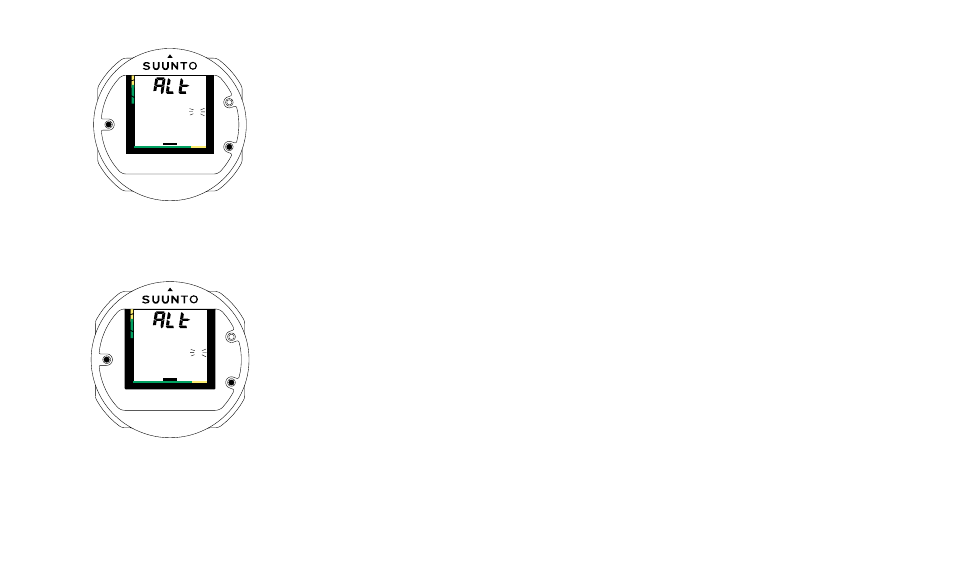
48
LOG
HIS
ALT
SET
PLAN
A
S
C
R
A
T
E
m
A2
A1
A0
COM
TIME
MODE
PLAN
ON
4.3 PERSONAL/ALTITUDE ADJUSTMENT
SETTING
The current personal/altitude adjustment mode is shown when diving as well as on the
surface display. If the mode is not correct (see Chapter 3.6), it is imperative that the diver
enter the correct selection before diving.
The new personal/altitude adjustment setting is entered in the following way. In these
figures the contacts which are connected are shadowed.
1. Activate the personal/altitude adjustment setting mode by connecting the TIME/
MODE and COM contacts continuously. Release your fingers immediately when Alt
appears on the display. Within a couple of seconds the present personal/altitude ad-
justment setting is shown (Fig. 4.7).
2. Connect the PLAN/ON and COM contacts until all three personal/ altitude adjust-
ment modes appear. Release your fingers immediately at this point. The current mode is
now blinking (Fig. 4.8). Wait at least two seconds but not more than four seconds
before the next step.
3. Connect again the PLAN/ON and COM contacts until the blinking personal/altitude
adjustment mode starts to scroll. Release your fingers when the desired mode is blink-
ing (Fig. 4.9). Wait at least two seconds but no more than four seconds before next step.
Fig. 4.8 PERSONAL/ALTITUDE
ADJUSTMENT SETTING, STEP 2
The cur rent mode A1 is blinking. Lift your
fingers.
Fig. 4.9 PERSONAL/ALTITUDE
ADJUSTMENT SETTING, STEP 3
Release your fingers when the desired
mode is blinking.
LOG
HIS
ALT
SET
PLAN
A
S
C
R
A
T
E
m
A2
A1
A0
COM
TIME
MODE
PLAN
ON
