Warning – SUUNTO OCTOPUS II User Manual
Page 49
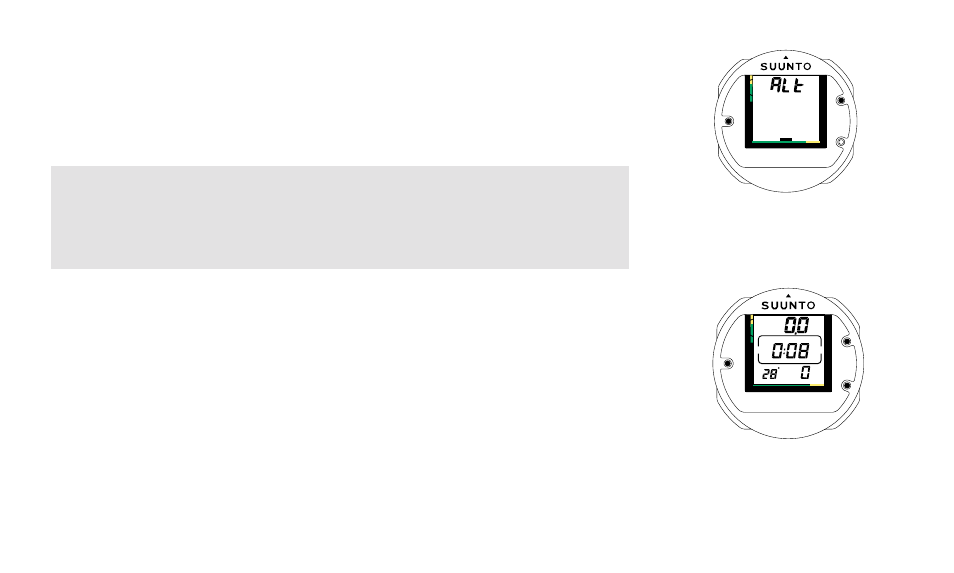
49
Fig. 4.10 PERSONAL/ALTITUDE
ADJUSTMENT SETTING, STEP 4
The desired mode A2 is conf irmed by
connecting the TIME/MODE and COM
contacts.
4. Connect the TIME/MODE and COM contacts to confirm this new personal/altitude
adjustment mode (Fig. 4.10). The blinking will stop and the other mode indicators will
disappear.
5. The process is ended by the RETURN command, i.e. by connecting all three contacts
at the same time (Fig. 4.11). The dive computer will return to the surface mode.
WARNING!
ALWAYS RECHECK THE PERSONAL/ALTITUDE ADJUSTMENT SETTING TO
ENSURE THAT IT IS NOT SET FOR AN ALTITUDE LESS THAN THAT OF THE
DIVE SITE!
Fig. 4.11 PERSONAL/ALTITUDE
ADJUSTMENT SETTING, STEP 5
Return to the surface mode. Check that
the selected mode A2 is displayed.
LOG
HIS
ALT
SET
PLAN
A
S
C
R
A
T
E
m
A2
COM
TIME
MODE
PLAN
ON
LOG
HIS
ALT
SET
PLAN
A
S
C
R
A
T
E
m
A2
C
SURF TIME
DIVE
TIME
MAX
COM
TIME
MODE
PLAN
ON
- HELO2 (64 pages)
- HELO2 (116 pages)
- D6I (130 pages)
- D6I (135 pages)
- A-10 (5 pages)
- AMBIT (120 pages)
- AMBIT2 User Guide (145 pages)
- AMBIT2 S User Guide (128 pages)
- AMBIT3 PEAK (127 pages)
- AMBIT3 SPORT (112 pages)
- BIKE POD (11 pages)
- CADENCE POD (7 pages)
- COBRA User Guide (123 pages)
- COBRA Quick Start (2 pages)
- COBRA3 User Guide (114 pages)
- COBRA3 Quick Start (2 pages)
- COMFORT BELT CODED (12 pages)
- DX (134 pages)
- EON STEEL (78 pages)
- FOOT POD (8 pages)
- Golf (32 pages)
- GPS POD (84 pages)
- GPS TRACK POD (32 pages)
- KB-20 (3 pages)
- LUMI User Guide (49 pages)
- LUMI Quick Start (13 pages)
- M9 (79 pages)
- M-9 (3 pages)
- MB-6 (6 pages)
- MC-2 (8 pages)
- MEMORY BELT (22 pages)
- MOSQUITO (122 pages)
- FAVOR AIR (40 pages)
- FAVOR S (65 pages)
- PC POD (9 pages)
- QUEST (53 pages)
- SK-7 DIVE COMPASS (12 pages)
- SK-8 DIVE COMPASS NH (6 pages)
- SMART BELT (22 pages)
- SOLUTION Alpha (41 pages)
- SPYDER (93 pages)
- T1 User Guide (44 pages)
- T1 Quick Start (12 pages)
- T3C User Guide (49 pages)
