Menu based modes – SUUNTO OCTOPUS II User Manual
Page 43
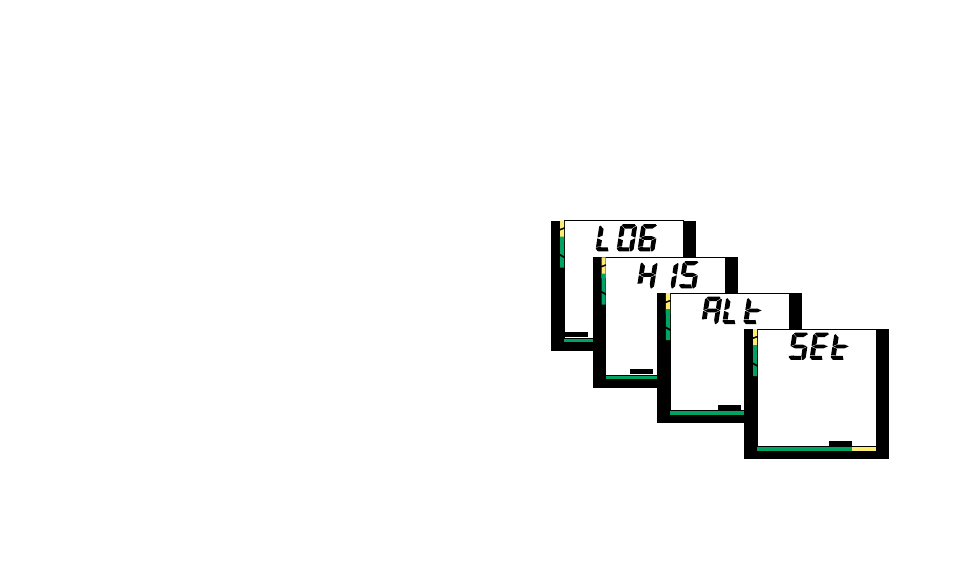
43
4. MENU BASED MODES
The menu based functions include the logbook and history memories, the personal/altitude adjustment setting, and the date
and time setting. The menu based functions are activated using the water contacts. Keep your fingers on the TIME/MODE and
COM contacts while the dive computer scrolls through the menu (Fig. 4.1).
The desired mode is selected by breaking the f inger contact when the desired mode appears on the display:
•LOG:
Logbook Memory. The Logbook gives a summary of the
nine most recent dives.
•HIS:
Dive History Memory. The Dive History is a summary of
all dives recorded by the instrument.
•Alt:
Personal/Altitude Adjustment setting
•Set:
Date and Time Setting
When scrolling through the menu, a bar segment on the bottom of the
display will indicate the scrolling sequence. Make sure that the contacts
and the instrument itself are dry and clean before trying to use the menu
based modes.
NOTE: The menu based modes can be activated only when 10 minutes
have elapsed after the dive.
All menu based modes can be deactivated by the RETURN command, i.e.
by connecting all three contacts simultaneously, or by immersing the
dive computer in water.
Fig. 4.1 MENU
The instrument will scroll through the
above displays.
LOG
HIS
ALT
SET
PLAN
A
S
C
R
A
T
E
m
LOG
HIS
ALT
SET
PLAN
A
S
C
R
A
T
E
m
LOG
HIS
ALT
SET
PLAN
A
S
C
R
A
T
E
m
LOG
HIS
ALT
SET
PLAN
A
S
C
R
A
T
E
m
