Target type, 31 general settings – SUUNTO M4 User Manual
Page 31
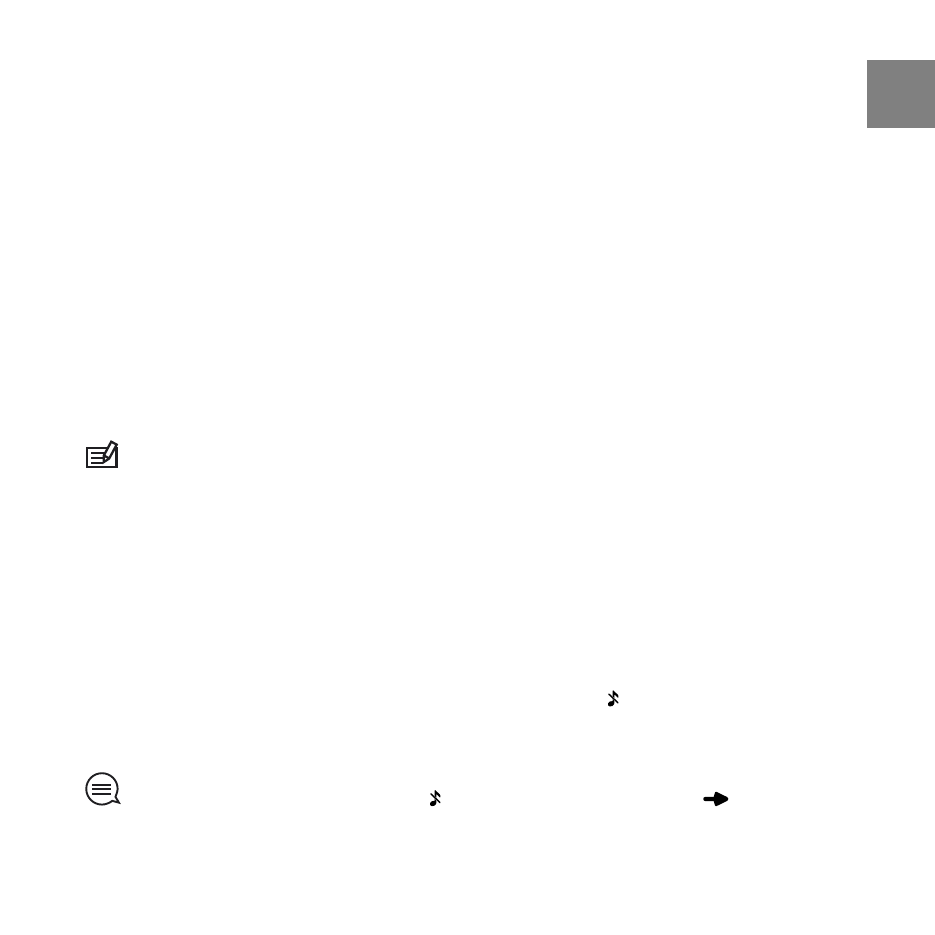
Target type
●
fitness: guides you towards your next fitness level. When you reach the
excellent fitness level, the device optimizes the exercise program to
maintain the excellent fitness level.
●
weight: guides you towards your target weight. The device only accepts
safety weight targets within the limits of normal weights based on your
BMI. When you set to lose more than 3 kg (7 lbs), the device will show the
recommended weight loss for the next 6 weeks until you finally reach your
weight target. When you reach your weight target, the program ends and
you need to set a new target to get more guidance. Until then, the device
sets the target to free.
●
free: exercise without guidance
NOTE: fitness and weight target types follow the guidelines of ACSM for
exercise prescriptions. The device increases your fitness level automatically, if you
follow the program.
General settings
sounds:
●
all on: all sounds are on
●
buttons off: you will hear all other sounds, except button presses
●
all off: all sounds are off (when the sounds are off, is shown on the display
during exercise)
TIP: Switch the sounds on or off ( ) during exercise by keeping
pressed. You
cannot switch the sounds on, if you have set sounds to all off .
31
en
