11 after exercise, 1 after exercise with hr – SUUNTO M4 User Manual
Page 21
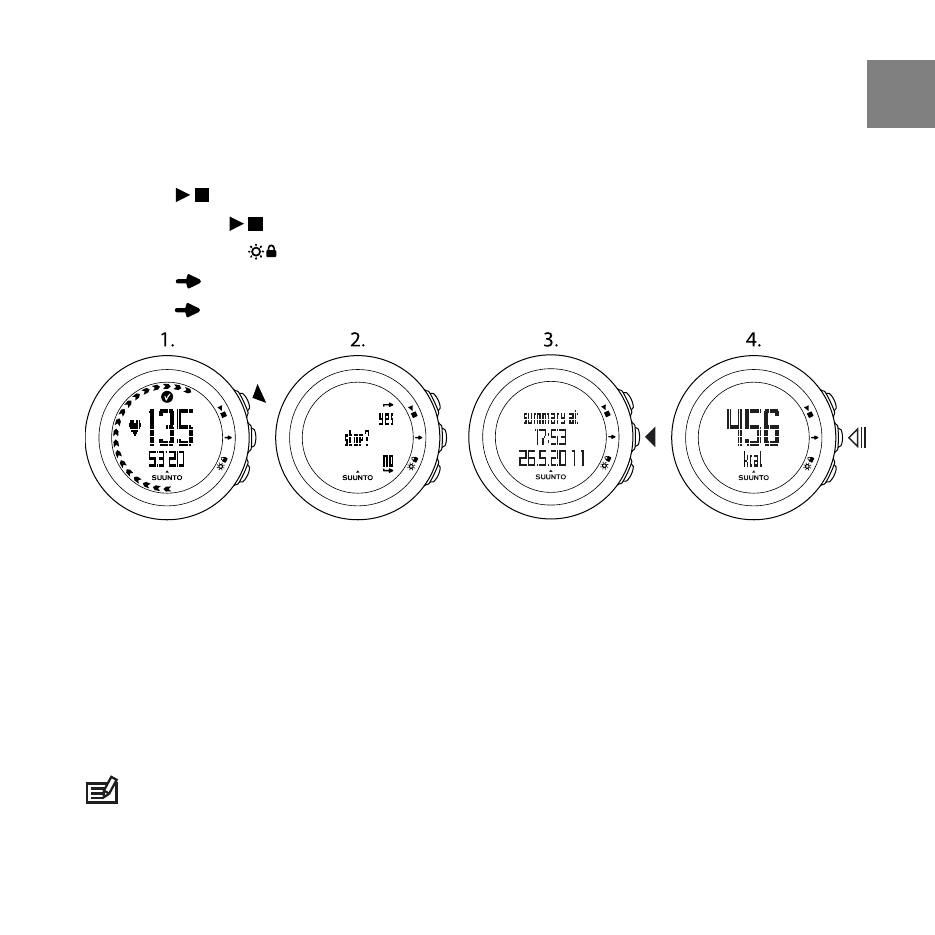
11 AFTER EXERCISE
11.1 After exercise with HR
1. Press
to stop the exercise.
2. Select yes (
) to confirm stopping the exercise and to view the summary,
or select no (
) to continue the exercise.
3. Press
to browse through the different views of the summary.
4. Keep
pressed to return to the time view.
You can view the following information in the summary:
●
starting time and date of the exercise
●
percentage completed from the target (guided exercise)
●
duration of the exercise
●
amount of calories burned
●
average HR
●
peak HR
NOTE: If your peak HR during the exercise has exceeded your maximum HR
set in the device settings, the device automatically asks if you want to update your
maximum HR.
21
en
See also other documents in the category SUUNTO Clock:
- XLander (380 pages)
- Metron (470 pages)
- Metron (61 pages)
- Observer SR Black (352 pages)
- Observer SR Black (352 pages)
- G6 (46 pages)
- t4d (58 pages)
- M5 (47 pages)
- X10 (98 pages)
- Elementum Ventus (32 pages)
- Yachtsman (270 pages)
- Elementum Terra (37 pages)
- CORE Mariner (288 pages)
- Core (58 pages)
- Elementum Aqua (29 pages)
- X3HR (40 pages)
- t3c (49 pages)
- Cobra3 None (60 pages)
- t4 (8 pages)
- t4 (56 pages)
- t4c (12 pages)
- n6HR (64 pages)
- D3 (86 pages)
- M3 (192 pages)
- M3 (5 pages)
- VYTEC DS (86 pages)
- X6HRM (69 pages)
- X6HRM (520 pages)
- S6 (582 pages)
- LUMI (49 pages)
- Tandem (131 pages)
- D4 (106 pages)
- M9_en.p65 (79 pages)
- t1 (40 pages)
- D9 (122 pages)
- t1c (37 pages)
- X9_en. (100 pages)
- Stopwatch (38 pages)
- D6 (110 pages)
- D6 (109 pages)
- X6BG (64 pages)
- S6-BL (72 pages)
- G9-3 (82 pages)
