Diving at altitude – SUUNTO COBRA User Guide User Manual
Page 46
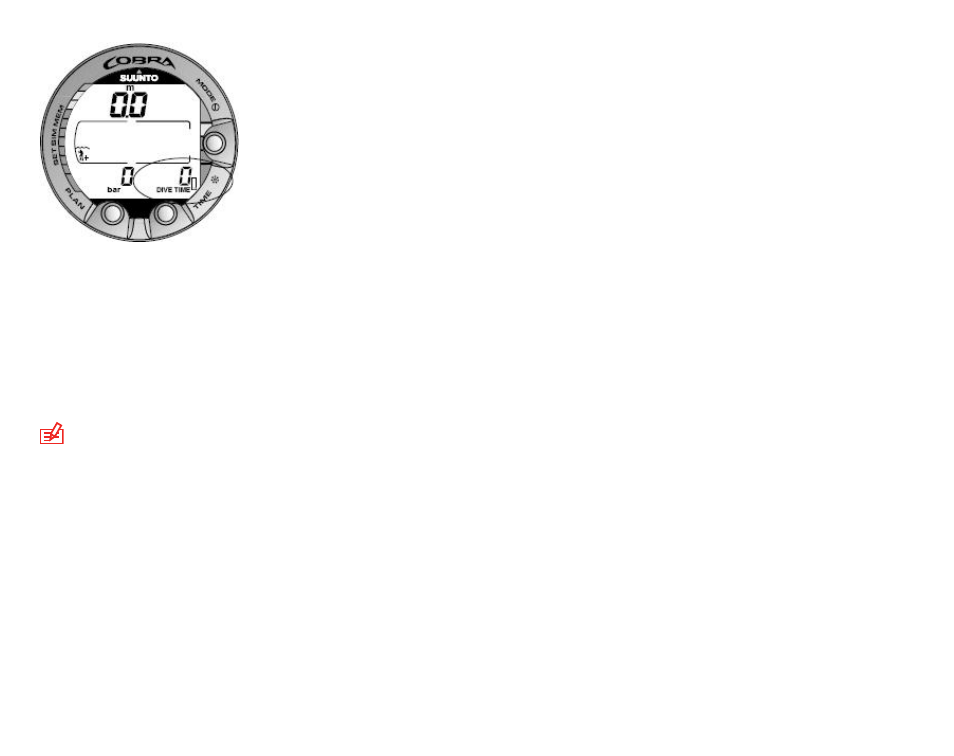
Figure 5.7. Low Battery Warning. Battery symbol indicates that the battery is low and
battery replacement is recommended.
If the battery symbol is displayed in the Surface mode, or if the display is faded or
weak, the battery may be too low to operate the dive computer, and battery replacement
is recommended.
NOTE
For safety reasons, the backlight cannot be activated when the
low battery warning is indicated by the battery symbol.
5.8.4. Diving at altitude
The dive computer can be adjusted both for diving at altitude and also to increase the
conservatism of the mathematical nitrogen model.
When programming the instrument for the correct altitude, you need to select the
correct Altitude Adjustment settings according to Table 5.4, Altitude Adjustment settings.
The dive computer will adjust its mathematical model according to the entered altitude
setting, giving shorter no-decompression times at higher altitudes.
46
- HELO2 (64 pages)
- HELO2 (116 pages)
- D6I (130 pages)
- D6I (135 pages)
- A-10 (5 pages)
- AMBIT (120 pages)
- AMBIT2 User Guide (145 pages)
- AMBIT2 S User Guide (128 pages)
- AMBIT3 PEAK (127 pages)
- AMBIT3 SPORT (112 pages)
- BIKE POD (11 pages)
- CADENCE POD (7 pages)
- COBRA Quick Start (2 pages)
- COBRA3 User Guide (114 pages)
- COBRA3 Quick Start (2 pages)
- COMFORT BELT CODED (12 pages)
- DX (134 pages)
- EON STEEL (78 pages)
- FOOT POD (8 pages)
- Golf (32 pages)
- GPS POD (84 pages)
- GPS TRACK POD (32 pages)
- KB-20 (3 pages)
- LUMI User Guide (49 pages)
- LUMI Quick Start (13 pages)
- M9 (79 pages)
- M-9 (3 pages)
- MB-6 (6 pages)
- MC-2 (8 pages)
- MEMORY BELT (22 pages)
- MOSQUITO (122 pages)
- FAVOR AIR (40 pages)
- OCTOPUS II (66 pages)
- FAVOR S (65 pages)
- PC POD (9 pages)
- QUEST (53 pages)
- SK-7 DIVE COMPASS (12 pages)
- SK-8 DIVE COMPASS NH (6 pages)
- SMART BELT (22 pages)
- SOLUTION Alpha (41 pages)
- SPYDER (93 pages)
- T1 User Guide (44 pages)
- T1 Quick Start (12 pages)
- T3C User Guide (49 pages)
