2 time syncing, Gps timekeeping – SUUNTO AMBIT3 SPORT User Manual
Page 92
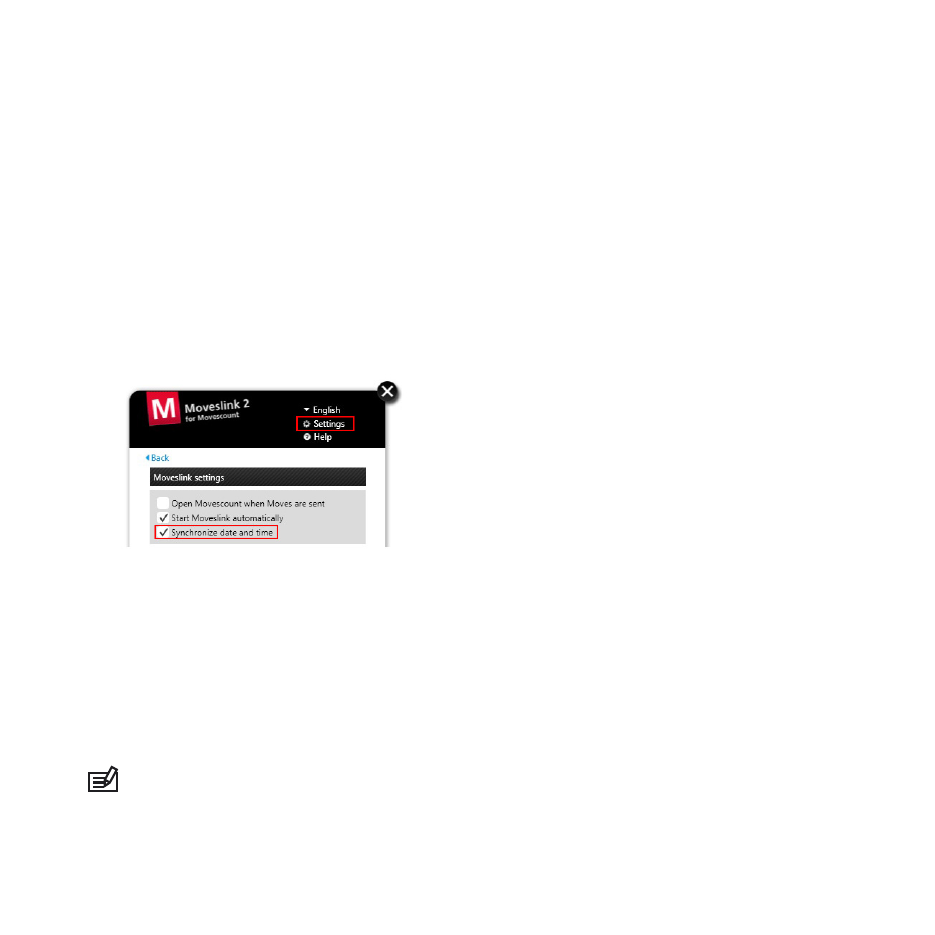
3.31.2 Time syncing
Your Suunto Ambit3 Sport time can be updated through your
mobile phone, computer (Moveslink) or GPS time. If you have
paired your watch with the Suunto Movescount App, time and time
zone are automatically synced with your mobile phone.
When you connect your watch to the computer with the USB cable,
Moveslink by default updates your watch time and date according
to the computer clock. This feature can be turned off in the
Moveslink settings.
GPS timekeeping
GPS timekeeping corrects the offset between your Suunto Ambit3
Sport and the GPS time. GPS timekeeping corrects the time
automatically once a day, or after you have adjusted the time
manually. Also the dual time is corrected.
NOTE: GPS timekeeping corrects the minutes and seconds, but
not the hours.
92
- HELO2 (64 pages)
- HELO2 (116 pages)
- D6I (130 pages)
- D6I (135 pages)
- A-10 (5 pages)
- AMBIT (120 pages)
- AMBIT2 User Guide (145 pages)
- AMBIT2 S User Guide (128 pages)
- AMBIT3 PEAK (127 pages)
- BIKE POD (11 pages)
- CADENCE POD (7 pages)
- COBRA User Guide (123 pages)
- COBRA Quick Start (2 pages)
- COBRA3 User Guide (114 pages)
- COBRA3 Quick Start (2 pages)
- COMFORT BELT CODED (12 pages)
- DX (134 pages)
- EON STEEL (78 pages)
- FOOT POD (8 pages)
- Golf (32 pages)
- GPS POD (84 pages)
- GPS TRACK POD (32 pages)
- KB-20 (3 pages)
- LUMI User Guide (49 pages)
- LUMI Quick Start (13 pages)
- M9 (79 pages)
- M-9 (3 pages)
- MB-6 (6 pages)
- MC-2 (8 pages)
- MEMORY BELT (22 pages)
- MOSQUITO (122 pages)
- FAVOR AIR (40 pages)
- OCTOPUS II (66 pages)
- FAVOR S (65 pages)
- PC POD (9 pages)
- QUEST (53 pages)
- SK-7 DIVE COMPASS (12 pages)
- SK-8 DIVE COMPASS NH (6 pages)
- SMART BELT (22 pages)
- SOLUTION Alpha (41 pages)
- SPYDER (93 pages)
- T1 User Guide (44 pages)
- T1 Quick Start (12 pages)
- T3C User Guide (49 pages)
