26 shortcuts, Keep pressed to access shortcut (see – SUUNTO AMBIT3 SPORT User Manual
Page 78
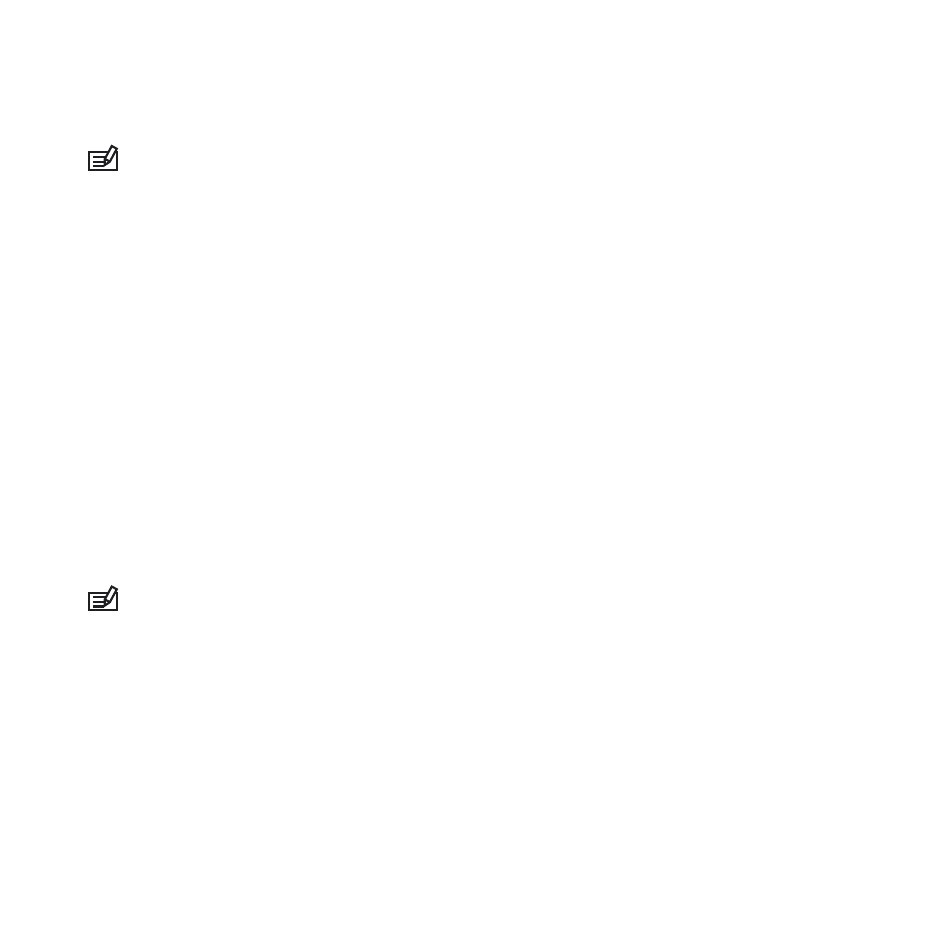
3. Press [Start Stop] to confirm GPS reset, or press [Light Lock] to
cancel.
NOTE: Resetting GPS resets GPS data, compass calibration values
and recovery time. Saved logs are not removed.
3.26 Shortcuts
By default, when you keep [View] pressed in TIME mode, you
toggle the display between light and dark. This shortcut can be
changed to a different menu item.
To define a shortcut:
1. Keep [Next] pressed to enter the options menu or press [Start
Stop] to enter the start menu.
2. Browse to the menu item to which you want to create a
shortcut.
3. Keep [View] pressed to create the shortcut.
NOTE: Shortcuts cannot be created to all possible menu items,
such as individual logs.
In other modes, keeping [View] pressed accesses predefined
shortcuts. For example, when the compass is active, you can access
the compass settings by keeping [View] pressed.
78
- HELO2 (64 pages)
- HELO2 (116 pages)
- D6I (130 pages)
- D6I (135 pages)
- A-10 (5 pages)
- AMBIT (120 pages)
- AMBIT2 User Guide (145 pages)
- AMBIT2 S User Guide (128 pages)
- AMBIT3 PEAK (127 pages)
- BIKE POD (11 pages)
- CADENCE POD (7 pages)
- COBRA User Guide (123 pages)
- COBRA Quick Start (2 pages)
- COBRA3 User Guide (114 pages)
- COBRA3 Quick Start (2 pages)
- COMFORT BELT CODED (12 pages)
- DX (134 pages)
- EON STEEL (78 pages)
- FOOT POD (8 pages)
- Golf (32 pages)
- GPS POD (84 pages)
- GPS TRACK POD (32 pages)
- KB-20 (3 pages)
- LUMI User Guide (49 pages)
- LUMI Quick Start (13 pages)
- M9 (79 pages)
- M-9 (3 pages)
- MB-6 (6 pages)
- MC-2 (8 pages)
- MEMORY BELT (22 pages)
- MOSQUITO (122 pages)
- FAVOR AIR (40 pages)
- OCTOPUS II (66 pages)
- FAVOR S (65 pages)
- PC POD (9 pages)
- QUEST (53 pages)
- SK-7 DIVE COMPASS (12 pages)
- SK-8 DIVE COMPASS NH (6 pages)
- SMART BELT (22 pages)
- SOLUTION Alpha (41 pages)
- SPYDER (93 pages)
- T1 User Guide (44 pages)
- T1 Quick Start (12 pages)
- T3C User Guide (49 pages)
