5 starting exercise – SUUNTO AMBIT User Manual
Page 71
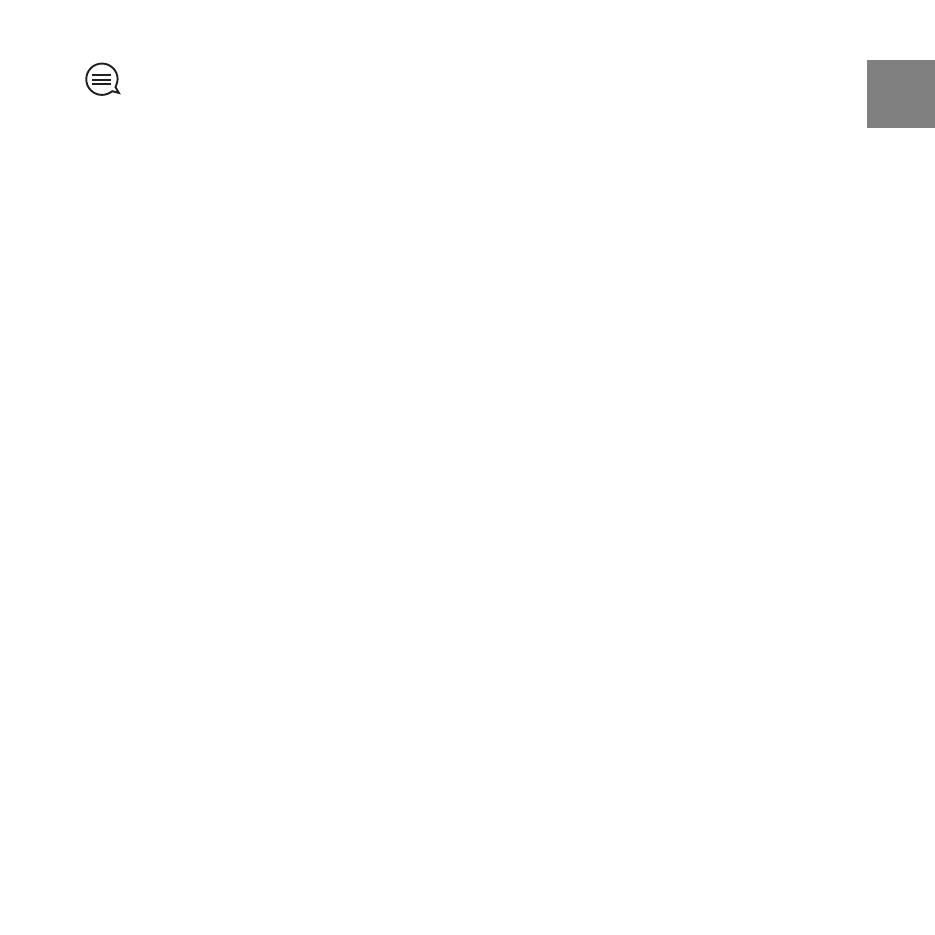
TIP: Machine-wash the heart rate belt regularly after use to avoid unpleasant
odor and to ensure good data quality and functionality. Only wash the textile strap.
12.5 Starting exercise
To start exercising:
1. Moisten the contact areas and put on the heart rate belt (optional).
2. Press [Start Stop] to enter the start menu.
3. Press [Next] to enter
EXERCISE
.
4. Scroll the exercise mode options with [Start Stop] or [Light Lock] and select
a suitable mode with [Next]. (For more information about the exercise mode
options, see Section 12.1 Exercise modes on page 66.)
5. The device automatically starts searching for a heart rate belt signal, if the
selected exercise mode uses a heart rate belt. Wait for the device to notify
that the heart rate and/or GPS signal have been found, or press [Start Stop]
to select Later. The device continues to search the heart rate/GPS signal.
Once the heart rate/GPS signal has been found, the device starts showing
and recording heart rate/GPS data.
6. Press [Start Stop] to start recording your exercise. To access the options
menu, keep [Next] pressed (see Section 12.2 Additional options in exercise
modes on page 67).
71
en
