4 route navigation, 1 adding a route – SUUNTO AMBIT User Manual
Page 41
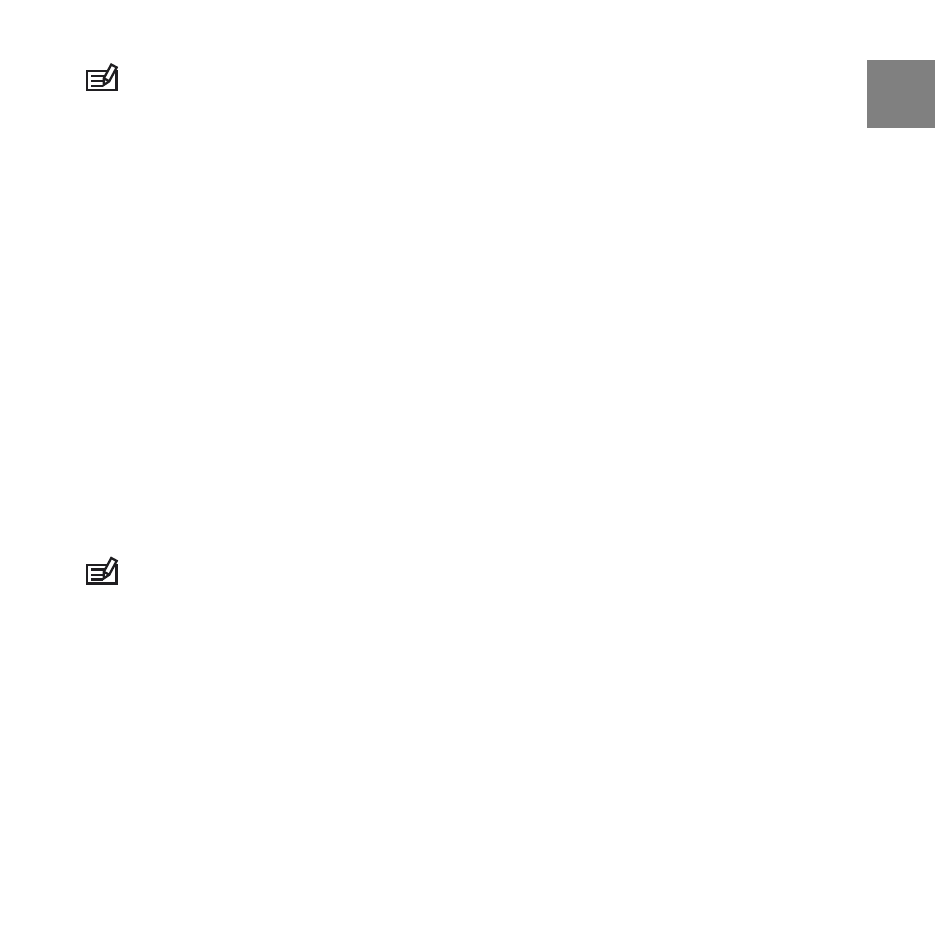
NOTE: When you delete a POI in Movescount and synchronize your Suunto
Ambit, the POI is deleted from the device but only disabled in Movescount.
8.4 Route navigation
8.4.1 Adding a route
You can create a route in Movescount, or import a route created with another
device from your computer to Movescount. You can also record a route with
your Suunto Ambit and upload it to Movescount, see Section 12.6.1 Recording
tracks on page 73.
To add a route:
1. Go to www.movescount.com. Follow the instructions on how to import or
create a route.
2. Activate Moveslink and connect your Suunto Ambit to your computer with
the Suunto USB cable. The route is transferred automatically to the device.
NOTE: Make sure that the route you want to transfer to your Suunto Ambit
has been selected in Movescount.
41
en
- HELO2 (116 pages)
- HELO2 (64 pages)
- D6I (130 pages)
- D6I (135 pages)
- A-10 (5 pages)
- AMBIT2 User Guide (145 pages)
- AMBIT2 S User Guide (128 pages)
- AMBIT3 PEAK (127 pages)
- AMBIT3 SPORT (112 pages)
- BIKE POD (11 pages)
- CADENCE POD (7 pages)
- COBRA User Guide (123 pages)
- COBRA Quick Start (2 pages)
- COBRA3 User Guide (114 pages)
- COBRA3 Quick Start (2 pages)
- COMFORT BELT CODED (12 pages)
- DX (134 pages)
- EON STEEL (78 pages)
- FOOT POD (8 pages)
- Golf (32 pages)
- GPS POD (84 pages)
- GPS TRACK POD (32 pages)
- KB-20 (3 pages)
- LUMI User Guide (49 pages)
- LUMI Quick Start (13 pages)
- M9 (79 pages)
- M-9 (3 pages)
- MB-6 (6 pages)
- MC-2 (8 pages)
- MEMORY BELT (22 pages)
- MOSQUITO (122 pages)
- FAVOR AIR (40 pages)
- OCTOPUS II (66 pages)
- FAVOR S (65 pages)
- PC POD (9 pages)
- QUEST (53 pages)
- SK-7 DIVE COMPASS (12 pages)
- SK-8 DIVE COMPASS NH (6 pages)
- SMART BELT (22 pages)
- SOLUTION Alpha (41 pages)
- SPYDER (93 pages)
- T1 User Guide (44 pages)
- T1 Quick Start (12 pages)
- T3C User Guide (49 pages)
