Cascaded configurations – StarTech.com SV1631DUSBU User Manual
Page 6
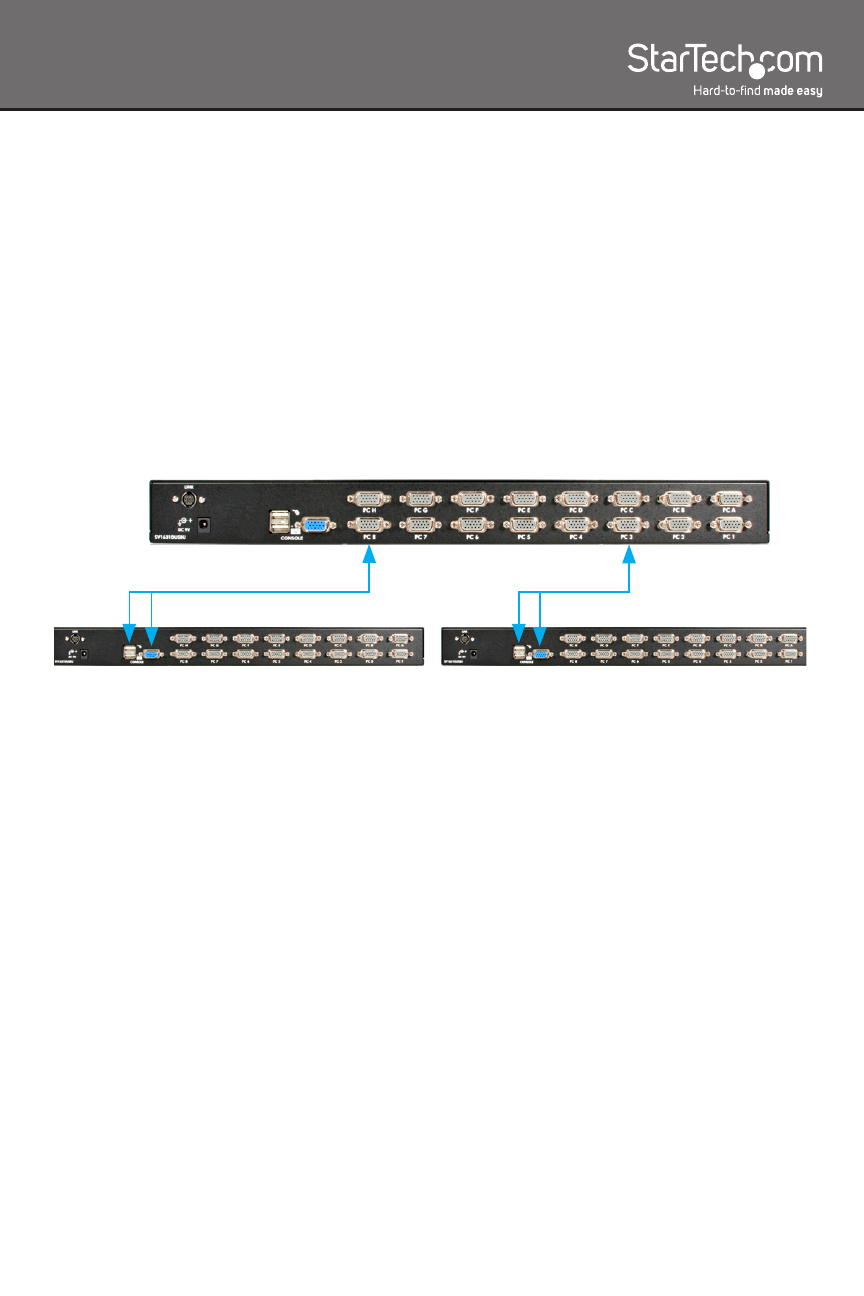
3
Cascaded configurations
NOTE: The Master KVM switch must have equal or more PC ports
than that of the Slave KVM switches. For example, if an 8-port switch is
the Master, an 8-port or 4-port switch can be a Slave, but not a 16-port
switch.
The ports labelled
PC 1 - PC 8 can be connected to either a computer
or a Slave KVM switch’s CONSOLE port. On a 16-port KVM switch, the
ports marked
PC A - PC H can only be connected to computers. Use
only the appropriate StarTech.com KVM cables to connect the Master
KVM switch’s PC ports and Slave KVM switch’s CONSOLE port:
The maximum number of computers controlled by a Master/Slave
configuration with all 8-port KVM switches used is 64, with 8 Slaves
and each Slave connecting to 8 computers:
The maximum number of computers controlled in a Master/Slave
configuration with all 16-port KVM switches used is 136, with 8 units
of 16-port Slaves (to PC 1 - PC 8) and each Slave connected to 16
computers, plus 8 more computers connected directly to the Master (to
ports PC A - PC H):
After the connection has been completed, please re-activate the OSD
menu to verify that the Master recognizes the Slaves. A triangle mark
(
►) is placed next to the right of the channel name indicating that the
port is connected to a Slave, not a computer. A number to the left of the
triangle mark indicates the Slave model, i.e. ‘8’ for an 8-port switch.
KVM cables
*SV1631DUSBU shown
