Installation, Hardware installation – StarTech.com SV1631DUSBU User Manual
Page 5
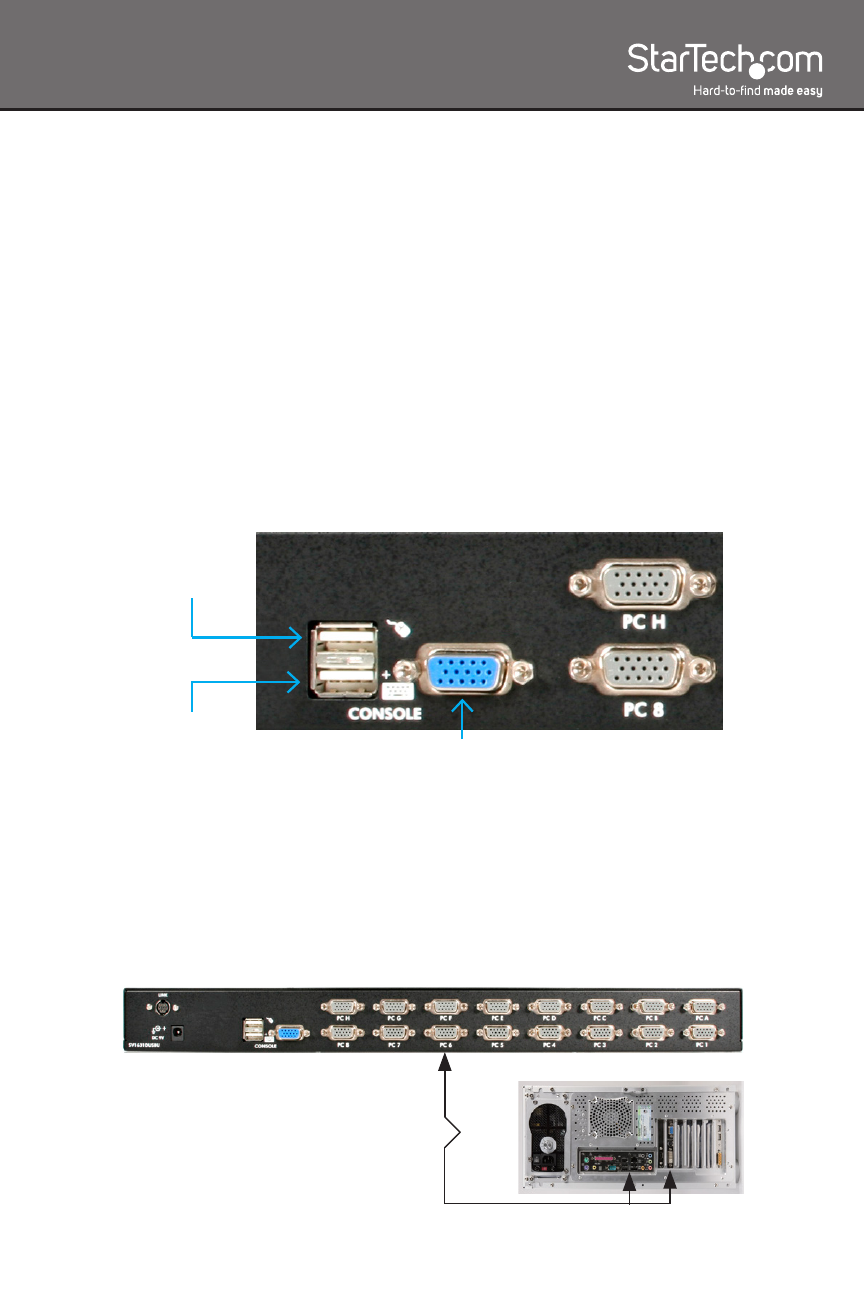
2
Installation
Hardware Installation
WARNING: Prior to installation, please ensure that all computers and
KVM switch(es) are powered down.
Console Connection
The SVxxxDUSBU series of KVM switches are designed to use USB
console connections only. A USB compatible keyboard and mouse
and VGA monitor must be used for the local console. A USB keyboard/
mouse combo device that uses a single USB connector may also be
used, but must be connected to the USB Keyboard port.
Connecting Computer to the KVM Switch
To connect a computer to the KVM switch, use the appropriate
StarTech.com KVM cable to connect from one of the PC ports located
on the rear panel of the KVM switch to the keyboard/mouse and VGA
video ports on the computer.
KVM
cable
*SV1631DUSBU shown
VGA
Monitor
USB
keyboard
USB
mouse
*SV1631DUSBU shown
