Solar panel problems – Specialty Concepts ASC User Manual
Page 19
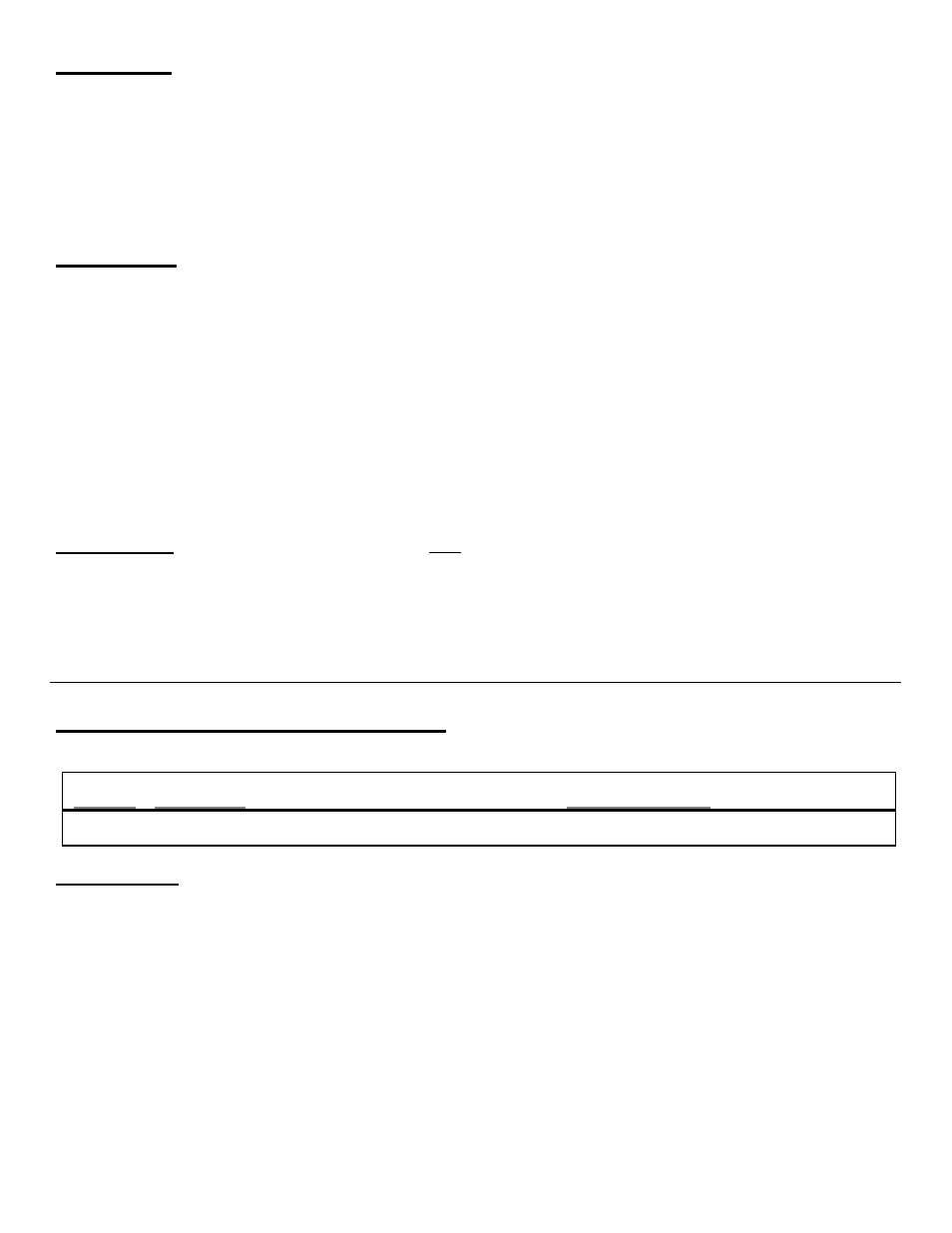
ASC Note 10 - A low-voltage condition where the loads are on indicates one of the following:
•
The battery voltage has not yet dipped down below the Load Disconnect set-point (about 11.5
volts*)
••
The ASC has a bad battery connection. A poor connection could cause a voltage drop and
result in the controller sensing a higher battery voltage than what actually exists. See
BAD CONNECTION: BATTERY (Help Note #9)
••
A very low battery. The load-disconnect circuit stops working at about 8.0 volts*.
ASC Note 11 - A condition where the loads are off when the battery voltage is above the Load
Disconnect set-point would indicate one of the following:
•
On initial installation, the ASC may start out with the relay energized (load disconnected).
Refer to Installation step # 13.
••
The battery voltage needs to rise to the Load Reconnect set-point of about 13.0 volts*.
••
A poor connection to the load exists or some other load problem.
••
A poor battery connection exists that results in a voltage drop when the load is on, and
disappears when load is off. This is generally a wiring problem which exists when the ASC’s
COM to battery(+) connection is bypassed by a jumper from the ASC’s BATT(+) to COM
terminals. If so, remove the jumper and run a separate wire from the COM position to the
battery(+) terminal. See CONTROLLER MISWIRED (Help Note #10)
ASC Note 12 - If the loads are turned off and the “ACTIVATED” light is off, the ASC would likely
be wired incorrectly. Use the normally closed (N/C) contacts of the relay for load control. Refer
to wiring diagram: Figure 2.
* Voltages above are for 12 volt systems. For 6 volt systems, use half the listed voltage. For 24 volt
systems, multiply by 2. For 36 volts, multiply by 3. For 48 volts, multiply by 4.
SOLAR PANEL PROBLEMS:
- Refer to this section to help diagnose potential
problems based on panel performance.
CASE PANELS
SEE NOTE(S)
1
→
Less charge than expected
See Panel Note 1
Panel Note 1 - The solar panels should generate a charge current close to their max power
current as listed in their specifications. To reach this level assumes that all conditions are ideal.
If the panel performance is much lower, consider the following potential problems.
••
Solar Panel Problem - Panels may be dirty, not aligned or other problem. See Problem
with the Solar Panels (Help Note #6)
••
Bad Panel or Battery Connection - See Help Notes #8 and #9. Check for a voltage drop in
the connections. See INSTALLATION INSTRUCTIONS: step #14. CHECK FOR
VOLTAGE DROP.
••
Temperature – A hot panel will see a reduced charging current. See TEMPERATURE:
(Help Note #4)
