Option e - low voltage disconnect (lvd), Option f - adjustable charge termination set-point – Specialty Concepts ASC User Manual
Page 11
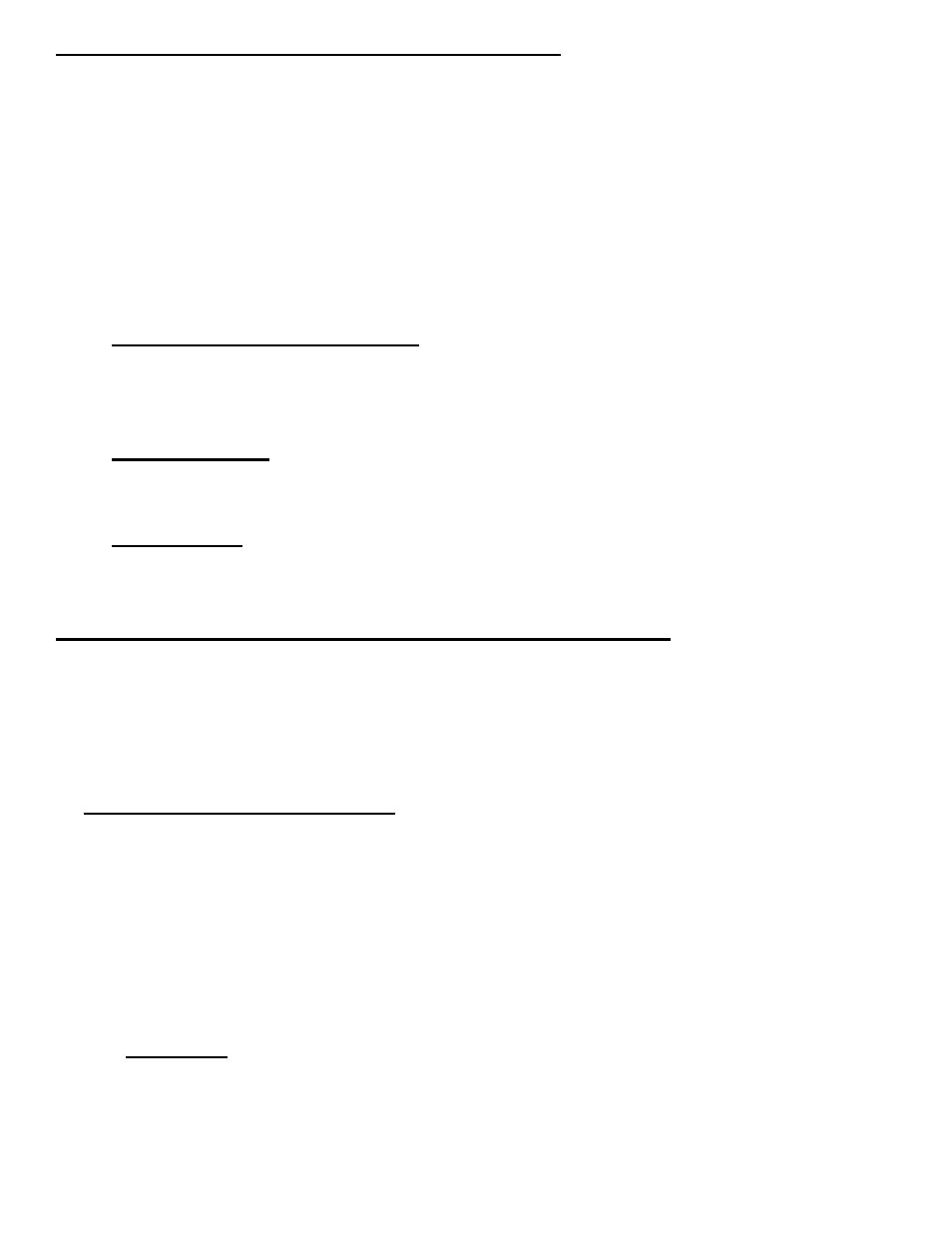
OPTION E - Low Voltage Disconnect (LVD):
Units with Option-E can prevent deep-discharge damage to the batteries. These units
feature a relay that can disconnect the load when the battery voltage is low. The
“ACTIVATION” light will light to indicate the relay activation (loads disconnected).
This option provides the common (“COM”), the normally open (“N/O”), and the normally
closed (“N/C”) voltage-free contacts of the relay. This option can also be used to
automatically start a standby generator or send an alarm signal.
The relay activates “Load Disconnect” and deactivates “Load Reconnect” at the set-
points listed in the "SPECIFICATIONS" section.
Low-voltage Load Disconnect: - To use the relay as a load disconnect device,
use the N/C and COM terminals and refer to Figure 2 and the installation
instructions. Refer to INSTALLATIONS: step #13 to start the loads immediately
after the installation.
Generator-Start: - To use the relay as a generator-start function, generally you
use the N/O and COM terminals and refer to the generator manual for
instructions on interfacing the relay with the generator's auto-start circuit.
Alarm Signal: - The relay can also be used to send an alarm signal, but it must be
remembered that the signal is sent at a low-voltage condition and does not reset
until the reconnect set-point, after some charging has occurred.
OPTION F - Adjustable charge termination set-point:
On units with Option-F, the charging set-point can be adjusted. The termination and
reconnect set-points will be adjusted simultaneously (the span is fixed). The adjustment
pot is located on the back of the unit and appears as a small slotted dial. The
adjustment pot can be turned with a small screw driver. Be careful not to force the dial
beyond its end-stops.
ADJUSTMENT INSTRUCTIONS: - Field adjustment is possible using a digital volt-
meter and an active solar array (voc at least 17 volts).
1) Place a solar panel in full sun and connect it to the ASC (battery disconnected).
Measure and record the output voltage on the battery terminals of the ASC
(BATT (+) and BATT (
–
)). This value should be within 1% - 2% of the factory-set
termination voltage of 14.3v*.
2) Calculate the desired change in the charge termination set-point, add that value to
the measured output and adjust the pot so the output voltage is the new value.
Do not adjust the voltage set-point below 13.5V* or above 16.0V*.
EXAMPLE: - The current set-point voltage is 14.3V, the desired set-point is 13.9V
(a decrease of .4V). With array connected and the battery disconnected, a
reading of 14.0V (98% of 14.3V) is made on the battery terminals of the ASC
before adjustment. Turn the adjustment pot until the reading is .4V lower than the
old reading. The new reading would be 13.6V (or 98% of 13.9V).
* Voltages above are for 12 volt systems. For 6 volt systems, use half the listed voltage. For 24 volt
systems, multiply by 2. For 36 volts, multiply by 3. For 48 volts, multiply by 4.
