Reserved join numbers – Crestron electronic ST-1700C User Manual
Page 33
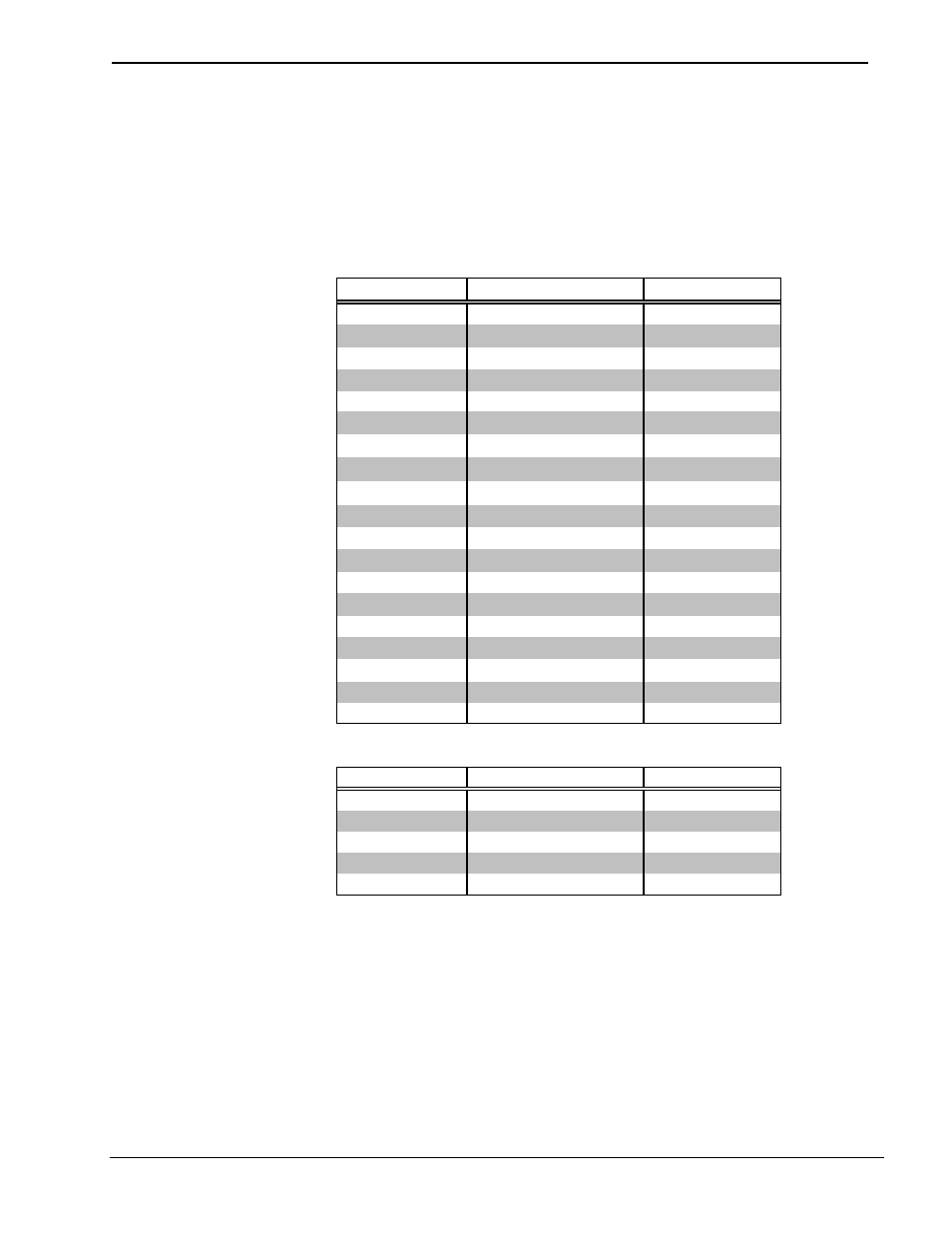
Crestron ST-1700C
1-Way Wireless RF Touchpanel
Reserved Join Numbers
A reserved join number is a feature of the software that enables a designer to create a
button that completes a predetermined function (e.g., calls up the Preferences Menu,
adjusts brightness, etc.). The table after this paragraph provides a list of reserved join
numbers available within SIMPL Windows software.
Digital Reserved Join Numbers for ST-1700C Touchpanel
JOIN NUMBER
FUNCTION
VALUE
17200
Power
Off
17216
Brightness
Up
17217
Brightness
Down
17218
Brightness
High
17219
Brightness
Medium (Default)
17220
Brightness
Low
17230
Standby
N/A
17231
Standby Timeout
Up
17232
Standby Timeout
Down
17233
Power Timeout
Up
17234
Power Timeout
Down
17242
Setup
N/A
17302
Keyclick
On
17303
Keyclick
Off
17304
Keyclick Volume
Up
17305
Keyclick Volume
Down
17322
Keyclick Short
Short (Default)
17323
Keyclick Medium
Medium
17324
Keyclick Long
Long
Analog Reserved Join Numbers for ST-1700C Touchpanel
JOIN NUMBER
FUNCTION
VALUE
17201
Brightness*
1-100%
17202
Power Off Timeout*
0-120 minutes
17203
Standby Timeout*
0-120 minutes
17300
Keyclick Volume*
1-100%
17507
Battery Level
0-100%
*Default values for these functions are: Brightness – 50%; Power Off Timeout – 30 minutes; Standby
Timeout – 10 minutes; Keyclick Volume – 50%
Operations Guide – DOC. 6050
1-Way Wireless RF Touchpanel: ST-1700C
• 29
