Adjus t menu – Slant/Fin EM-10 Service Manual User Manual
Page 18
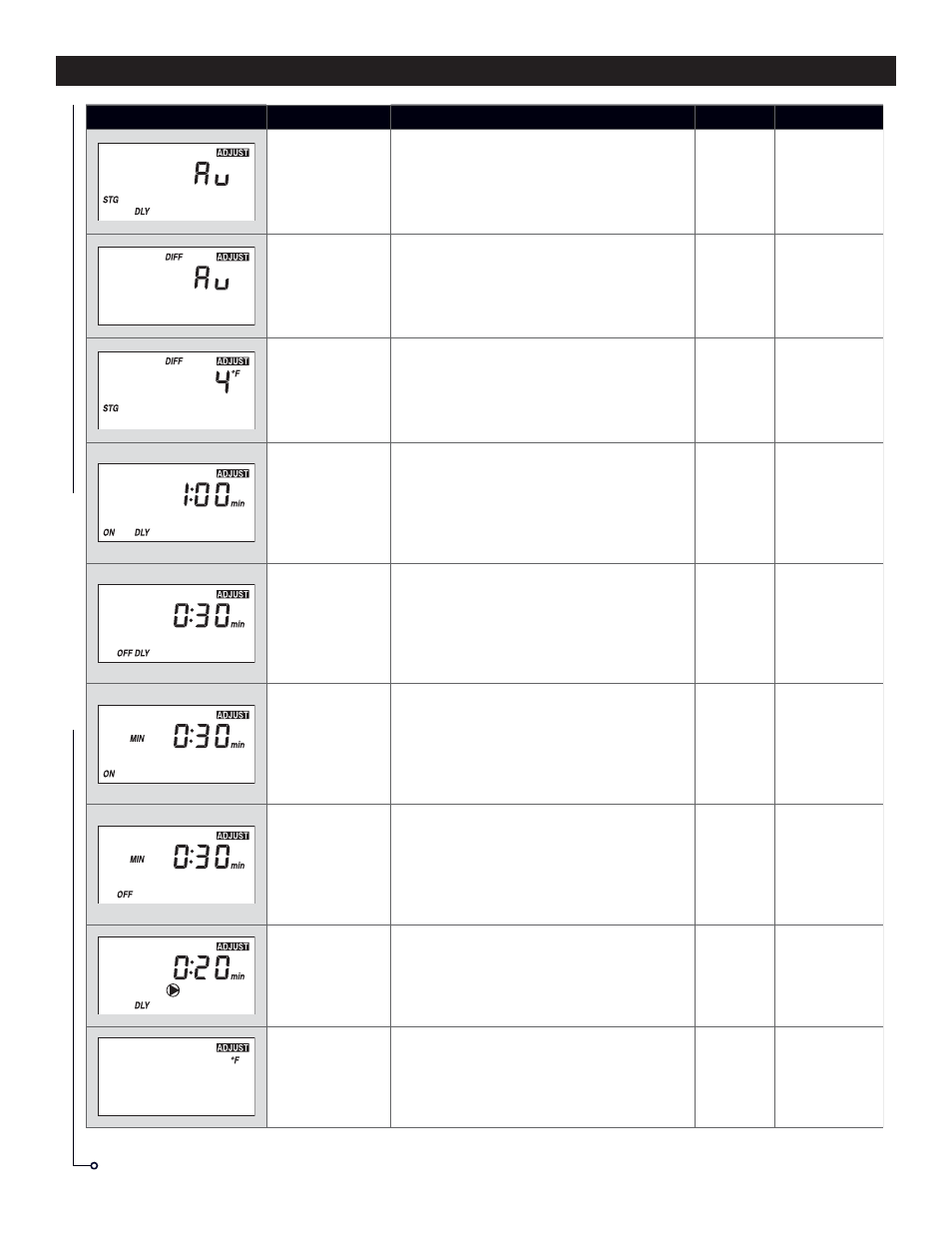
18
EM-40-SM Service Manual
Mode 1 and 2 – Two Setpoint Operation - Adjust Menu (2 of 2)
Item Field
Range
Description
Access
Setting
Au, 0:30 to
9:55 min
STAGE DELAY
Select the minimum time delay between
stages.
Note: This setting is only available when
STAGE MODE is set to PId.
Factory
Installer
Au, 2 to 42°F
(1 to 23°C)
DIFFERENTIAL
Select the boiler differential.
Note: The automatic setting is only available
when STAGE MODE is set to PId staging.
Factory
0 to 10°F
(0 to 6°C)
STAGE DIFFERENTIAL
Select the interstage temperature differential
between stages for proportional staging.
Note: This setting is only available when
STAGE MODE is set to P.
Factory
0:10 to 8:00 min
INTERSTAGE ON DELAY
Select the amount of time that must pass
once a stage has been turned on in order
to allow the next stage to turn on.
Note: This setting is only available when
STAGE MODE is set to P.
Factory
0:10 to 4:00 min
INTERSTAGE OFF DELAY
Select the amount of time that must pass
once a stage has been turned off in order
to allow the next stage to turn off.
Note: This setting is only available when
STAGE MODE is set to P.
Factory
0:10 to 5:00 min
MINIMUM ON TIME
Select the minimum amount of time that
the stage contact must remain on before it
is allowed to turn off.
Note: This setting is only available when
STAGE MODE is set to P.
Factory
0:10 to 5:00 min
MINIMUM OFF TIME
Select the minimum amount of time that
the stage contact must remain off before it
is allowed to turn back on.
Note: This setting is only available when
STAGE MODE is set to P.
Factory
OFF, 0:20 to
9:55 min, On
PUMP DELAY
Select the boiler pump purge time after
shutting off the boiler.
Factory
°F or °C
TEMPERATURE UNITS
Select to display temperature in degrees
Fahrenheit or in degrees Celsius.
Factory
Installer
After the last item, the control returns to the first item in the menu.
ADJUS
T
MENU
