SilentKnight SK-Beam / SK-Beam-T Addressable Beam Smoke Detector w/Test User Manual
Page 10
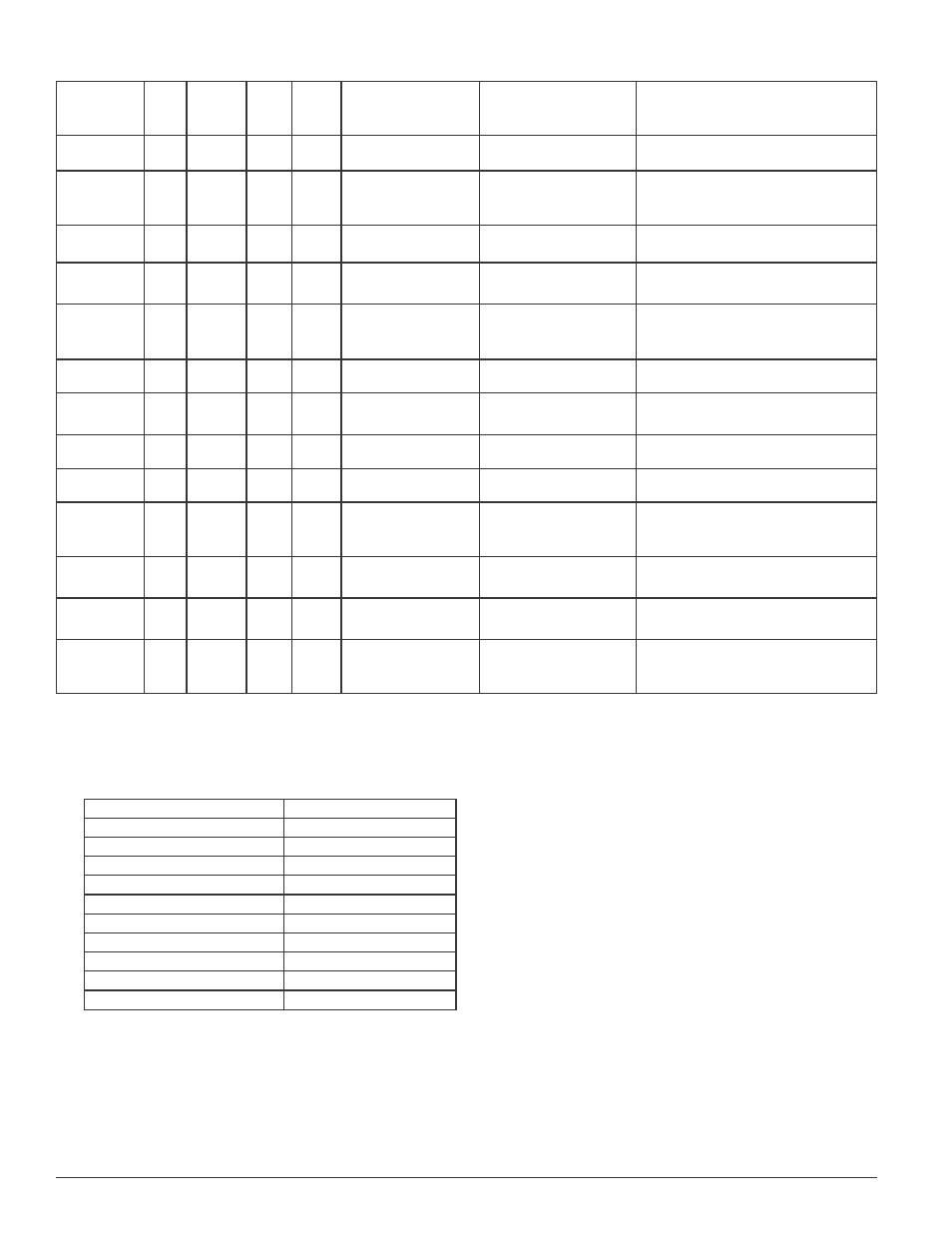
SK-400-007
10
I56-3433-001R
AppENDIx I. OpERATION MODES AND TROUBLEShOOTING GUIDE
modes
*red
see
note
Below
yellow,
remote
trouble
*green
see
note
Below
remote
Alarm
Dual Digital Display
initiating means
Comments & troubleshooting tips
Normal
Off
Off
Blink
Blink
Off
Successful completion of
initialization or detector reset
Alignment
Off
On
Blink
Blink
On, Relative amount
of signal 0-99, or – if
automatic gain resetting, or
Lo if signal is too low
Alignment Switch
Alarm
On
Off
Off
On
Off
Smoke, Test Filter, RTS451/
RTS151 Test Stations
Trouble-Drift
Comp Elevated
Signal
Off
3 Quick
Blinks
Blink
Blink
Off
Long Term Drift Reference Out
of Range
• Sunlight into detector or reflector.
• Re-Align detector.
Trouble-Drift
Comp Reduced
Signal
Off
2 Quick
Blinks
Blink
Blink
Off
Long Term Drift Reference Out
of Range
• Clean detector and reflector.
Trouble-Signal
Over Range
Off
2 Quick
Blinks
Blink
Blink
Off
Increase of Reflected Signal
• Inspect line of sight between detector and
reflector for reflective objects in the pathway.
Trouble-Beam
Blockage
Response
Off
4 Quick
Blinks
Blink
Blink
Off
Beam Blockage
• Remove blockage.
• Faulty unit.
Initialization-
Power on
Off
Blink until
complete
Blink
Blink
Off
Apply Power from discharged
state.
Initialization-
alignment exit
Off
Blink until
complete
Blink
Blink
Off
Depressing RESET switch after
alignment
Local Test
(SK-Beam-T)
Pass Result
On
Blinking
the
amount of
drift used
Off
On
Off
Panel or RTS451, RTS451KEY,
RTS151, or RTS151KEY
Remains in alarm until reset or time-out
Local Test
(SK-Beam-T)
Fail Result
Off
On until
reset or
time-out
Blink
Blink
Off
Panel or RTS451, RTS451KEY,
RTS151, or RTS151KEY test input
Remains in fault until reset or time-out
Local Test
(SK-Beam)
Fail
Off
On until
reset or
time-out
Blink
Blink
Off
Panel or RTS451, RTS451KEY,
RTS151, or RTS151KEY test input
Remains in fault until reset or time-out
Local Test
(SK-Beam)
Pass Result
On
Blinking
the
amount of
drift used
Off
On
Off
Panel or RTS451, RTS451KEY,
RTS151, or RTS151KEY
Remains in alarm until reset or time-out
Note: Green and Red LEDs are controlled by the control panel.
Blinks output by Yellow LED and Remote Trouble Output once the device
has passed a local remote test:
Percent the detector has drifted
number of blinks output
<10%
None
<20%
1
<30%
2
<40%
3
<50%
4
<60%
5
<70%
6
<80%
7
<90%
8
<100%
9
