Kg 3.o – Culligan Gold Series User Manual
Page 24
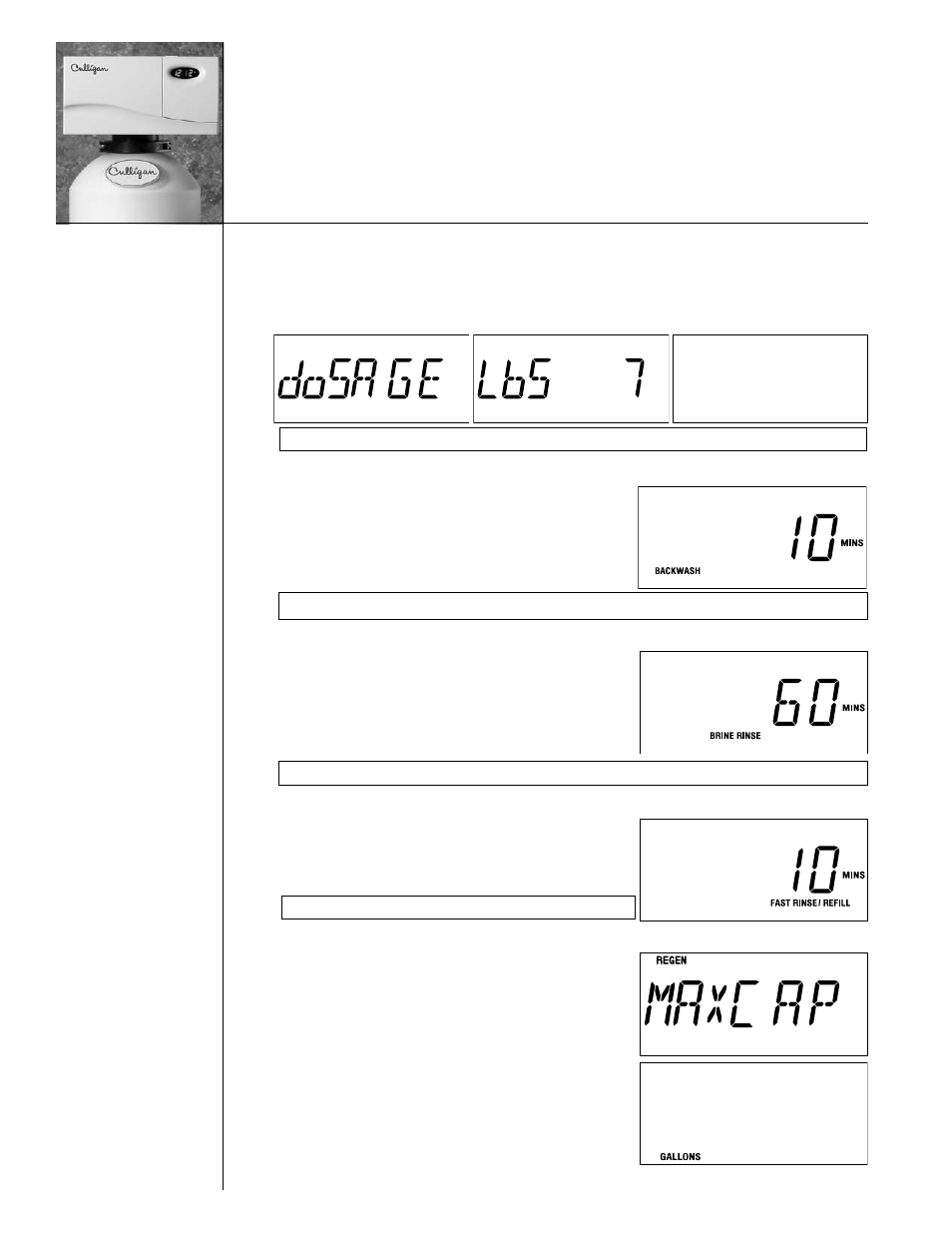
• Salt Dosage - This setting is used to set the salt dosage. It will only be accessible to be set if
dips # 3 & 4 are set to Gold and ‘View’ was set to ‘Yes’. The display will first show “dOSAGE”
for two seconds and then display the default (or previously programmed value). The proper
units (lbs or kg) will appear according to dip # 7 setting (English/Metric). Adjust the salt dosage
with the “Up” or “Down” keys.
Pressing the “Program” key will save the setting and move to the next programming step.
• Cycle 1 Time - This setting is used to program the cycle
1 time that is usually backwash. The time of the cycle is
kept in minutes. The display will show the “BACKWASH”
and “MINS” icons and the cycle time in the right most
digits. Adjust the value with the “Up” or “Down” keys.
Pressing the “Program” key will save the setting and move to the next programming step.
• Cycle 2 Time - This setting is used to set the time in
minutes for cycle 2. This cycle is brine draw / slow rinse
for softeners. The display will show the “BRINE RINSE”
and “MINS” icons and the cycle time in the right most
digits. Adjust the value with the “Up” or “Down” keys.
Pressing the “Program” key will save the setting and move to the next programming step.
• Cycle 3 Time - This cycle is the Fast Rinse/Refill for
softeners. The display will show the “Fast Rinse/Refill”
and “Mins” icons and the cycle time in the far right digits.
Pressing the “Program” key will move to the next programming step.
• Total Capacity Set Point (Max Capacity) - This
setting is used to program a value that corresponds to
the maximum capacity that can be expected from a unit
before it is completely exhausted. If the unit reaches this
set point an immediate regeneration will occur . This
setting will only appear if a flow meter is connected
to the circuit board. Adjust the value with the “Up” or
“Down” keys. The display will show the “REGEN” icon
and “MAXCAP” for two seconds and then display the
“REGEN” and “GALLONS” or “LITERS” (depending on
DIP switch # 7 setting) icons and the setting numbers to
adjust.
Pressing the “Program” key will save the setting and move to the next programming step.
24
Note: This setting also appears during Aqua-Sensor Programming.
Note: This setting also appears during Aqua-Sensor Programming.
Note: This setting This setting CAN NOT be adjusted!
9999 99
KG 3.O
Note: This setting also appears during Aqua-Sensor
®
Programming.
