Setting the over temperature limit control, Operation (continued) – Shellab SMO28-2 User Manual
Page 18
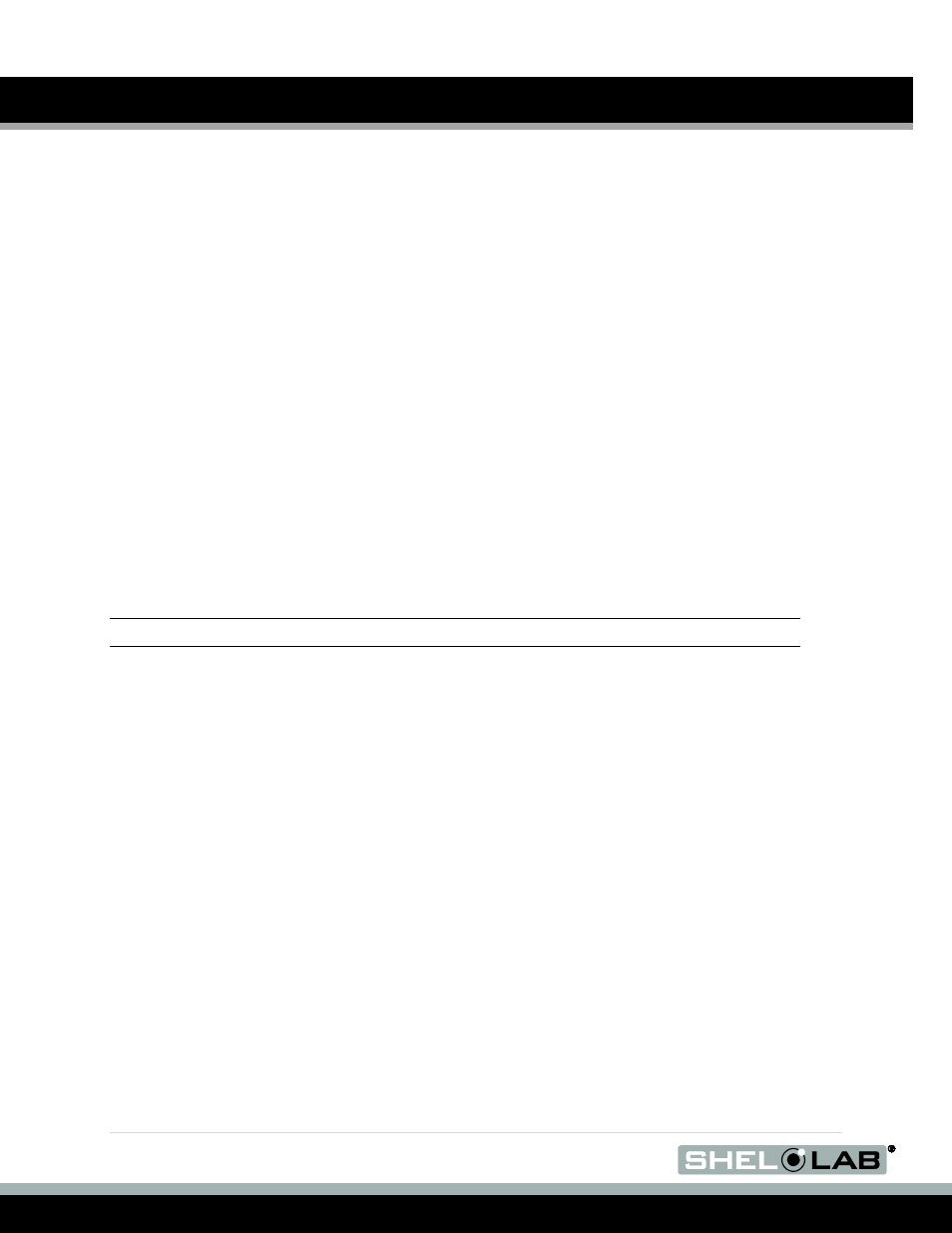
18 |
P a g e
OPERATION (CONTINUED)
11. If the temperature readings of the display and the independent temperature device still do
not match or fall close enough to be acceptable by your laboratory protocol after three
calibration attempts, contact Sheldon Technical Support for assistance.
S
ETTING THE
O
VER
T
EMPERATURE
L
IMIT
C
ONTROL
Perform the below steps to set the Over Temperature Limit Control feature:
1. Turn the Set Over Temperature Limit control dial clockwise to the maximum position, if
it’s
not already there. This allows the oven to stabilize at its current set point.
2. Turn the Set Over Temperature Limit control dial counterclockwise until the red OVER
TEMPERATURE ACTIVATED light illuminates.
3. Then, slowly turn the Set Over Temperature Limit control dial clockwise until the light turns
off.
4. This adjusts the Set Over Temperature Limit control to approximately 1
˚C over the current
temperature set point.
5. In the event of a failure of the Main Temperature Control, the Over Temperature Limit
feature will prevent the temperature from rising past the limit point you have just set.
Note: If using the Over Temperature feature, test it annually.
