Shellab BACTROX User Manual
Page 12
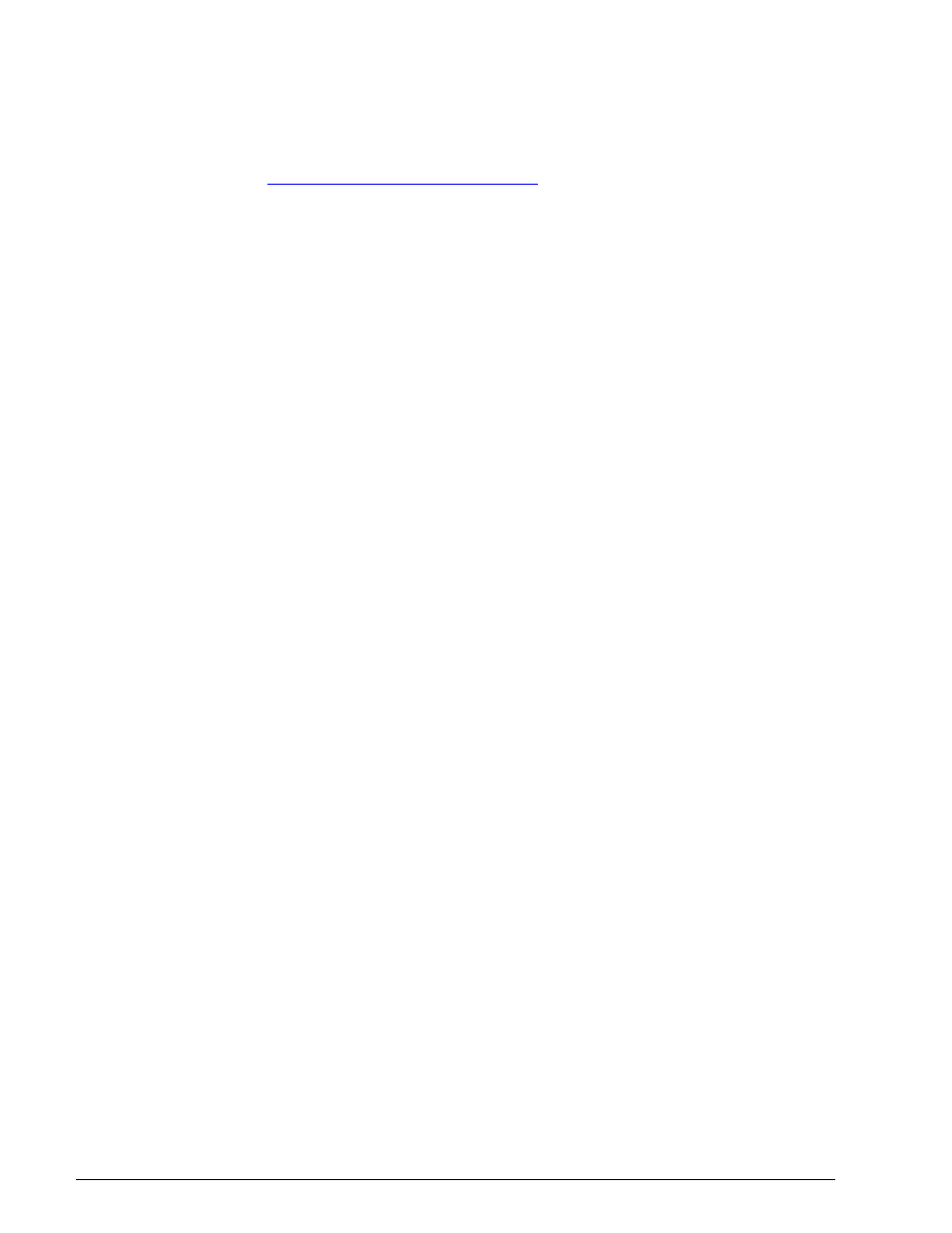
__________________________________________________________________________
Bactrox Operations Manual 12
9.5
TWO POINT CALIBRATION PROCEDURE
9.5.1
The two point calibration procedure requires a terminal emulator program. Shel Lab
recommends the free, open source emulator Tera Term.
9.5.2
Tera Term can be downloaded for free from the developer’s project page
Follow the instructions to download and
install the emulator.
9.5.3
Once the software has been installed hook up the RS232 DB9 cable to the back of
the oxygen controller. If the computer has a RS232 port, plug the other end of the
DB9 cable to the RS232 port. If the computer has only USB use the USB to RS232
adaptor provided with the calibration kit.
9.5.4
The oxygen concentration in the chamber will fluctuate during the calibration
procedure. Sensitive items should be removed or placed in sealed containers if
varying levels of O
2
will have a negative impact.
9.5.5
Turn on the Bactrox and allow 5 minutes for the oxygen sensor to warm up. The
oxygen sensor needs to warm up before it can start reading oxygen levels
accurately.
9.5.6
Turn on the computer and open the TERATERM software and click the serial button
in the pop up window and click OK.
9.5.7
The controller should start logging once every minute. If it does not log, close
TERATERM and reopen it again but, before clicking okay try another com port.
Once the control starts to log into TERATERM, communication has been
established.
9.5.8
If you would like to save the oxygen readings to a log file. Click on the File tab. Then
the Log tab. Then create a filename to save your data in. Click OK. Data will now be
saved into that file as reading is taken.
9.5.9
Plug in the Oxygen Calibration Pump into an electrical outlet and press the power
button to turn on the pump. Hook up the hose to the calibration port on the left hand
corner of the unit.
9.5.10 Set the O
2
set point to OFF. Push the Set Oxygen% down arrow and release. When
the green Oxygen % display starts flashing, push and hold down the down arrow
until the display reads “OFF”. Let the control stabilize at atmosphere for at least 5
minutes.
9.5.11 Before a calibration can be completed you must type BRO2=0. Setting this value to
“0” will allow the controller to be accessed and calibrated.
9.5.12 Before a two point calibration is performed the offset calibration must be set to 0. To
view the current offset type OC2 and press enter. To set the offset calibration to zero
subtract the offset value from the current display reading (if it is a positive number),
then type in OC2= (the result of display-offset). If the offset calibration value is a
negative number then add the absolute value back to the current display reading
OC2=(the result of display
–offset). Check that the Offset value is truly zero by
typing
“OC2” and “enter”. If the readout then displays OC2=0, then proceed to the
next step.
9.5.13 If the display does not read 20.7 percent oxygen concentration then an upper
calibration should be entered.
9.5.14 To enter an upper calibration type in UC2=20.7 in uppercase in the TERATERM
program. The TeraTerm window will display UC02=20.7. The digital
“SET O
2
%”
display should now read 20.7 percent oxygen. Remove the Calibration pump tubing
from the calibration port.
9.5.15 Hook up the certified calibration gas to the calibration port and turn the gas on with
the regulator set no higher than 3 PSI. Allow the control and sensor to stabilize for at
least 5 minutes.
9.5.16 If the display does not match to what the certified calibration gas states then a low
calibration needs to be entered.
